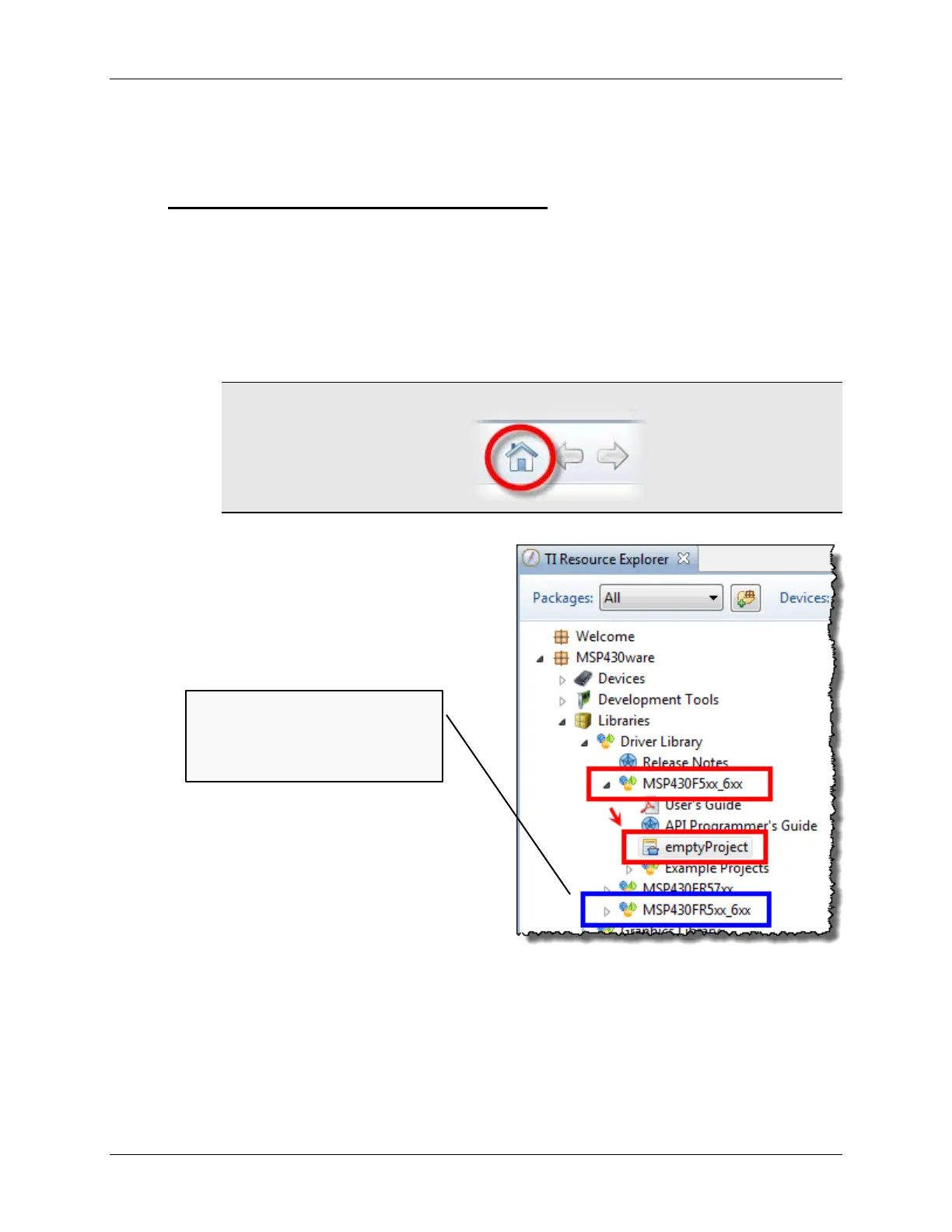Lab 3
File Management
We’re going to try another – easier – method of creating a new DriverLib project from scratch.
Import the Empty driverlib example project
1. Import the emptyProject from the MSP430 DriverLib examples.
There are a couple different ways to import the example projects, but in this lab we’ll utilize
the TI Resource Explorer as it provides convenient access to examples from within CCS.
a) Open the TI Resource Explorer window, if it’s not already open
Help → Welcome to CCS
Hint: If you don’t see a listing of resource in the window, click the Home button.
b) Locate the emptyProject example.
Look for it as shown here:
If you’re using the FR5969, follow
the same path starting from the
MSP430FR5xx6xx heading.
3 - 30 MSP430 Workshop - Using GPIO with MSP430ware