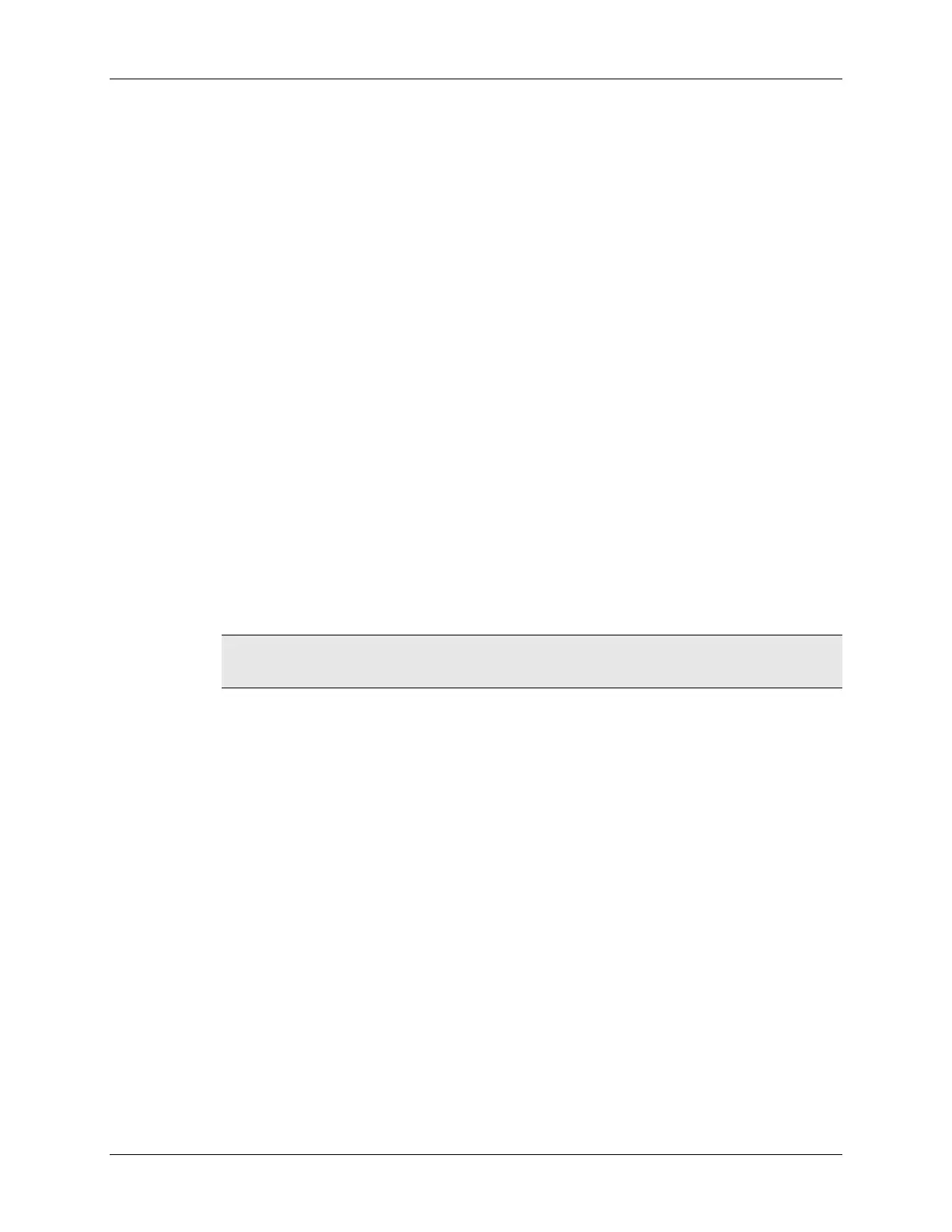(Extra Credit) Lab 6c – Timer using Up Mode
(Extra Credit) Lab 6c – Timer using Up Mode
This lab is a minor adaptation of the code from the previous exercise. The main difference is that
we'll connect the output of Timer_A0 CCR2 (TA0.2) directly to a GPIO pin. (Remember, CCR0 is
used for resetting TAR back to 0; we are still using Up mode in this lab. But, we CCR0 already in
use, we chose to use CCR2 to generate our output signal for this exercise.)
In our case, we want to drive an LED directly from the timer’s output signal…
…unfortunately, the Launchpad does not have an LED connected directly to a timer output pin,
therefore we'll need to use a jumper in order to make the proper connection - here's an excerpt
from the lab solution:
// When running this lab exercise, you will need to pull the JP8 jumper and
// use a jumper wire to connect signal from ____ (on boosterpack pinouts) to
// JP8.2 (bottom pin) of LED1 jumper ... this lets the TA0.2 signal drive the
// RED LED directly (without having to use interrupts)
Lab 6c Worksheet
1. Figure out which BoosterPack pin to drive with the timer’s output (i.e. TA0.2).
We want to choose a BoosterPack pin, as this will make it easy for us to jumper the signal
over to the Red LED. Which BoosterPack pin can support the TA0.2 output?
There are really two parts to this question:
a) What GPIO output is TA0.2 combined with?
Hint: There are a couple places in the datasheet to find this information. We
recommend opening your device’s datasheet and searching for “TA0.2”.
GPIO pin: ______________________________________________________________
b) Next, what BoosterPack pin is this GPIO connected to?
This is easy to read directly from the Launchpad. Scan the silkscreened labels next to the
BoosterPack pins. (If you’re getting a little older, you may need a magnifying glass to
answer this question…or zoom in while viewing the Launchpad’s photo in this document.)
BoosterPack pin: ________________________________________________________
2. Write the function to set this Pin/Port to be used as a timer pin
(as opposed to an output pin).
GPIO_setAs________________________________( ___________, ___________ );
3. Which Port/Pin drives the Red LED?
Port ______ Pin _______
MSP430 Workshop - Timers 6 - 51
