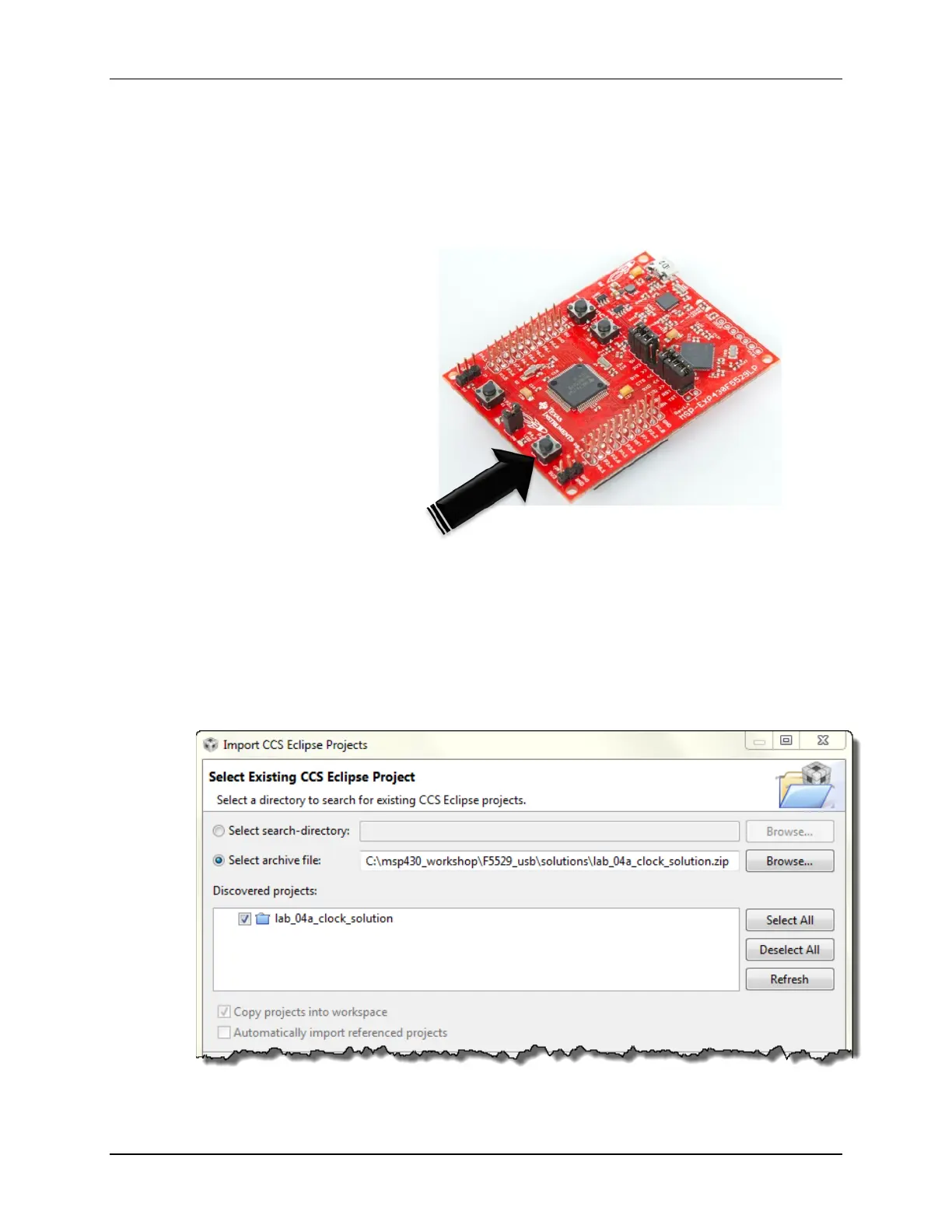Lab 5 – Interrupts
Lab 5a – Push Your Button
When Lab 5a is complete, you should be able to push the S2 button and toggle the Red LED
on/off.
We will begin by importing the solution to Lab 4a. After which we’ll need to delete a bit of ‘old’
code and add the following.
− Setup the interrupt vector
− Enable interrupts
− Create an ISR
File Management
1. Close all previous projects. Also, close any remaining open files.
2. Import the solution for Lab 4a from: lab_04a_clock_solution
Select import previous CCS project from the Project menu:
Project → Import Existing CCS Eclipse Project
5 - 42 MSP430 Workshop - Interrupts