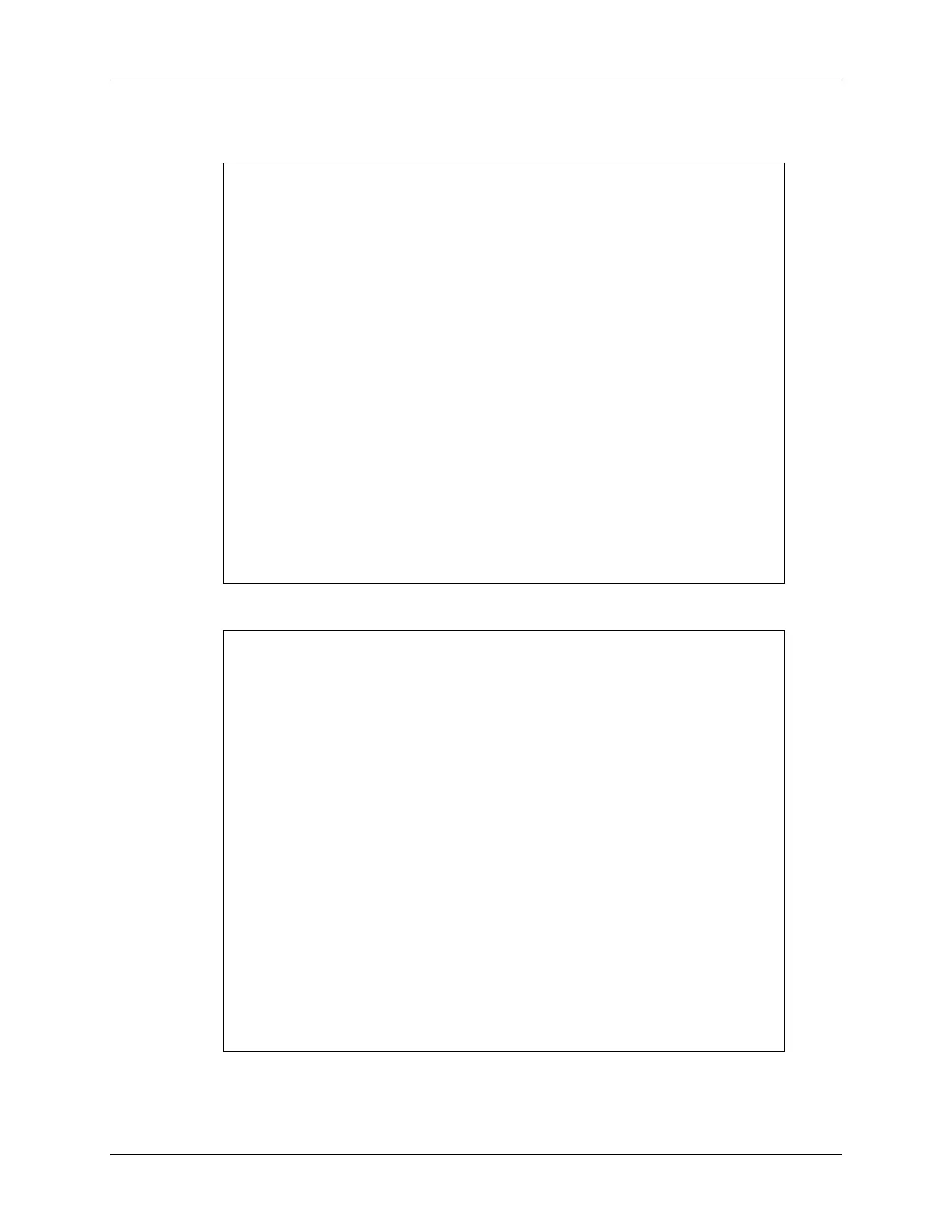Chapter 3 Appendix
Chapter 3 Appendix
Lab3a – Worksheet
1. Where is your MSP430ware folder located?
________________________________________________
2. To use the MSP430ware GPIO and Watchdog API, what header
file needs to be included in your source file?
#include < ________________________ >
3. How do we turn off the Watchdog timer?
________________________________________________ ;
4. We need to initialize our GPIO output pin. What two GPIO
driverlib functions setup Port 1, Pin 0 (P1.0) as an output and
set its value to “1”?
________________________________________________ ;
________________________________________________ ;
driverlib.h
Most likely: C:\ti\msp430\MSP430ware_1_60_01_11\
WDT_A_hold( WDT_A_BASE )
GPIO_setAsOutputPin( GPIO_PORT_P1, GPIO_PIN0 )
GPIO_setOutputHighOnPin( GPIO_PORT_P1, GPIO_PIN0 )
Lab3a – Worksheet
5. Using the _delay_cycles() intrinsic function (from the last chapter),
write the code to blink an LED with a 1 second delay setting the
pin (P1.0) high, then low?
#define ONE_SECOND 800000
while (1) {
//Set pin to “1” (hint, see question 4)
_________________________________________________ ;
_delay_cycles( ONE_SECOND );
// Set pin to “0”
_________________________________________________ ;
_delay_cycles( ONE_SECOND );
}
GPIO_setOutputHighOnPin(GPIO_PORT_P1, GPIO_PIN0)
GPIO_setOutputLowOnPin(GPIO_PORT_P1, GPIO_PIN0)
MSP430 Workshop - Using GPIO with MSP430ware 3 - 35
