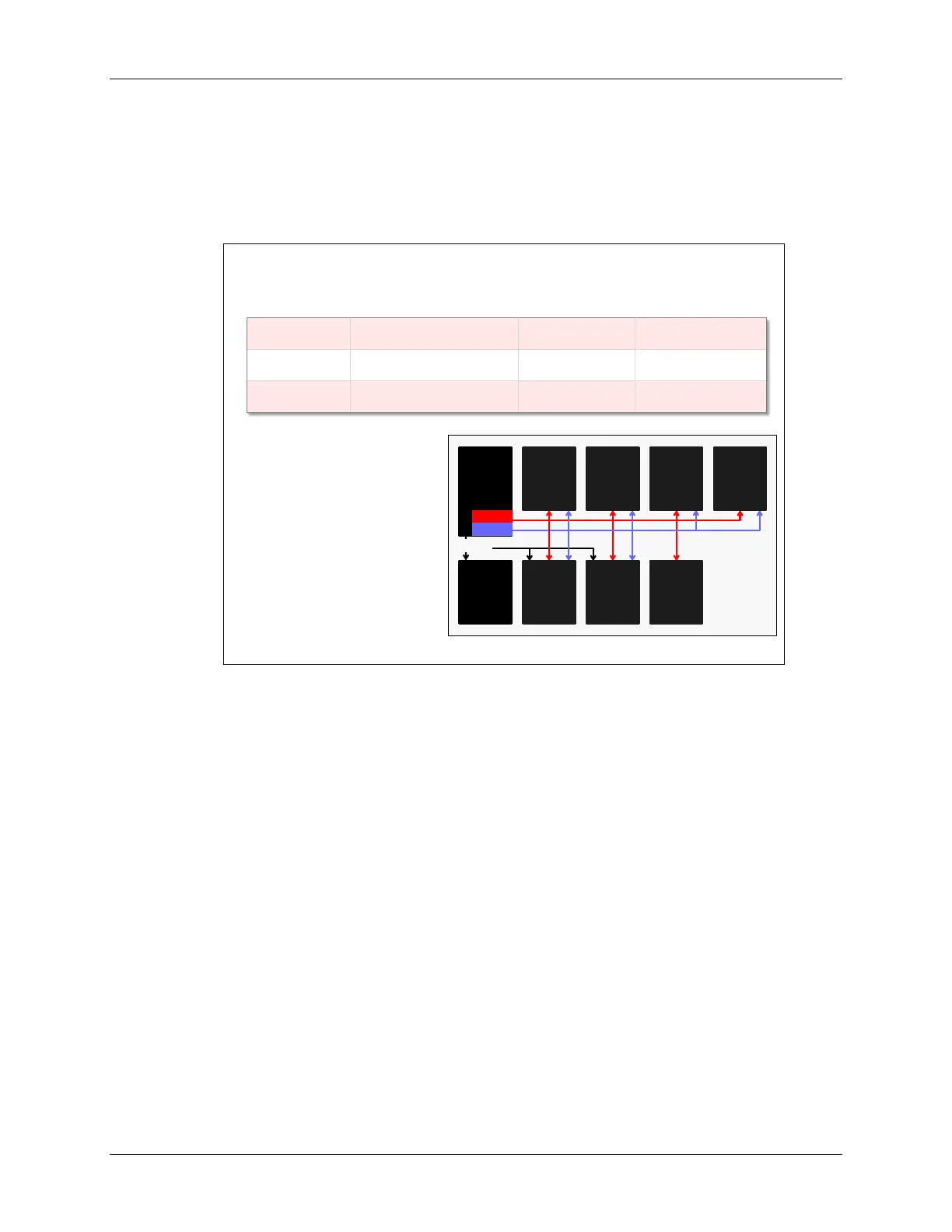Clocking
MCLK, SMCLK, ACLK
As described in the following graphic, MCLK drives the clock rate of the CPU. It typically runs at a
“fast” speed – from 1 MHz up to 16 or 25 MHz (depending upon the upper limit of the given
device). MCLK can run slower than this, but it’s more common to see the CPU run in the MHz
range in order to get its work done quickly and then go into one of the low-power “sleep” modes.
MSP430 Clock Options
CPU
Clock
ADC LCDGPIO
SerialWDT Timer RTC
ACLK
SMCLK
MCLK
Name Description Used-by
MCLK Master Clock CPU Fast
Slow
Clocks – Fast or Slow
All MSP430 devices
provide at least 3 clocks
Tune system peripherals
by choice of clock:
Fast = Performance
Slow = Low-power
Fast/slow clocks also
provide wider timing
SMCLK and ACLK are primarily used for clocking peripherals. It’s convenient to have two
peripheral clocks – one faster (SMCLK) and another slower (ACLK).
Some peripherals (such as serial ports) often require a fast clock to meet the communication
datarate requirements while other peripherals (e.g. timers) may not always need to run as fast.
The ability to provide a low-speed clock can provide two advantages:
− As you probably know, higher frequencies beget higher power usage; thus, a lower-
speed clock saves power.
− It is often difficult to provide slow-enough timing if you only have a single, fast clock. Two
peripheral clocks provide a greater range of performance to the various peripherals on
the device.
The preceding graphic shows how one might use these various clocks on the MSP430. Please
refer to the datasheet, though, since these vary slightly by device. For example, some devices
allow all three clocks (MCLK, SMCLK, ACLK) to drive all of the peripherals while others only allow
SMCLK and ACLK.
4 - 8 MSP430 Workshop - MSP430 Clocks & Initialization