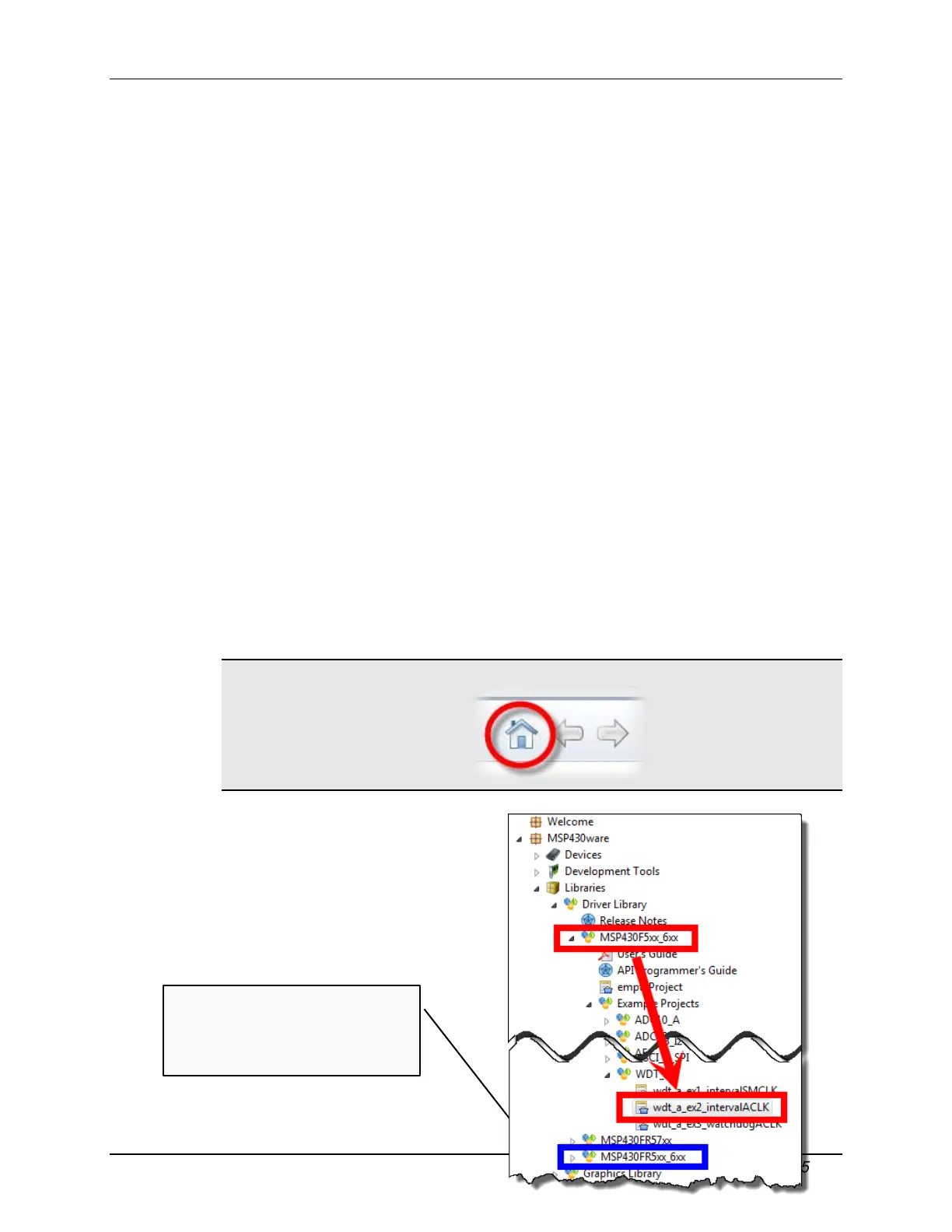Lab 5 – Interrupts
(Optional) Lab 5b – Can You Make a Watchdog Blink?
The goal of this lab is to blink the LED. Rather than using a _delay_cycles() function, we’ll
actually use a timer to tell us when to toggle the LED.
In Lab 4 we used the Watchdog timer as a … well, a watchdog timer. In all other exercises, thus
far, we just turned it off with WDT_A_hold().
In this lab exercise, we’re going to use it as a standard timer (called ‘interval’ timer) to generate a
periodic interrupt. In the interrupt service routine, we’ll toggle the LED.
As we write the ISR code, you may notice that the Watchdog Interval Timer interrupt has a
dedicated interrupt vector. (Whereas the GPIO Port interrupt had 8 interrupts that shared one
vector.)
Import and Explore the WDT_A Interval Timer Example
1. Import the wdt_a_ex2_intervalACLK project from the MSP430 DriverLib examples.
We’re going to “cheat” and use the example provided with MSP430ware to get the WDT_A
timer up and running.
There are two different ways we can import the example project:
− Use the Project→Import Existing CCS Eclipse Project (as we’ve done before)
− Utilize the TI Resource Explorer (as we did to import our ‘Empty Project’ in Lab3)
a) Open the TI Resource Explorer window, if it’s not already open
Help → Welcome to CCS
Hint: If you don’t see a listing of resource in the window, click the Home button.
b) Locate the wdt_a_ex2_intervalACLK
example.
Look for it as shown here under:
Example Projects → WDT_A
If you’re using the FR5969, follow
the same path starting from the
MSP430FR5xx6xx heading.
MSP430 Workshop - Interrupts 5 - 51
