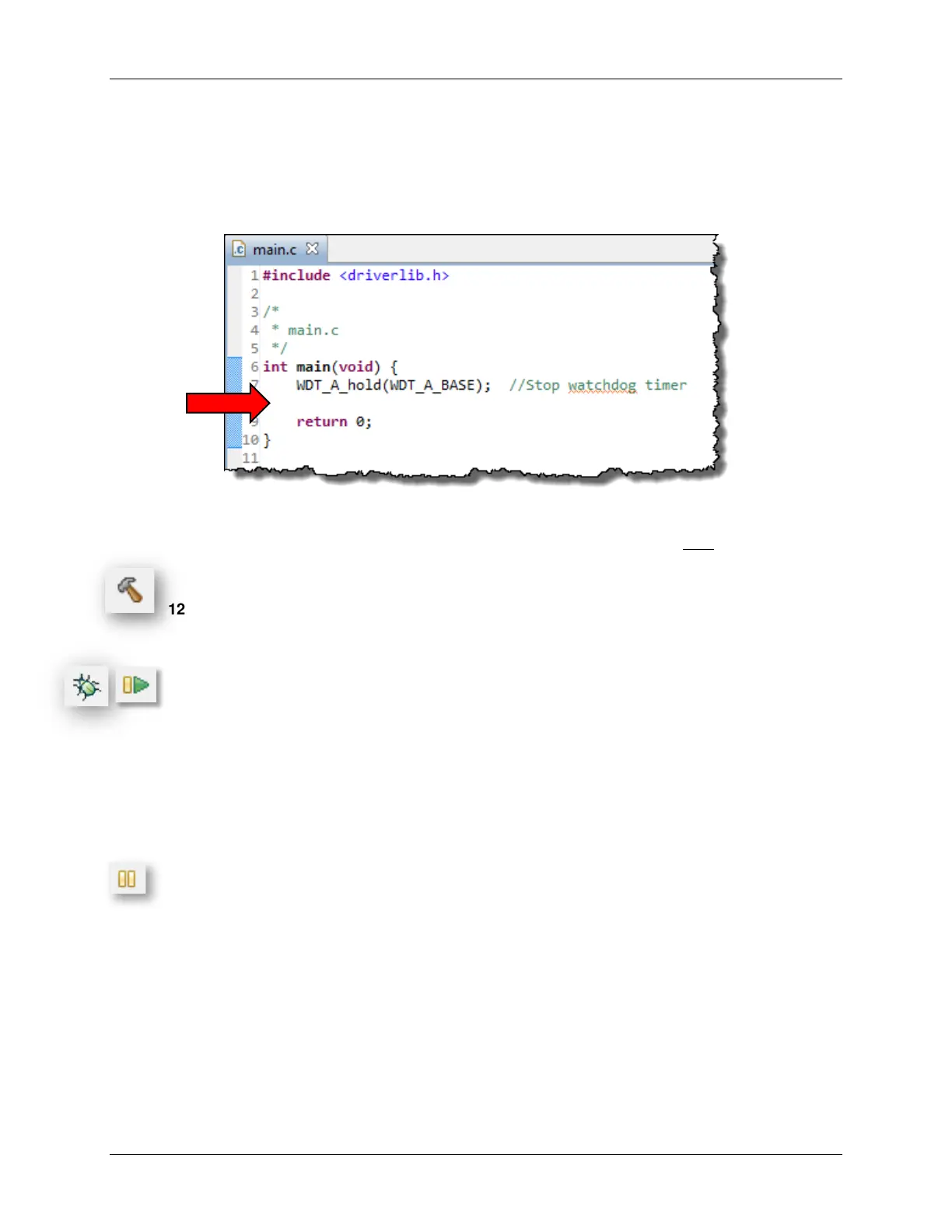Lab 3
Add the Code to main.c
10. Setup P1.0 as output pin.
Reference Worksheet question #4 (page 3-21).
Begin writing your code after the code that disables the watchdog timer as shown:
11. Create a while{} loop that turns LED1 off/on with a 1 second delay.
Reference Worksheet question #5 (page 3-21). Begin the while{} loop after
the code you
wrote in the previous step. Also, don’t forget to add the #define for “ONE_SECOND” towards
the top of the file.
12. Build your program with the Hammer icon.
Make sure your program builds correctly, fixing any syntax mistakes found by the compiler.
For now, you can ignore any remarks or advice recommendation, we’ll explore this later.
13. Load and Run your program.
Click the easy Debug button to start the debugger and download your program. Then click
the Run button.
Does your LED flash? _______________________________________________________
If it doesn’t, let’s hope following debug steps help you to track down your error.
If it does, hooray! We still think you should perform the following debug steps, if only to better
understand some additional features of CCS.
14. Suspend the debugger.
Alt-F8
3 - 26 MSP430 Workshop - Using GPIO with MSP430ware