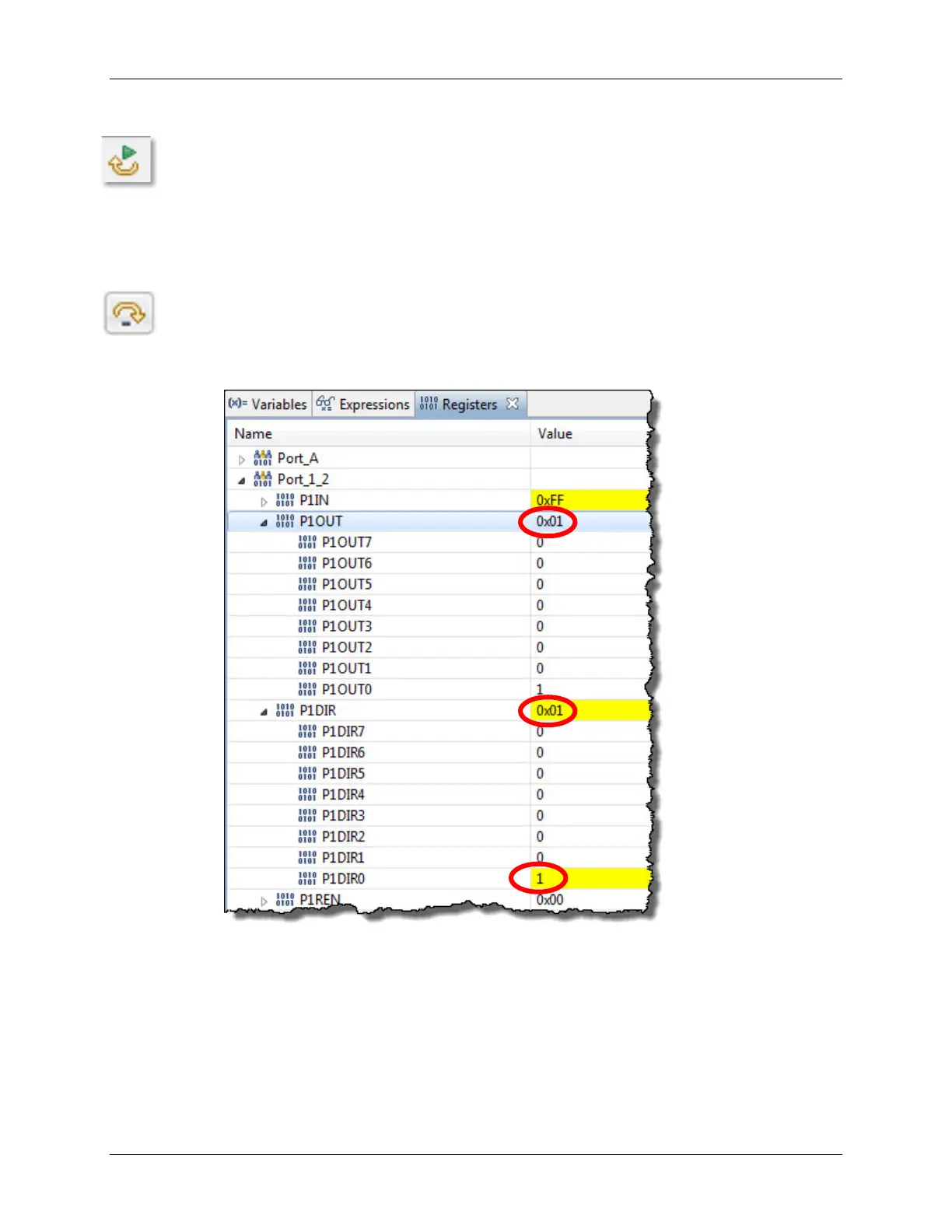Lab 3
Debug
15. Restart your program.
16. Open the Registers window and view P1DIR and P1OUT. Then single-step past the
GPIO DriverLib functions.
View → Registers
Expand Port_1_2, P1OUT and P1DIR as shown
Then, single-step ( i.e. Step Over – F6 ) until you execute this line:
GPIO_setAsOutputPin( GPIO_PORT_P1, GPIO_PIN0 );
Your register view should now look similar to this:
17. Single-step until you reach the _delay_cycles() function.
You should see the P1OUT register change as you step over the appropriate function.
Unfortunately, the “Step Over” command doesn’t step over _delay_cycles().
MSP430 Workshop - Using GPIO with MSP430ware 3 - 27