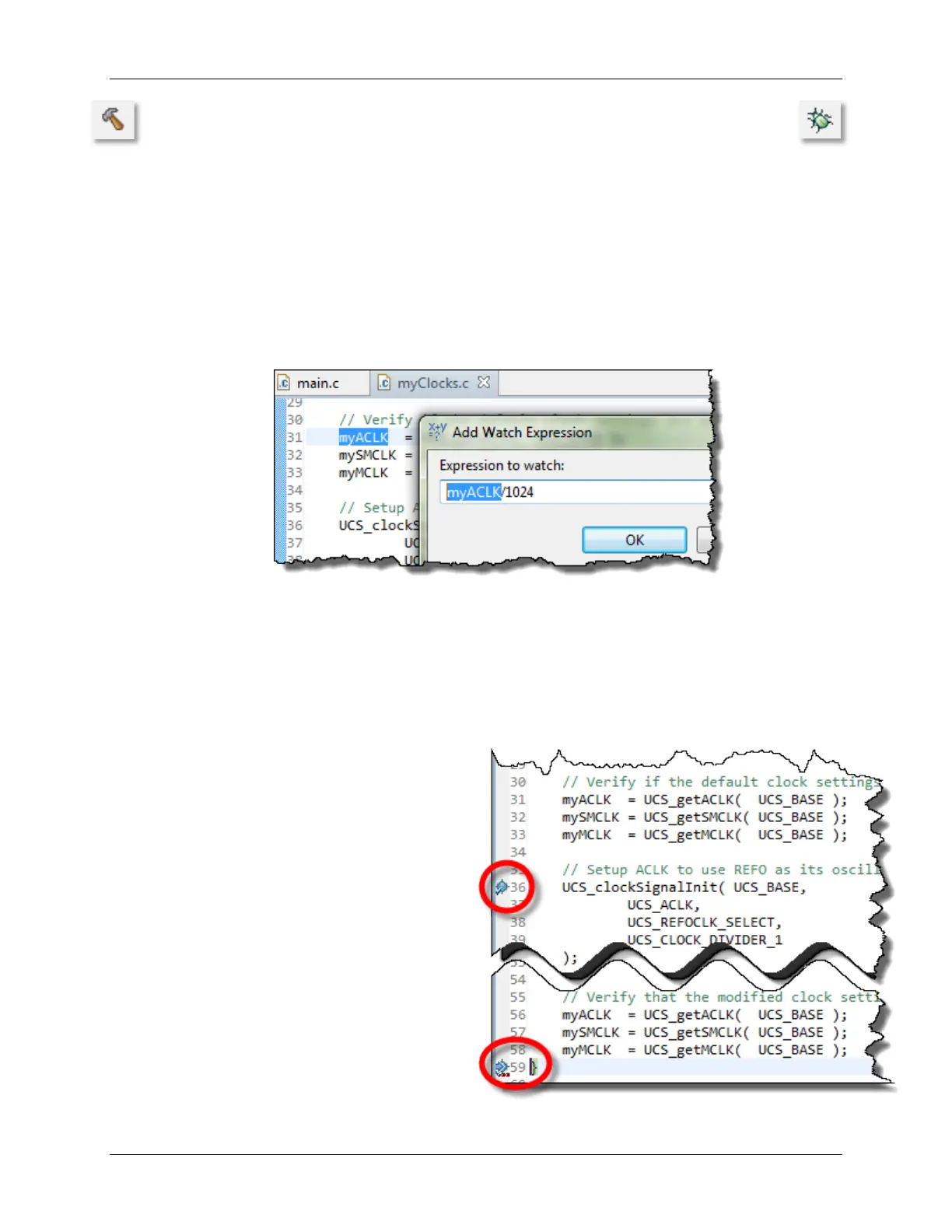Lab 4a – Program the MSP430 Clocks
12. Build the code and fix any errors. When no errors exist, launch the debugger.
Debugging the Clocks
Before running the code, let’s set some breakpoints and watch expressions.
13. Open myClocks.c in the debugger.
14. Add a watch expression for myACLK (in KHz).
Select myACLK in your code → Rt-click → Add Watch Expression…
Enter ‘myACLK/1024’ into the dialog and hit OK. Upon hitting “OK”, the Expressions
window should open up, if it’s not already open.
In a minute, this should give us a value of 32, if ACLK is running at 32KHz.
15. Go ahead and create similar watch expressions for SMCLK and MCLK.
mySMCLK/1024
myMCLK/1024
16. Finally, let’s add two breakpoints to myClocks.c.
These breakpoints will let us view the
expressions before … and after our
clock initialization code runs.
MSP430 Workshop - MSP430 Clocks & Initialization 4 - 51