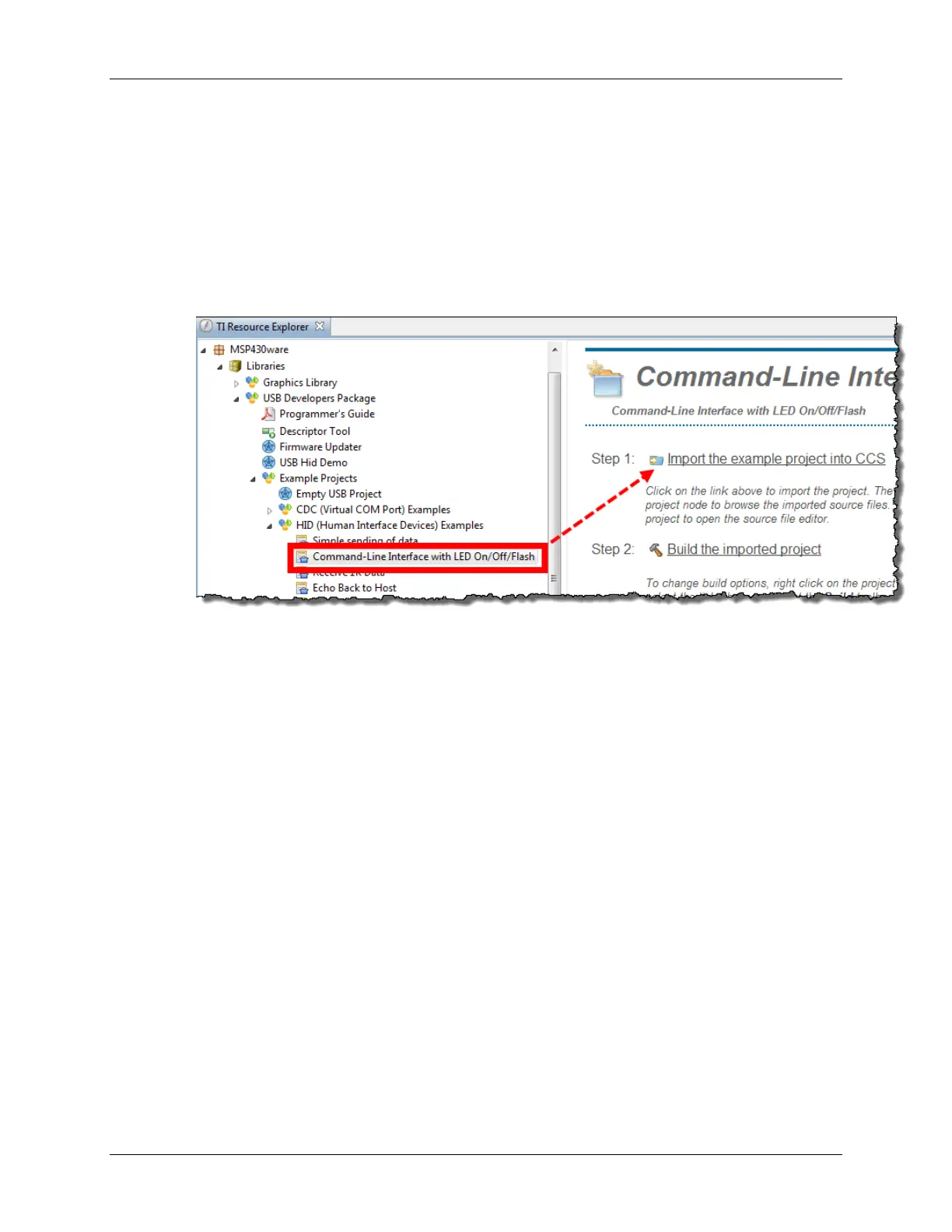Lab 7a – LED On/Off HID Example
Lab 7a – LED On/Off HID Example
The MSP430 USB Developers Package contains an example which changes the state of an LED
based on string commands sent from the USB host.
1. Import the following example into your workspace using TI Resource Explorer.
Help → Welcome to CCS
HID → Command-Line Interface with LED On/Off/Flash
2. Build the project.
3. Launch the debugger and wait for the program to load to flash; then start the program
running.
At this point, the MSP430 should start running the USB application. You may see Windows
enumerate the USB device (in this case, your Launchpad); this usually appears as a popup
message from the system tray saying that a USB device (“USB input device”) was
enumerated.
MSP430 Workshop - USB Devices 7 - 31