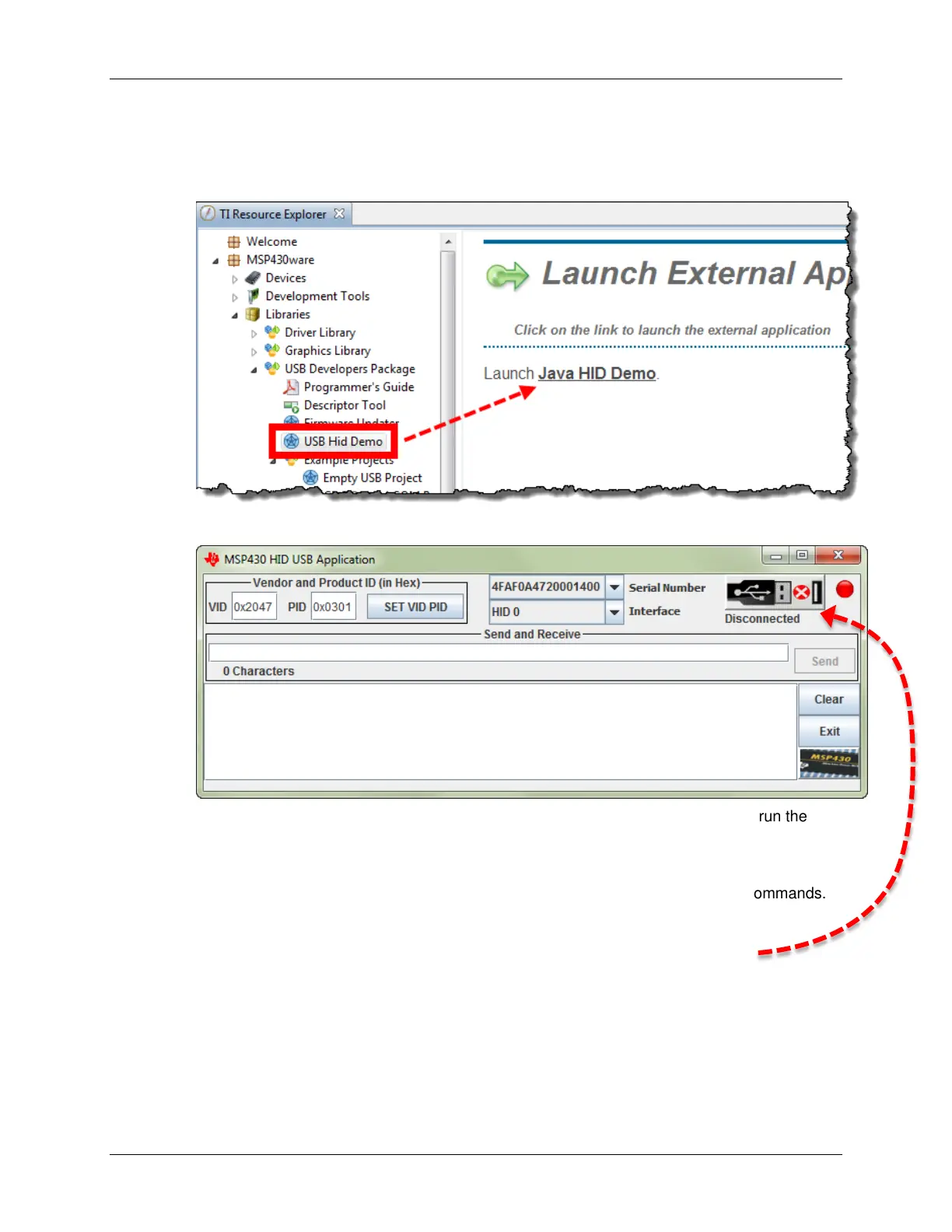Lab 7a – LED On/Off HID Example
4. Open the USB HID Demo program.
TI provides a simple communications utility which can communicate with a USB device
implementing the HID-datapipe class. Essentially, this utility allows us to communicate with
devices much like a serial terminal lets us talk with CDC (comm port) devices.
When the program opens, it will look like this:
We’ll get back to this program in a minute. For now, return to CCS so that we can run the
demo code.
5. Switch back to the USB HID Demo application.
With the USB program running on the Launchpad, let’s connect to it and send it commands.
6. Connect to the USB application.
Click the button that tells the HID app to find the USB device with the provided
Vendor/Product IDs.
7 - 32 MSP430 Workshop - USB Devices
