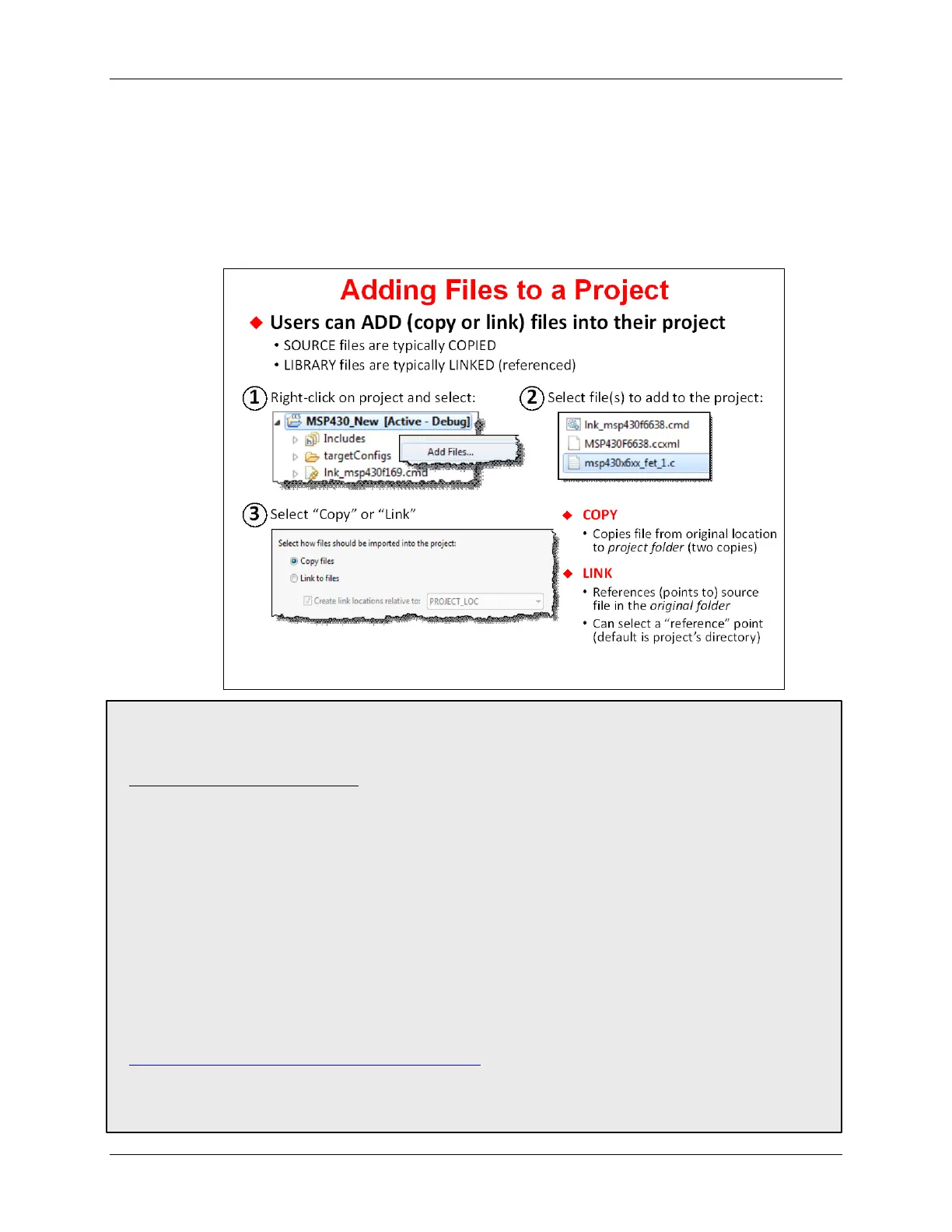Examining CCSv5
Adding Files to a project
As we described earlier, when adding files to a project, you have the choice of copying them into
the project folder or linking them to the project folder.
Copying the files keeps them together inside the project folder. On the other hand, if you’re
sharing libraries or files between projects (or with other users), it might make more sense to link
them.
Portable Projects
This is not an issue for this workshop because the MSP430 team recommends that you add a copy of DriverLib
to each project. That said, you will likely run into this issue in the future, so we wanted to bring it to your attention.
The phrase Portable Projects signifies that projects can be built in a portable fashion. That is, with a little
consideration, it is easy to build projects that can be moved from one user to another – or from one computer
environment to another.
When a source file or library is contained inside of a project folder, it is easy for the tools to find and use it.
Eclipse automatically knows how to find files inside the project folder.
The biggest headache in moving projects relates to “linked” source files and libraries. When a file is located
outside of the project folder, the build will fail unless the person receiving the project user places all the
referenced (i.e. linked) files into exactly the same locations inside their filesystem. This is a very common
problem!!!
The best solution is to use Eclipse Path Variables to point to each directory where you have linked resources.
Since this is not a problem encountered in this workshop, we suggest you refer to these locations for more info:
http://processors.wiki.ti.com/index.php/Portable_Projects
You may also want to reference the Tiva-C Workshop or the TI-RTOS Kernel Workshop for code examples
dealing with Portable Projects.
MSP430 Workshop - Programming C with CCS 2 - 17