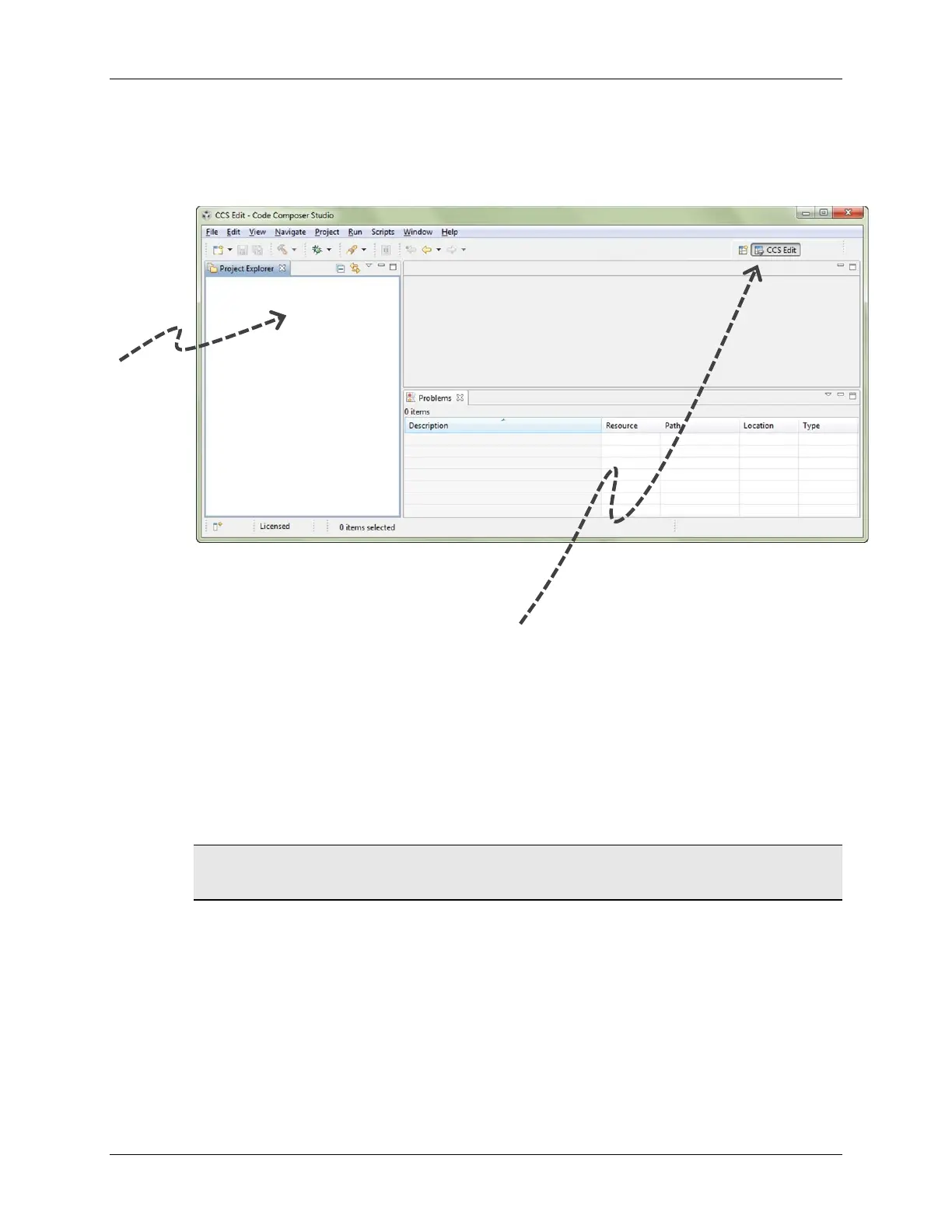Lab 2 – CCSv5 Projects
2 - 32 MSP430 Workshop - Programming C with CCS
“CCS Edit” Perspective
6. At this point you should see an empty CCS workbench.
The term workbench refers to the desktop development environment.
The workbench will open in the “CCS Edit” view.
Maximize CCS to fill your screen
Notice the tab in the upper right-hand corner…
Perspectives define the window layout views of the workbench, toolbars, and menus – as
appropriate for a specific type of activity (i.e. editing or debugging). This minimizes clutter of
the user interface.
The “CCS Edit” perspective is used to when creating, editing and building C/C++
projects.
CCS automatically switches to the “CCS Debug” perspective when a debug session
is started.
You can customize the perspectives and save as many as you like.
Hint: Most of us find the Window Reset Perspective… handy for those times when
we’ve messed our windows up a bit too much.
Notice Project Explorer is
empty – this matches our
empty Workspace folder