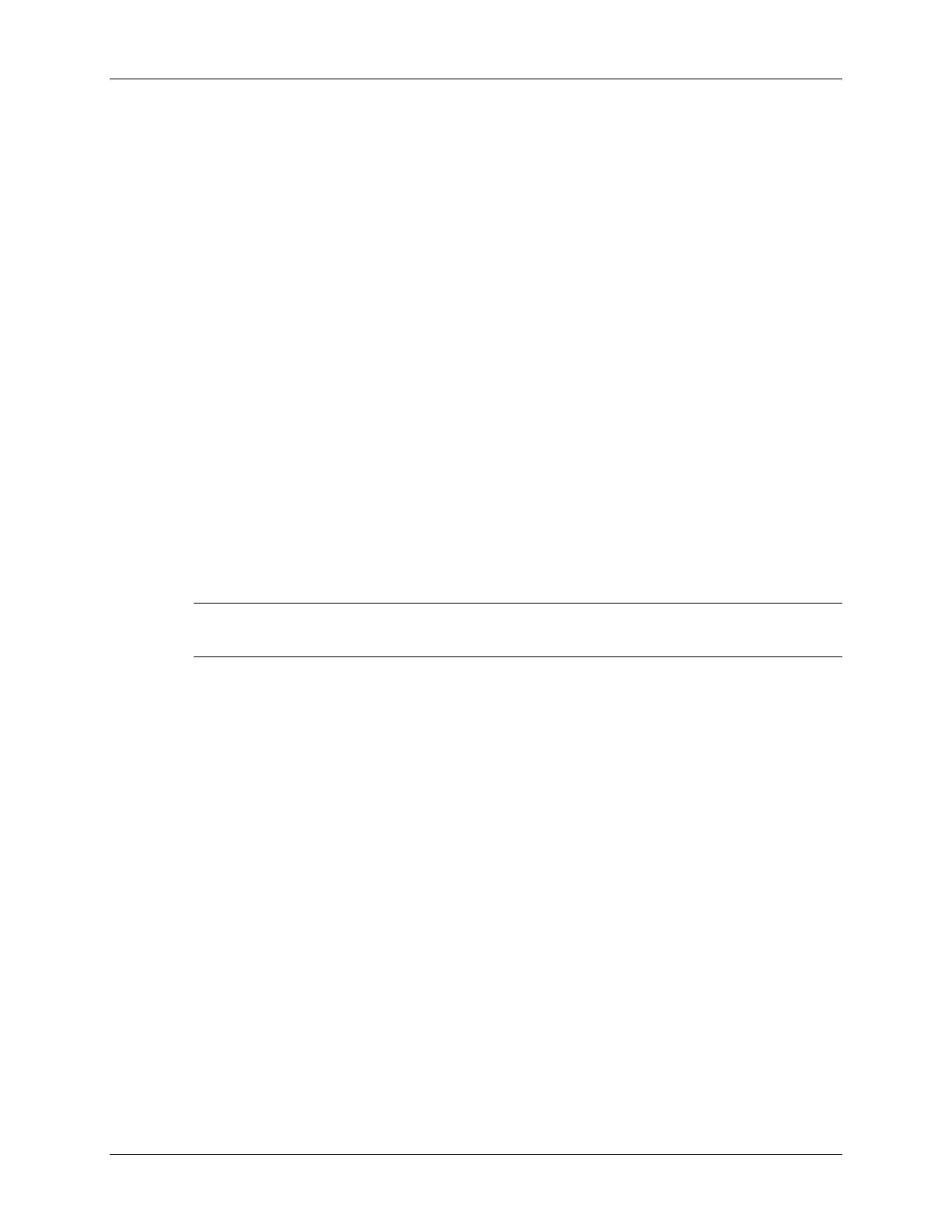(Extra Credit) Lab 6c – Timer using Up Mode
8. Why is better to toggle the LED directly from the timer, as opposed to using an interrupt (as
we’ve done in the previous lab exercises)?
_________________________________________________________________________
_________________________________________________________________________
_________________________________________________________________________
_________________________________________________________________________
_________________________________________________________________________
File Management
1. Copy/Paste the lab_06b_upTimer to lab_06c_timerDirectDriveLed.
a) In Project Explorer, right-click on the lab_06b_upTimer project and select “Copy”.
b) Then, click in an open area of Project Explorer and select paste.
c) Finally, rename the copied project to lab_06c_timerDirectDriveLed.
Note: If you didn’t complete lab_06b_upTimer – or you just want a clean starting solution
– you can import the archived solution for it.
2. Close the previous project: lab_06b_upTimer
3. Delete old, readme file.
Delete the old readme file and import the new one from:
C:\msp430_workshop\<target>\lab_06c_timerDirectDriveLed
4. Build the project to verify no errors were introduced.
Change the GPIO Setup
Similar to the earlier parts of the lab, we will make the changes discussed in the worksheets.
5. Modify the initGPIO function, defining the appropriate pin to be configured for
peripheral (i.e. timer) functionality.
Please refer to the Lab6c Worksheet for assistance. (Step 2, Page 6-51).
6 - 54 MSP430 Workshop - Timers