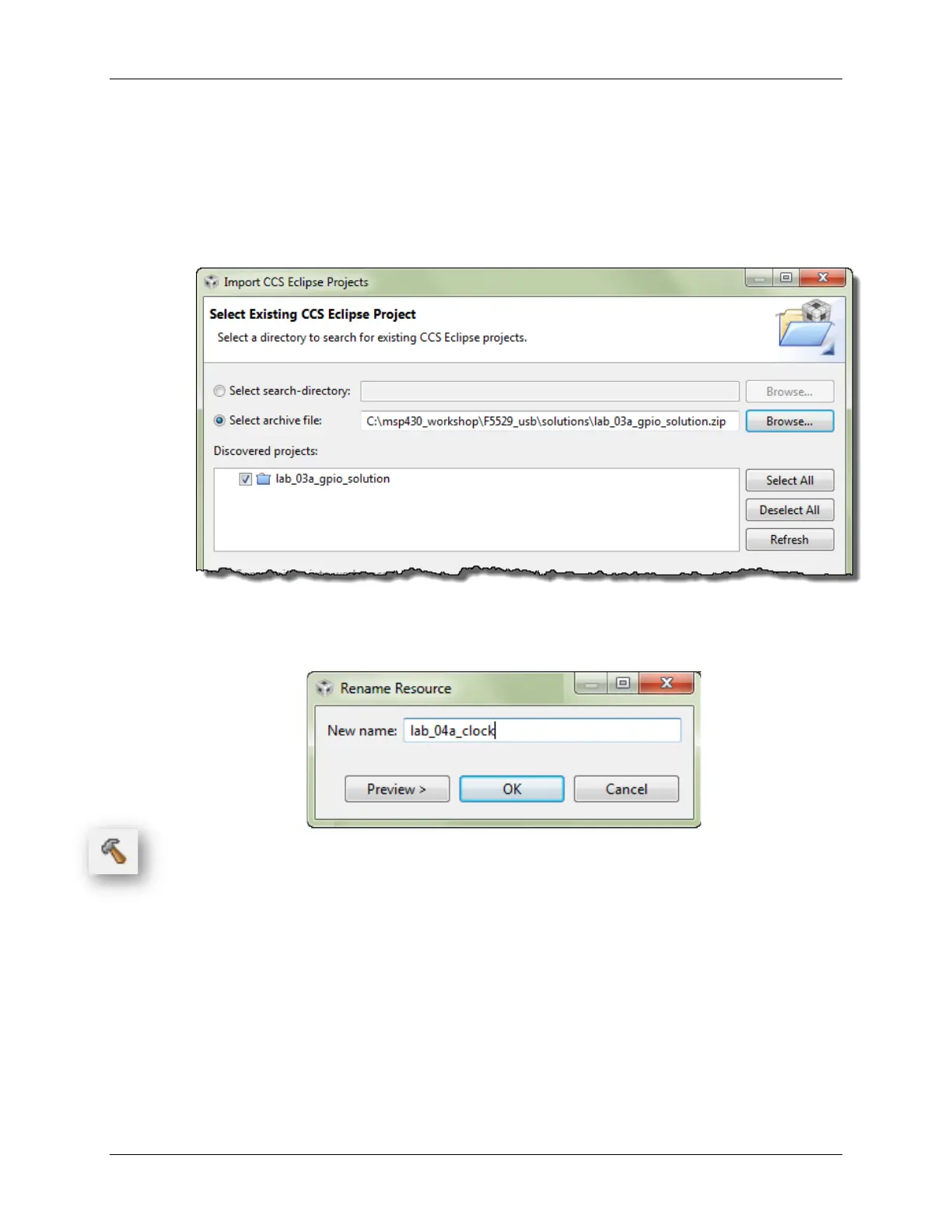Lab 4a – Program the MSP430 Clocks
Lab 4a – Program the MSP430 Clocks
File Management
1. Import previous lab_03a_gpio solution.
Project → Import Existing CCS Eclipse Project
2. Rename the project to: lab_04a_clock
Right-Click on Project → Rename
3. Build it, just to make sure the import went without errors.
Do Clock Code
4. Add myclocks.c into the project (from the lab_04a_clock folder).
Since there can be quite a few lines of code (if you setup all the clocks), we decided to place
the clock initialization into its own file.
Right-click on project → Add Files…
C:\msp430_workshop\
<target>\lab_04a_clock\myClocks.c
You might notice, the myClocks.c file is missing some code. We’ll fix this in the next step…
MSP430 Workshop - MSP430 Clocks & Initialization 4 - 47
