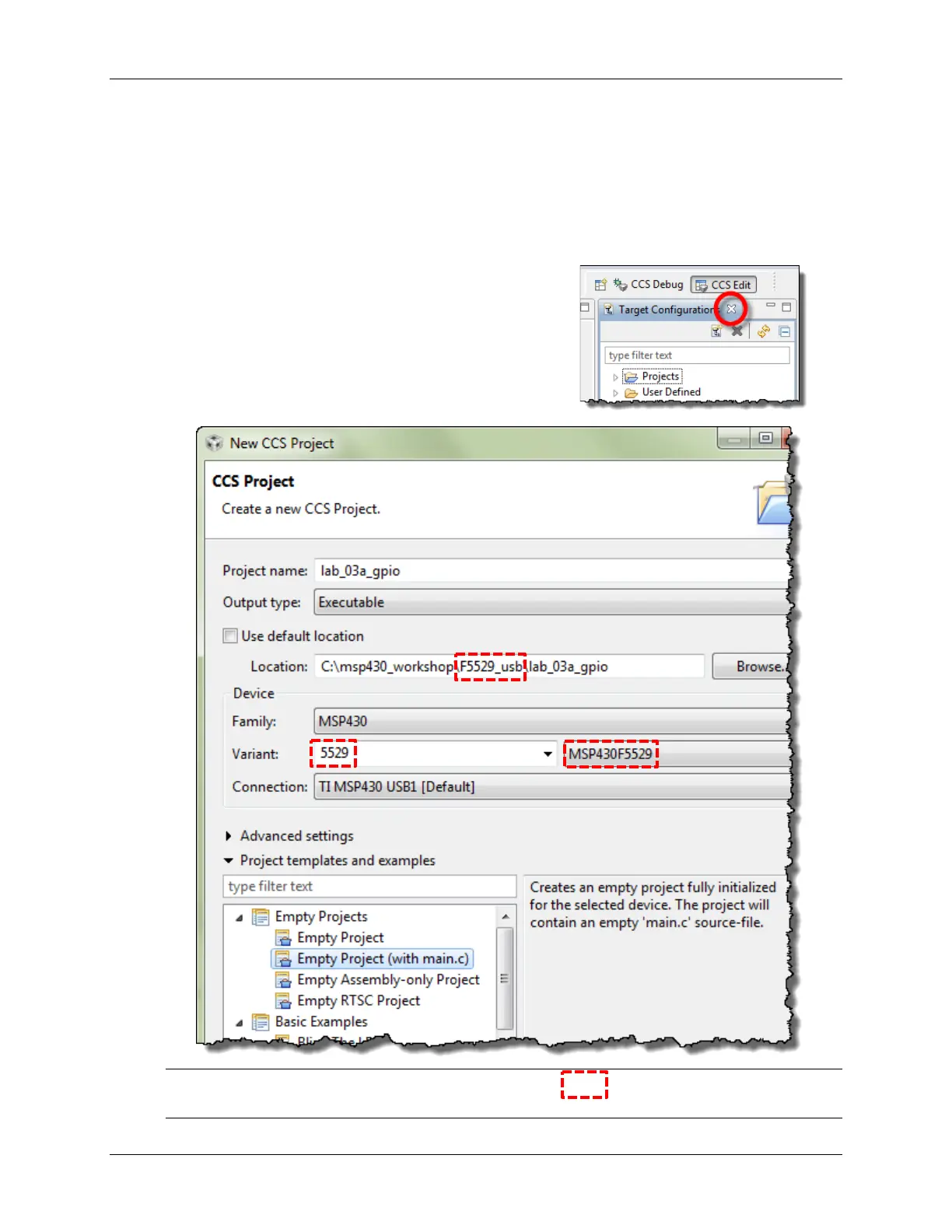Lab 3
Lab 3a – Blinking an LED
1. Close any open project and file.
This helps to prevent us from accidentally working on the wrong file, which is easy to do
when we have multiple lab exercises that use “main.c”. If a previous project is open:
Right-click on the project and select “Close Project”
2. Also, if the Target Configurations window is open,
please close it.
3. Create a new project.
Note: If you’re working with the ‘FR5969, please replace the ‘F5529 references shown above with those
required for your platform.
3 - 22 MSP430 Workshop - Using GPIO with MSP430ware