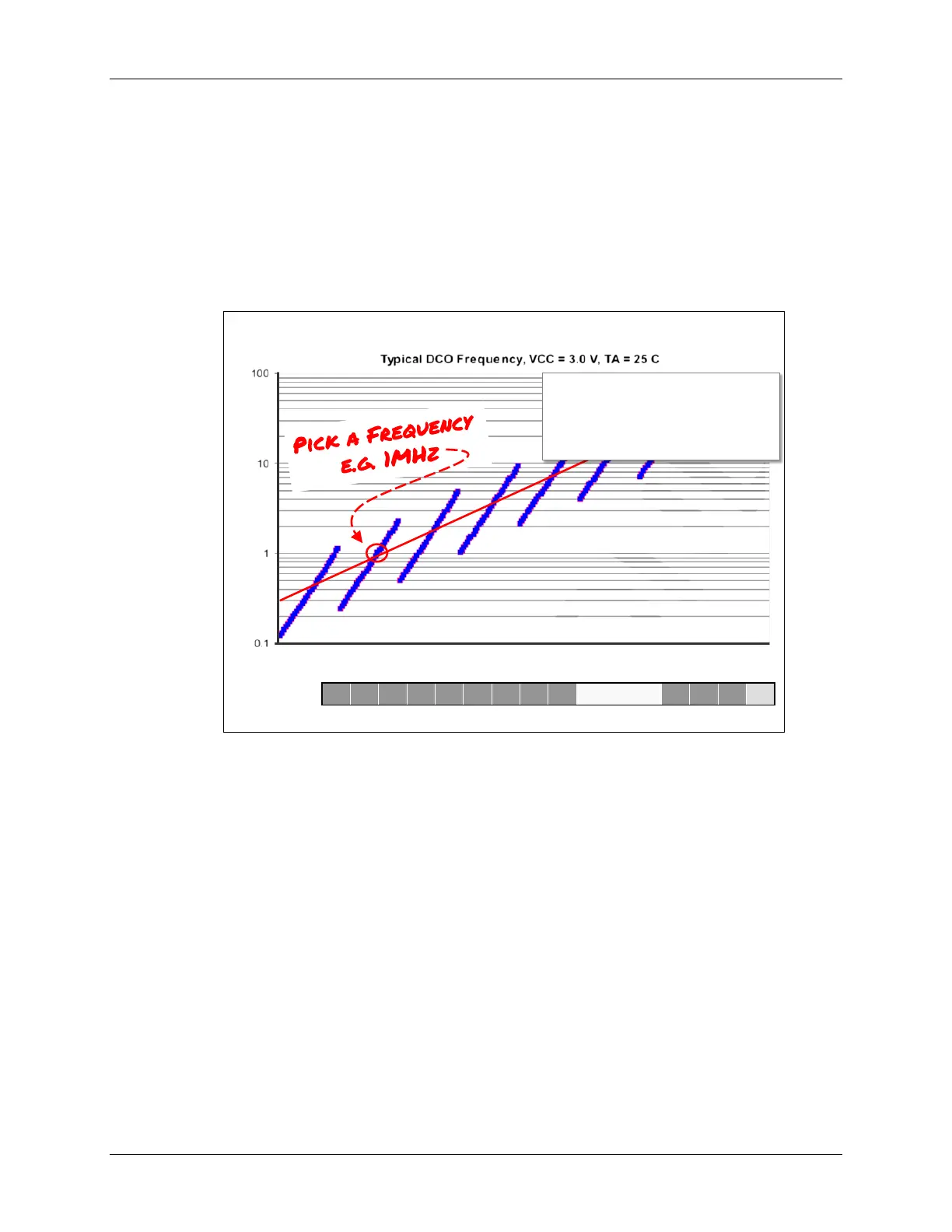DCO Setup and Calibration
How the DCO Works
The DCO is configured using three register fields. On most devices they're named: DCORSEL,
DCO, and MOD. In the process of discovering how the DCO works, we'll see how each of these
fields affects the DCO's output.
The DCO can operate in a number of different frequency ranges. On the 'F5529, you can select
from one of eight different frequency ranges. You might notice that these ranges overlap each
other quite a bit. The goal would be to pick a range where your desired frequency sits near the
middle. (This is not required, but provides the greatest flexibility - as we'll see in a minute.)
Pick a Frequency Range
f
DCO
MHz
DCO Range Select (DCORSEL)
UCSCTL1
9 8 7 6 5 4 3 2 1 0
‘F5529 Example: 1 MHz
DCORSEL = 1
Select a range with the target
frequency near mid-point
In the diagram above, if we wanted to run at 1 MHz, range “one” happens to be a good choice.
Any of the first three would work, but range "1" puts our desired frequency close to the middle of
the range.
Notice that the DCORSEL (DCO Range SELect) register field provides a means of selecting
which DCO range you want to use.
4 - 22 MSP430 Workshop - MSP430 Clocks & Initialization