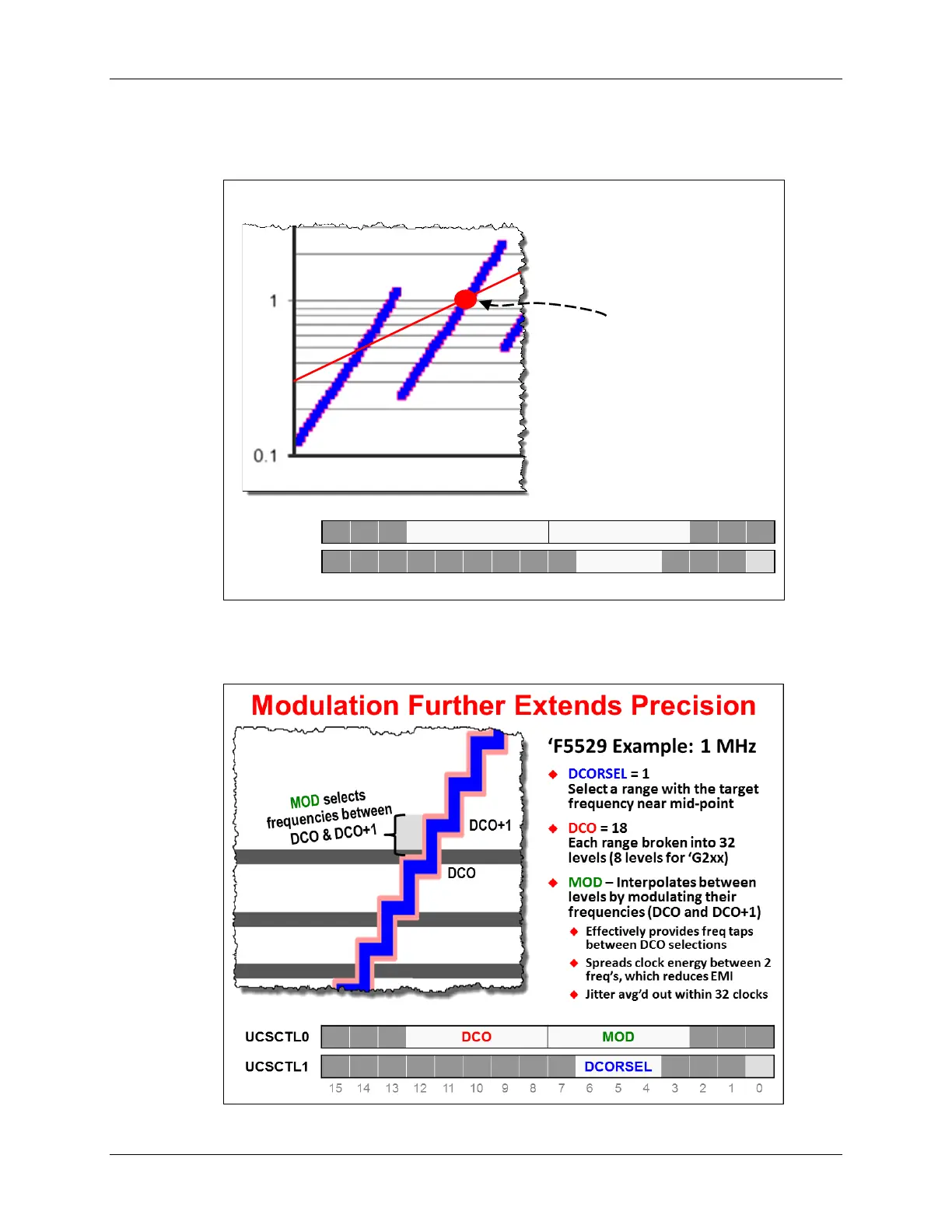DCO Setup and Calibration
While the DCORSEL allows you to select a range of frequencies, it’s the DCO field that allows us
to indicate which frequency we desire within that range. On the ‘F5529 the DCO field is 5-bits
long, which means we’re provided 32 different frequency levels in our chosen range.
Narrow The Range
f
DCO
MHz
DCO = 0
DCO = 0
DCO = 31
DCO = 31
‘F5529 Example: 1 MHz
DCORSEL = 1
Select a range with the target
frequency near mid-point
DCO = 18
Each range broken into 32
levels (8 levels for ‘G2xx)
UCSCTL0 DCO MOD
UCSCTL1
What happens when the frequency you’re interested in falls between two levels specified by the
DCO field? In other words, what happens if the granularity of the DCO field is not enough to
specify our frequency of interest? (I.E. our frequency falls between a value of DCO and DCO+1.)
MSP430 Workshop - MSP430 Clocks & Initialization 4 - 23