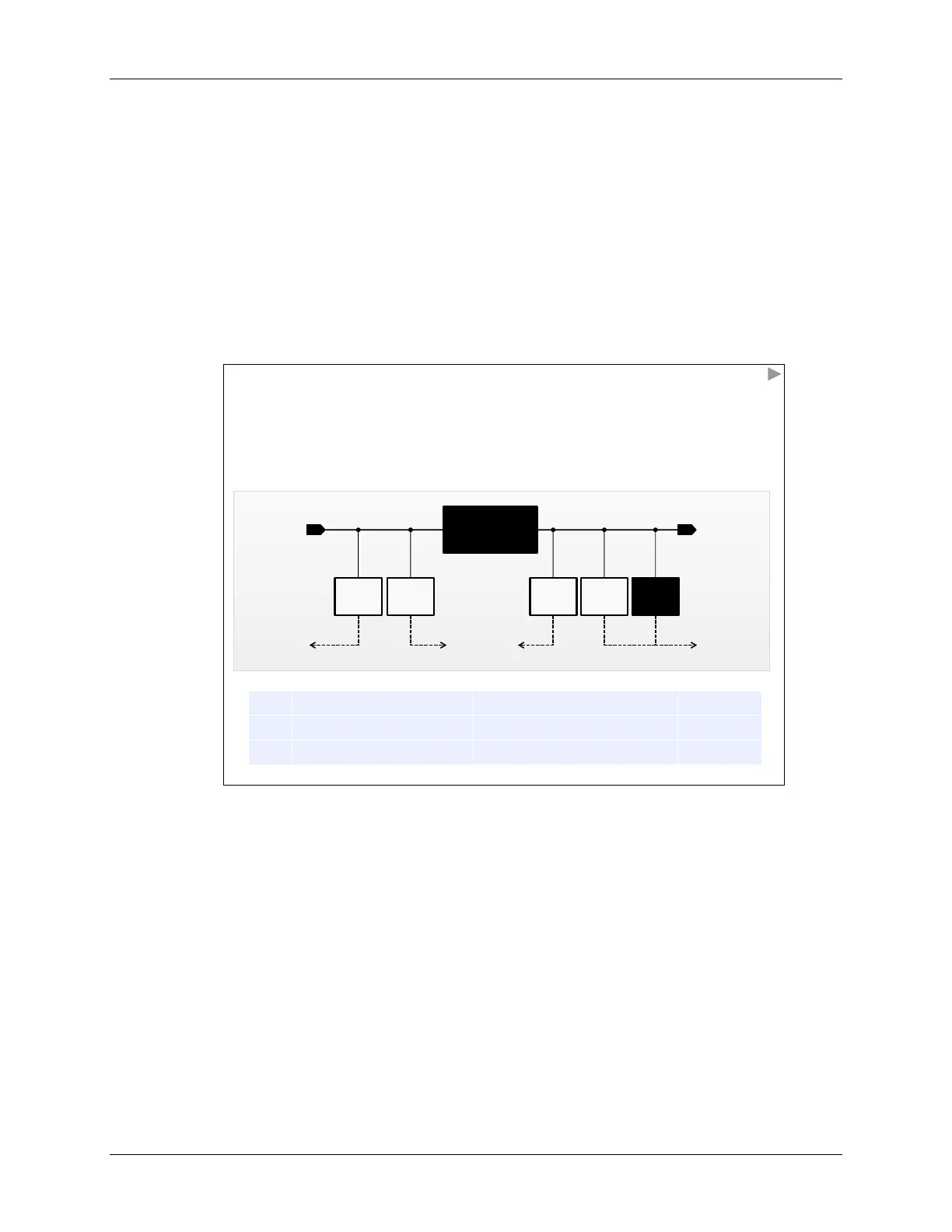Other Initialization (WDT, PMM)
PMM with LDO, SVM, SVS, and BOR
The power management module (PMM) integrates a number of power supply features that may
help you minimize external power supply hardware – and cost.
From the diagram below, you can see that we’ve drawn the LDO (low dropout voltage regulator)
right in the center of the diagram. This is to drive home the idea that it’s a central feature of the
PMM. The LDO will provide a regulated, stable voltage to the CPU core from the device voltage
applied to the DVcc pins. The device user’s guide defines the following nomenclature (as shown
below):
• High Side: unregulated voltage
• Low Side: regulated voltage
Power Management Module (PMM)
The on-chip PMM manages all functions related to the power supply and its
supervision for the device. Its primary functions are:
1. Generate a supply voltage for the core logic (LDO)
2. Provide several mechanisms for supervision and monitoring (SVS/SVM)
Regulator
(LDO)
DV
CC
(Device Voltage)
V
CORE
(Core Voltage)
“High” side “Low” side
SVM
H
SVS
H
SVS
L
SVM
L
BOR
Reset
CPU
Interrupts
Reset
Warn if voltage is getting low
Supply Voltage Supervisor
Reset if core voltage too low
The SVM (supply voltage monitor) circuitry is intended to warn you (via interrupts) when the high-
or low-side voltages are getting close to their lower limits. You might use this to correct the power
supply or prepare for a power error/shutdown. (You can choose not to use this feature if you want
to save the small amount of power it consumes.)
The SVS (supply voltage supervisor) is another step further in supervision (vs SVM). The SVS
actually forces a reset if the high- or low-side voltages fall too low. This helps to prevent possible
errors from running the CPU out-of-spec. (You can choose not to use this feature if you want to
save the small amount of power it consumes.)
The BOR (brown-out reset) circuitry is found on every MSP430 device. You might remember us
talking about this hardware at the beginning of the chapter. In a sense, it is redundant to the SVS
L
circuitry, although it is always on – and consumes very little power.
4 - 34 MSP430 Workshop - MSP430 Clocks & Initialization