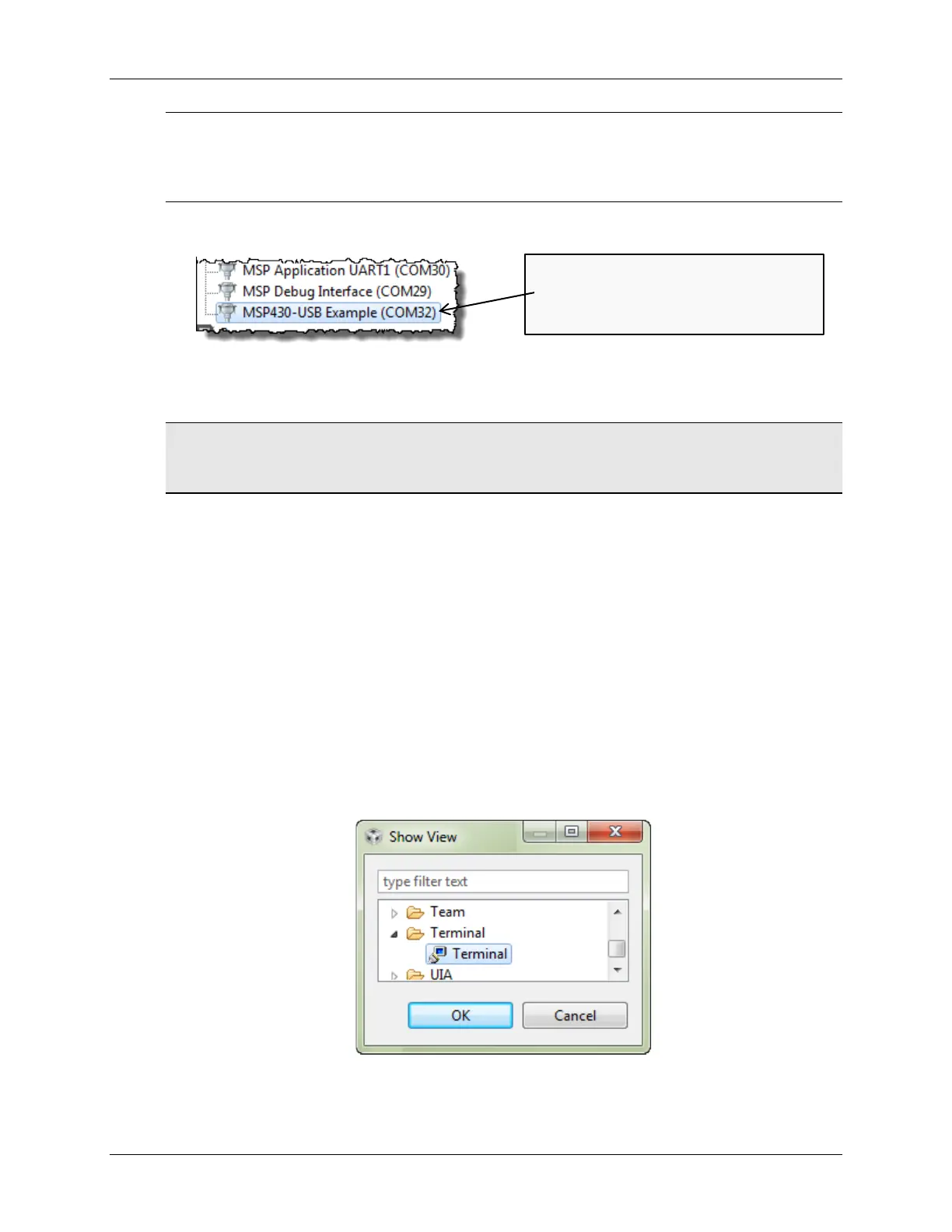Lab 7b – LED On/Off CDC Example
Note: The steps to install the USB CDC driver are also documented in the:
Examples_Guide_MSP430_USB.pdf
found in the documentation directory of the USB Developers Package.
15. In the Device Manager, write down the COM port associated with our USB driver:
What is your COM port = _____________________________________________________
Hint: When done, we suggest you minimize the Device Manager; thus, leaving it open in the
background. It’s quite possible you may need to check the drivers later on during these
lab exercises.
Play with the demo
At this point, we should have:
• The USB device application running on the MSP430
• The appropriate Windows CDC driver loaded
Before we can communicate with the device, though, we also need to open a serial terminal.
16. Open your favorite serial terminal and connect to the MSP430.
Putty and Tera Term are common favorites, but we’ll provide directions for using the Terminal
built into CCS.
a) Open the Terminal window.
Window → Show View → Other…
Looking at our computer, we would
need to use COM32
MSP430 Workshop - USB Devices 7 - 37