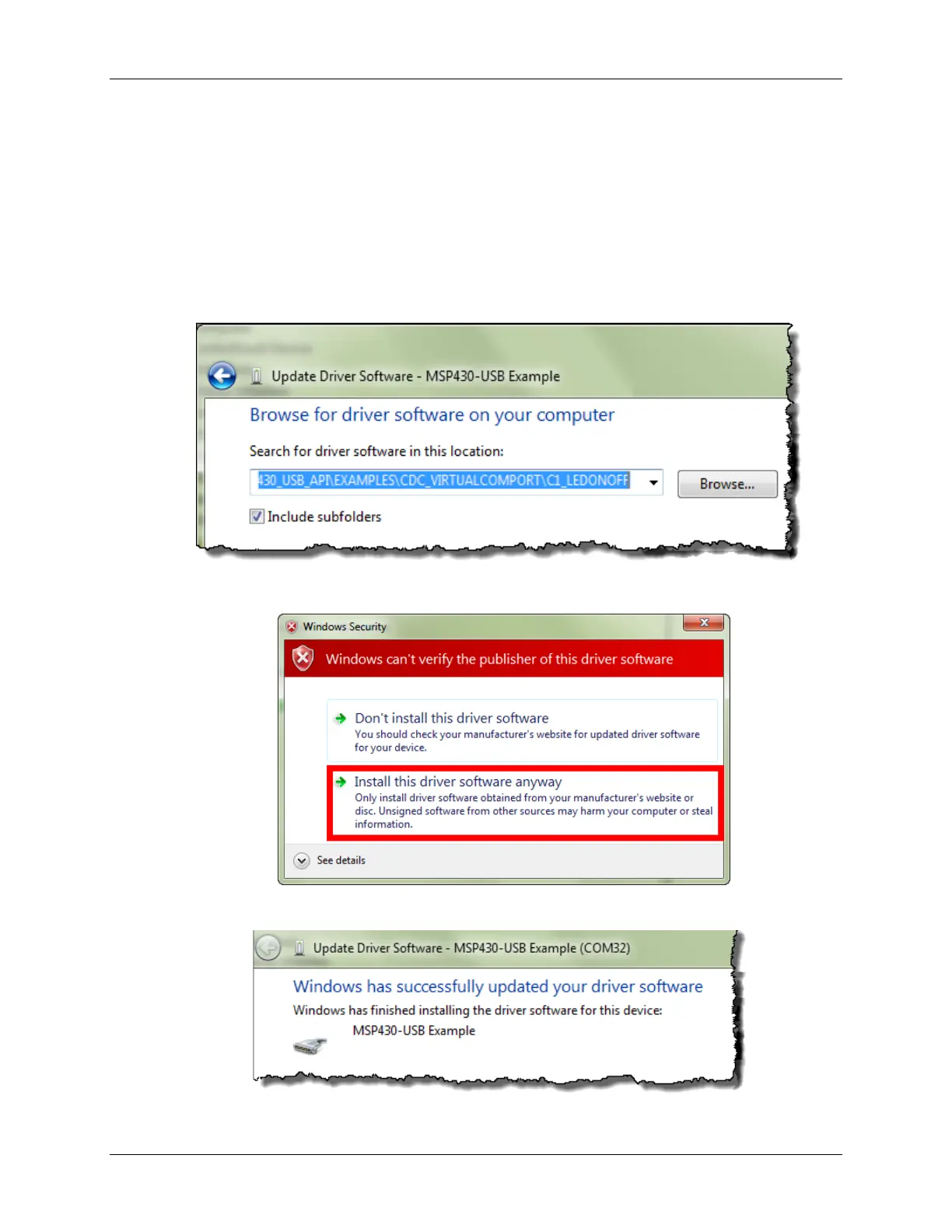Lab 7b – LED On/Off CDC Example
14. Update the MSP430-USB Example driver.
For Windows 7, the steps include:
Right-click on the driver → Update Driver Software…
Click Browse my computer for driver software
Select the following (or wherever you installed the USB Developers Package)
C:\TI\MSP430\MSP430USBDEVELOPERSPACKAGE_4_00_02\MSP430_USB_SOFTWA
RE\MSP430_USB_API\EXAMPLES\CDC_VIRTUALCOMPORT\C1_LEDONOFF
During the installation, the following dialog may appear. If so, choose to Install the driver.
When complete you should see:
7 - 36 MSP430 Workshop - USB Devices