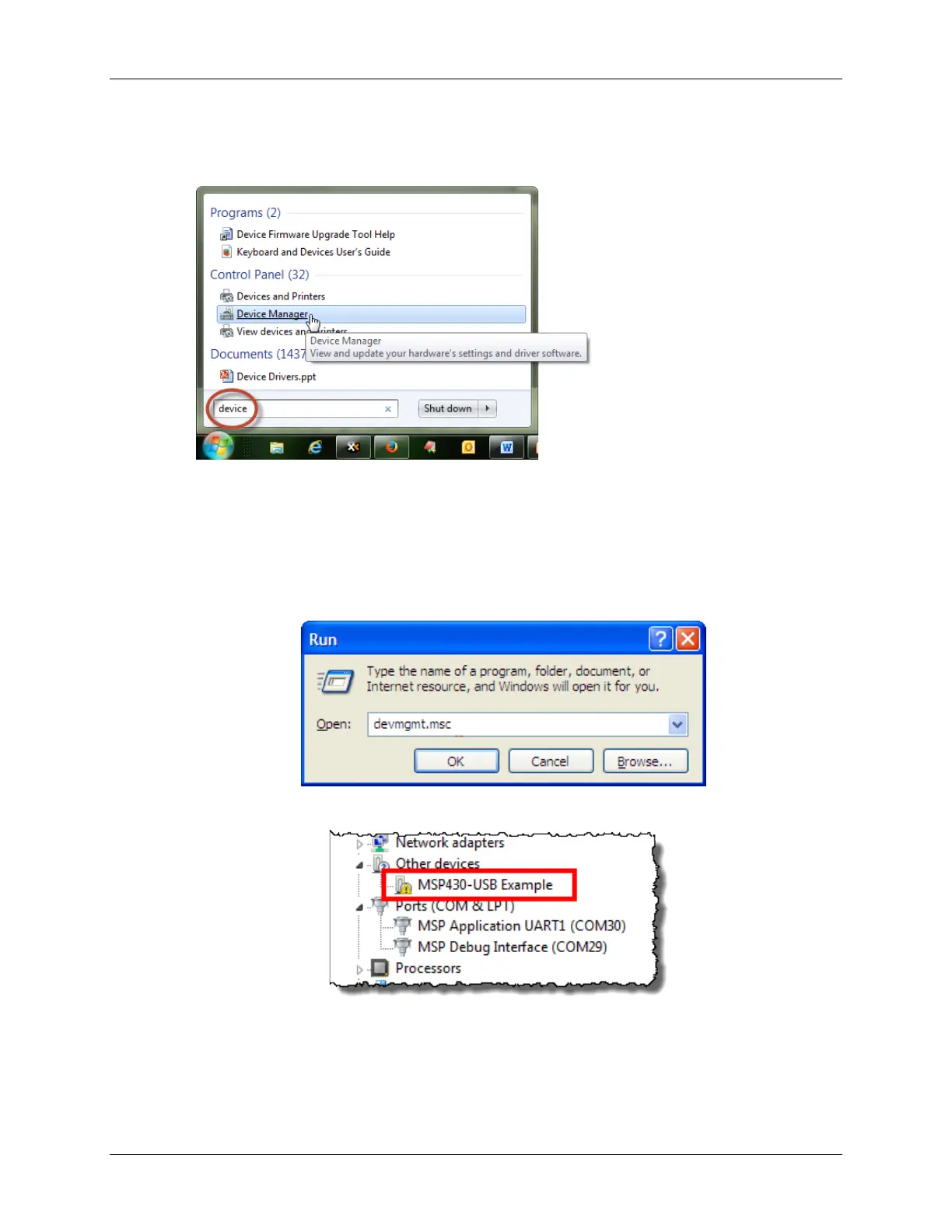Lab 7b – LED On/Off CDC Example
13. Open the Windows Device Manager.
For Windows 7, the easiest way is to start the device manager is to type “Device” into the
Start menu:
In most versions of Windows, such as Windows XP, you can also run the following program from
a command line to start the Device Manager:
devmgmt.msc
On Windows XP, you can quickly run the command line from the Start Menu:
Start Menu → Run
You should find the a USB driver with a problem:
MSP430 Workshop - USB Devices 7 - 35