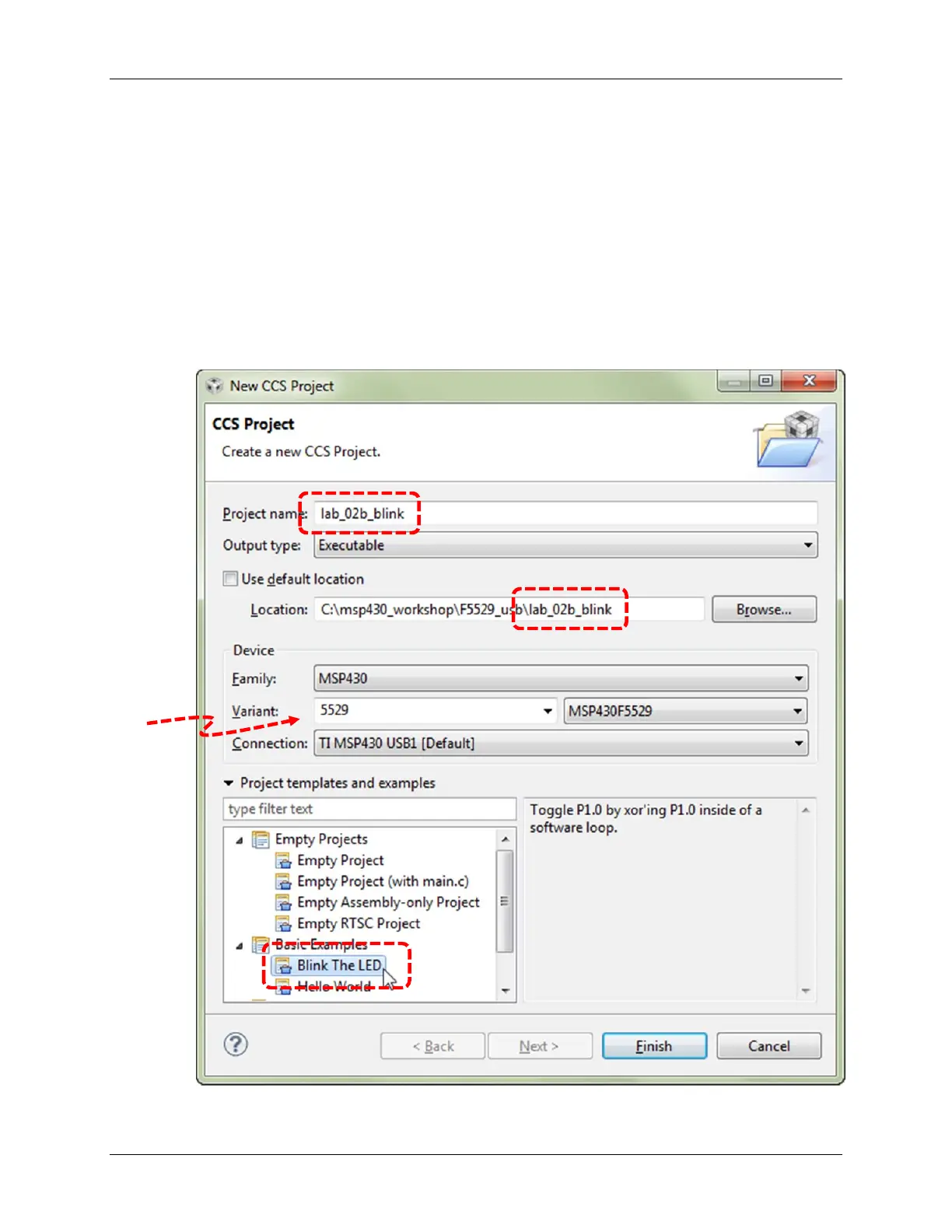Lab 2 – CCSv5 Projects
MSP430 Workshop - Programming C with CCS 2 - 43
Lab 2b – My First Blinky
We plan to get into all the details of how GPIO (general purpose input/output) works in the next
chapter. At that time, we will also introduce the MSP430ware DriverLib library to help you
program GPIO, as well as all the other peripherals on the MSP430.
In the lab exercise, we want to teach you a few additional debugging basics – and need some
code to work with. To that end, we’re going to use the Blink template found in CCS. This is
generic, low-level MSP430 code, but it should suite our purposes for now.
Create and Examine Project
1. Create a new project with the following properties:
Make sure to select
FR5969
if you’re using the
Wolverine
