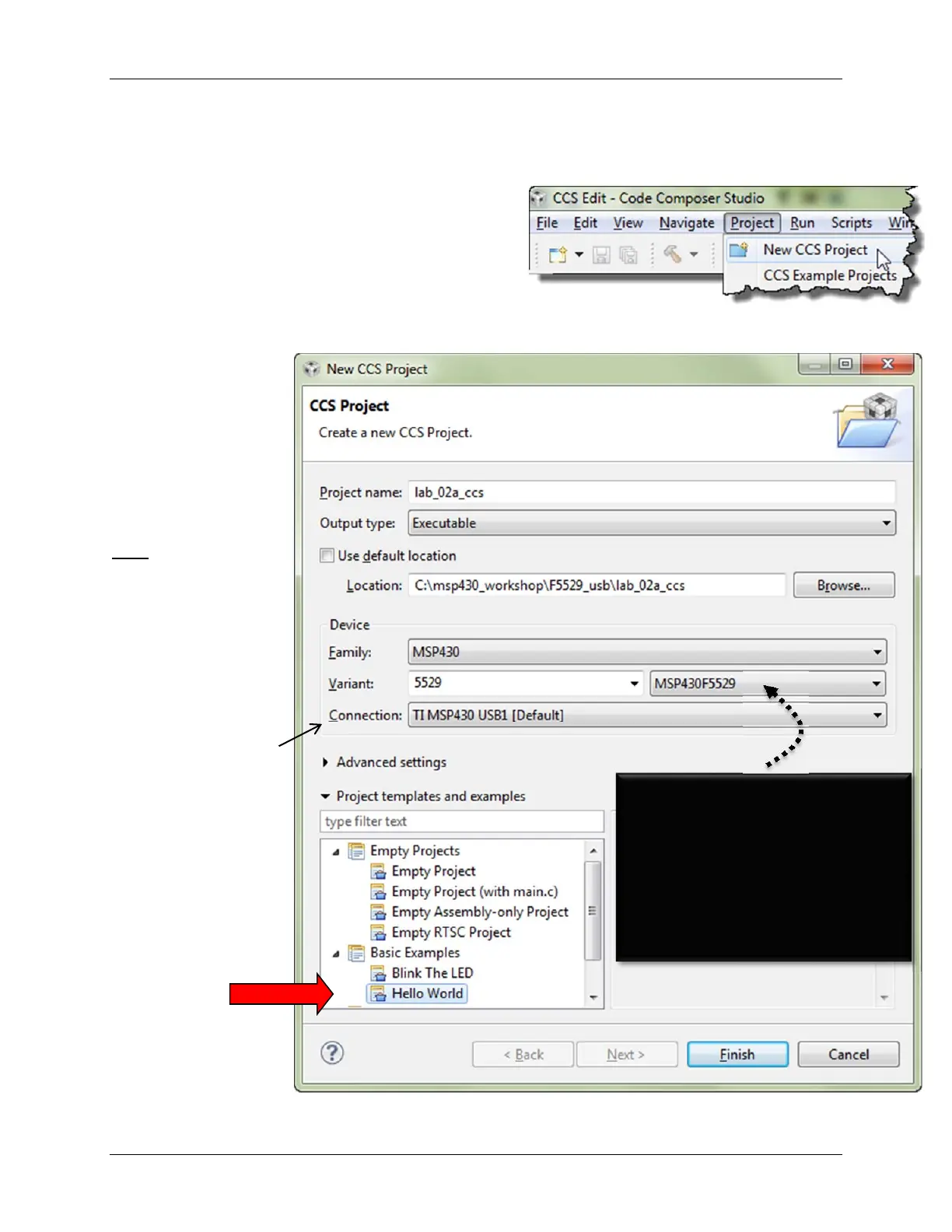Lab 2 – CCSv5 Projects
MSP430 Workshop - Programming C with CCS 2 - 33
Create a New Project
7. Select New CCSP Project from the menu.
A project contains all the files you will need to develop an
executable output file (.out) which can be run on the MSP430
hardware. To create a new project click:
File New CCS Project
8. Make project choices as shown here:
Note: Your dialog may look slightly different than this one. This is how it looked for CCSv5.5 (build 61).
a) lab_02a_ccs
b) Executable
c) Don’t use default loc’n
d) Choose your target’s
lab_02a_ccs folder
e) Pick MSP430 family
f) Type “5529” or “5969”
into variant to quickly
select Target CPU
g) Use Default debugger
connection
(this creates
the .ccsxml file for you)
h) Select template:
Hello World
Target CPU selection results in:
Compiler target (-vmsp) option
CCS adding the correct device
specific:
‘Header’ file (.h)
Linker command file (.cmd)