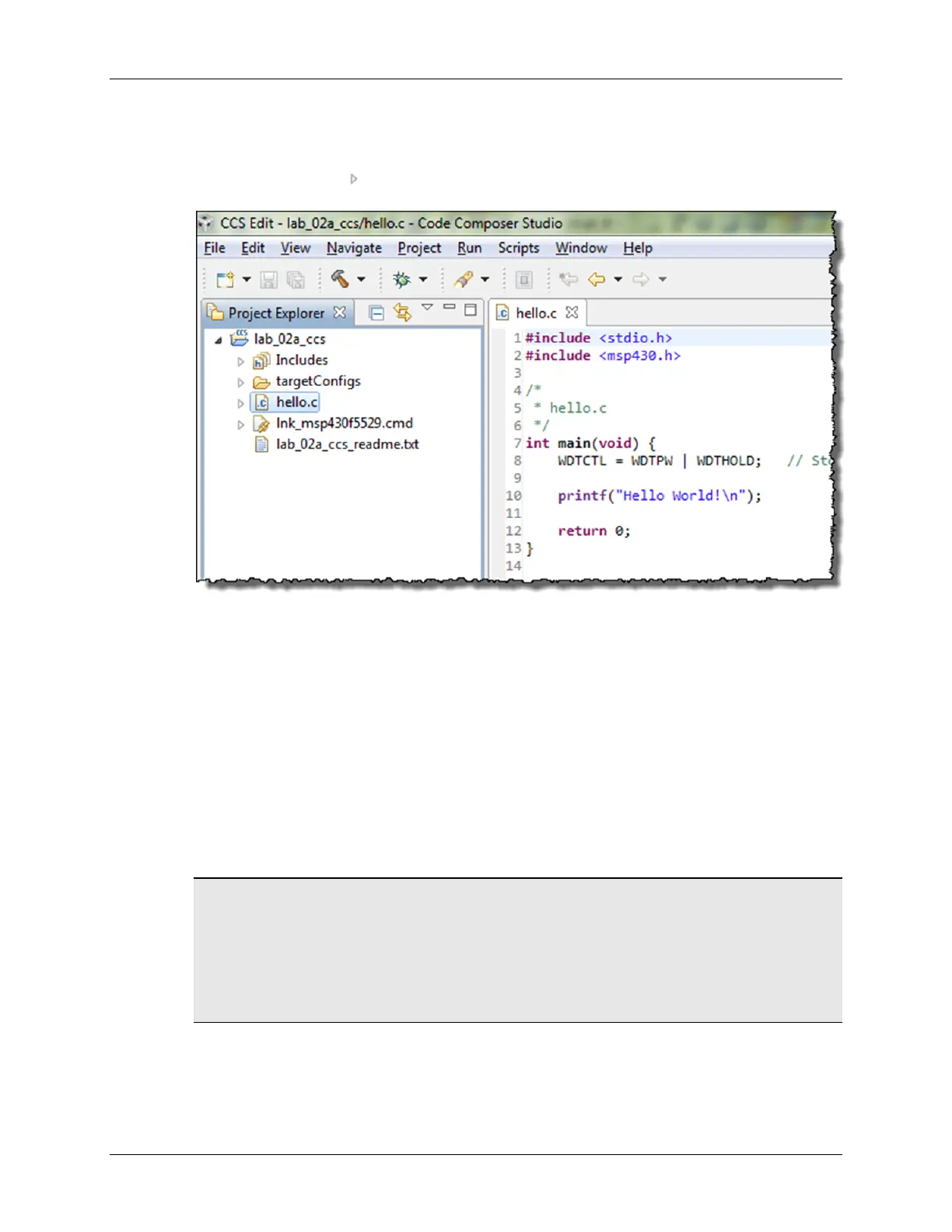Lab 2 – CCSv5 Projects
2 - 34 MSP430 Workshop - Programming C with CCS
9. Code Composer will add the named project to your workspace.
View the project in the Project Explorer pane.
Click on the left of the project name to expand the project
CCS includes other items based upon the Template selection. These might include source
files, libraries, etc.
When choosing the Hello World template, CCS adds the file hello.c to the new project.
10. Open and view lab_02a_ccs_readme.txt.
During installation, we placed the readme file into the project folder.
By default, Eclipse (and thus CCS) adds any file it finds within the project folder to the project.
This is why the readme text file shows up in project explorer. Go ahead and open it up:
Double-click on lab_02a_ccs_readme.txt
You should see a description of this lab similar to the abstract found in these lab directions.
Hint: Be aware of this Eclipse feature. If – say in Windows Explorer – you absent-mindedly
add a C source file to your project folder, it will become part of your program the next
time you build.
If you want a file in the project folder, but not in your program, you can exclude files
from build:
Right-click on the file Exclude from Build