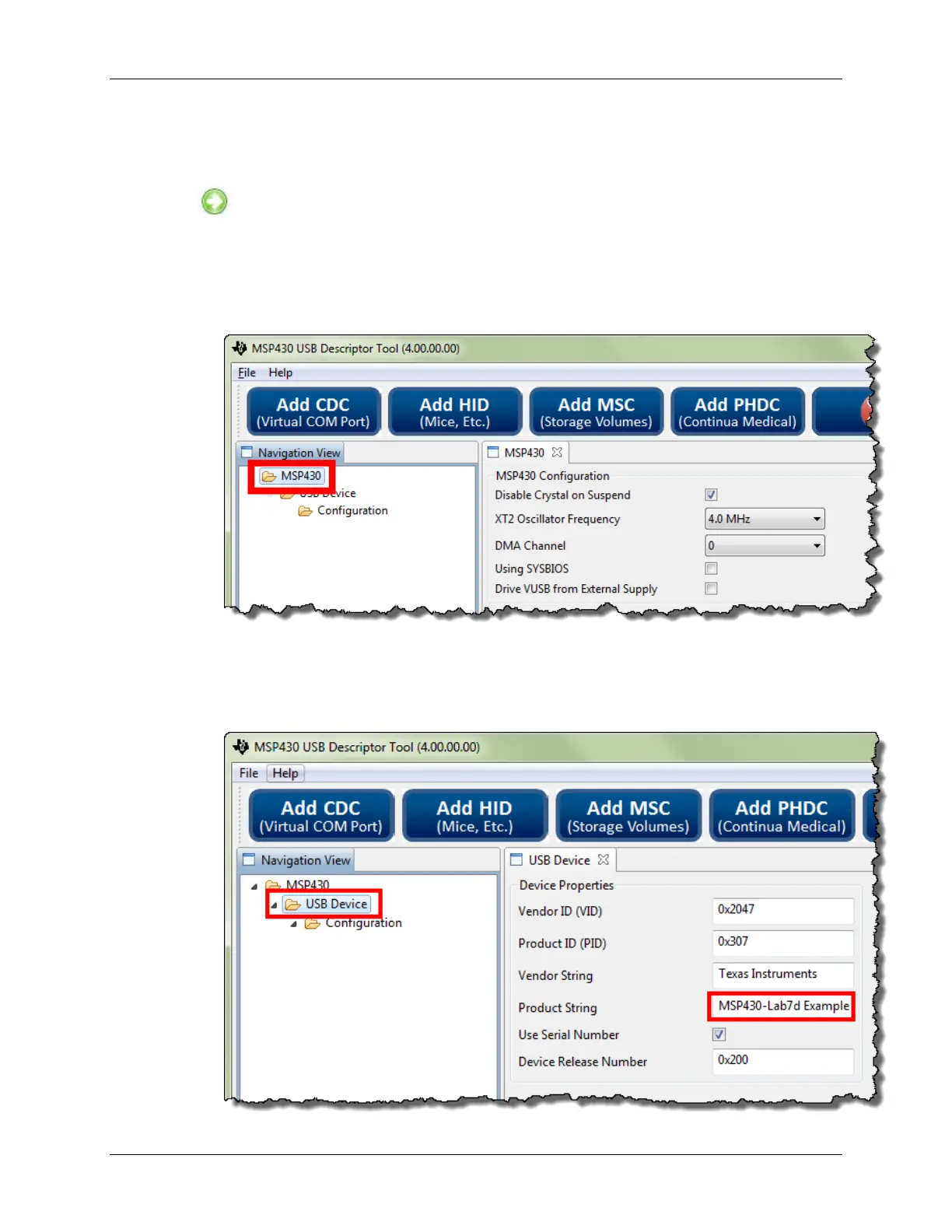Lab 7d – Creating a CDC Push Button App
Use the Descriptor Tool
2. Launch the Descriptor Tool.
Just as the Resource Explorer directs us, launch the Descriptor Tool. The easiest way
to do this is to click the link as shown above.
3. Generate descriptor files using the Descriptor Tool.
We will take a quick look at the organization levels in the tool. In most cases, we will use the
tools defaults.
a) MSP430 level … use the defaults.
b) USB Device
We suggest changing the Product String – easier to see that it is different than other
examples. Also, we recommend changing the PID (we picked ‘307’ arbitrarily). For a real
design, you would usually need to purchase the VID/PID (or obtain a free PID from TI).
7 - 42 MSP430 Workshop - USB Devices