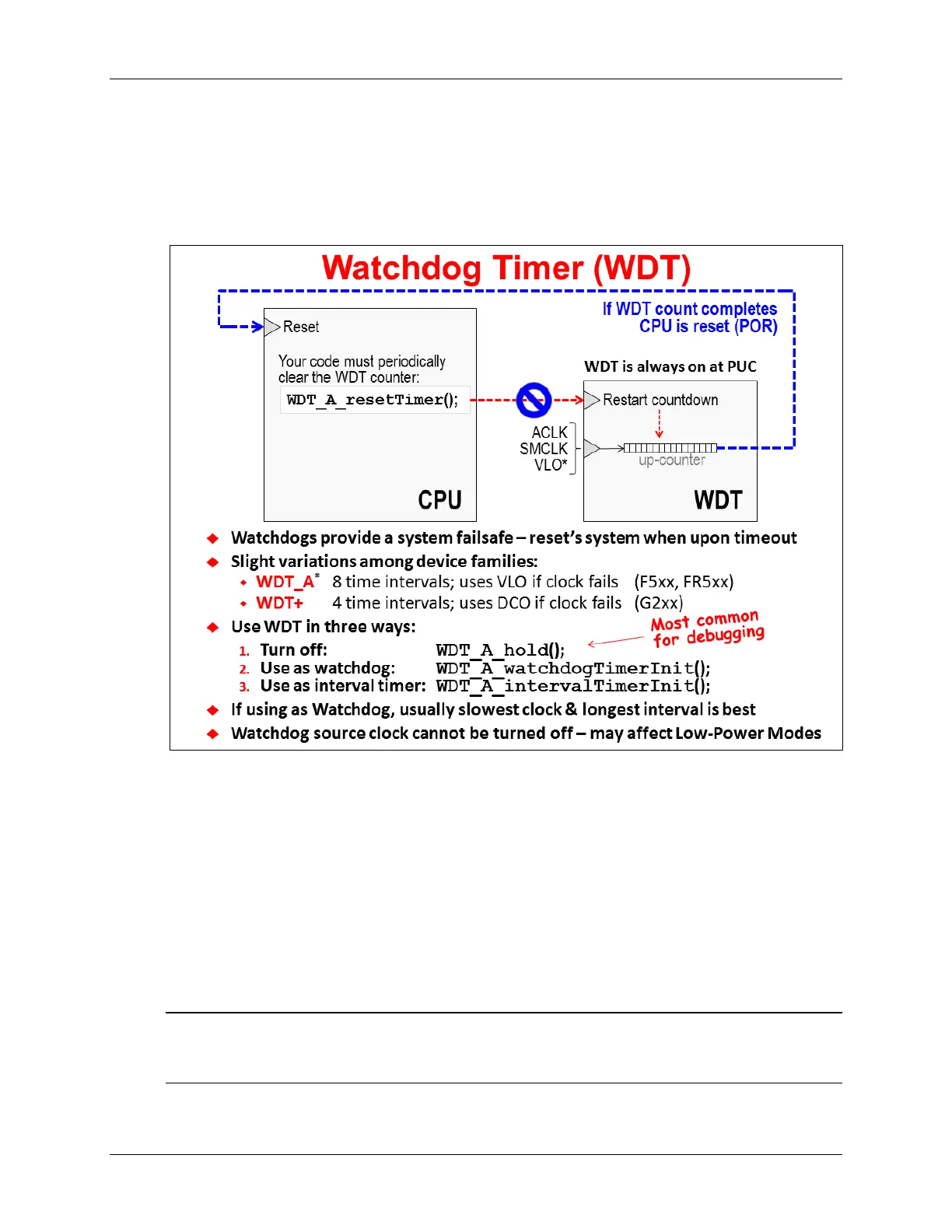Other Initialization (WDT, PMM)
Watchdog Timer
Watchdog Timers provide a system failsafe; if their counter ever rolls over (back to zero) they
reset the processor. To prevent your system from continuously resetting itself, you should clear
the counter at regular intervals. The goal here is to prevent your system from locking-up due to
some unexpected fault.
As mentioned frequently in this class, the MSP430 watchdog timer is “on” by default. You should
always disable the watchdog or configure it as needed.
The preceding slide describes three ways to utilize this peripheral:
1. Turn it off – which is useful while developing or debugging your application. You can use the
MSP430ware DriverLib “hold” function to accomplish this.
2. Use the Watchdog for its intended function. Again, the provided DriverLib function can be
used to perform this initialization.
3. Finally, if you do not need a watchdog for your system, you could re-purpose the peripheral
as a generic interval timer. Used this way, for example, you might setup the timer to create
periodic interrupts.
Note: As discussed earlier in this chapter, the clock being actively used by the Watchdog timer
cannot be disabled. Keep this in mind as you plan out your system and calculate its
power requirements.
MSP430 Workshop - MSP430 Clocks & Initialization 4 - 33