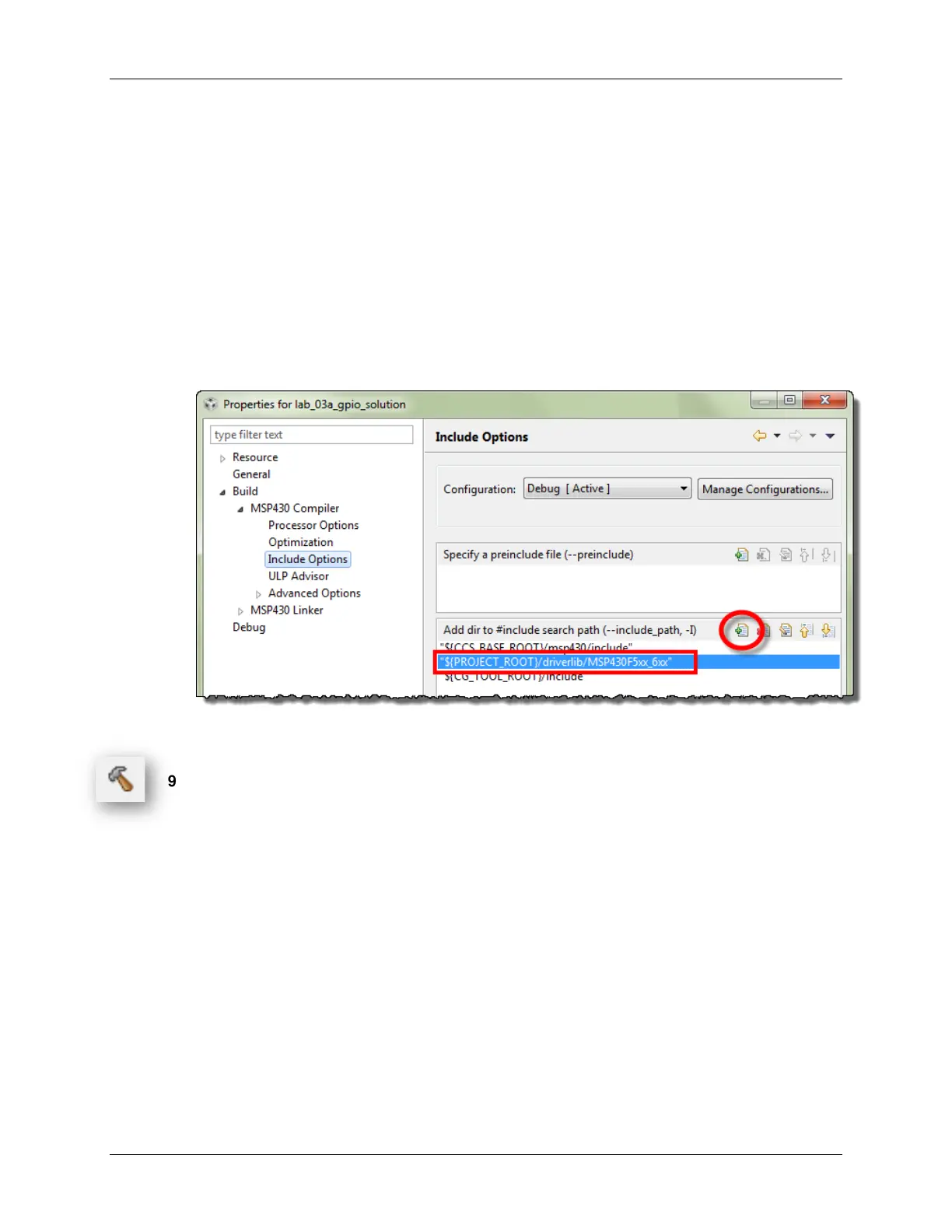Lab 3
8. Update your project’s search path with the location of DriverLib header files.
Along with adding the library, we also need to tell the compiler where to find it.
Open the Include Options and add the directory to #include search path:
Right-click project → Properties
Then select:
Build → MSP430 Compiler → Include Options
and add the appropriate path to the #include search path:
${PROJECT_ROOT}\driverlib\MSP430F5xx_6xx
or ${PROJECT_ROOT}\driverlib\MSP430FR5xx_6xx
With this step done, you should notice the ??? gone from the #include statements.
9. Click the build toolbar button to verify that your edits, thus far, are correct.
MSP430 Workshop - Using GPIO with MSP430ware 3 - 25