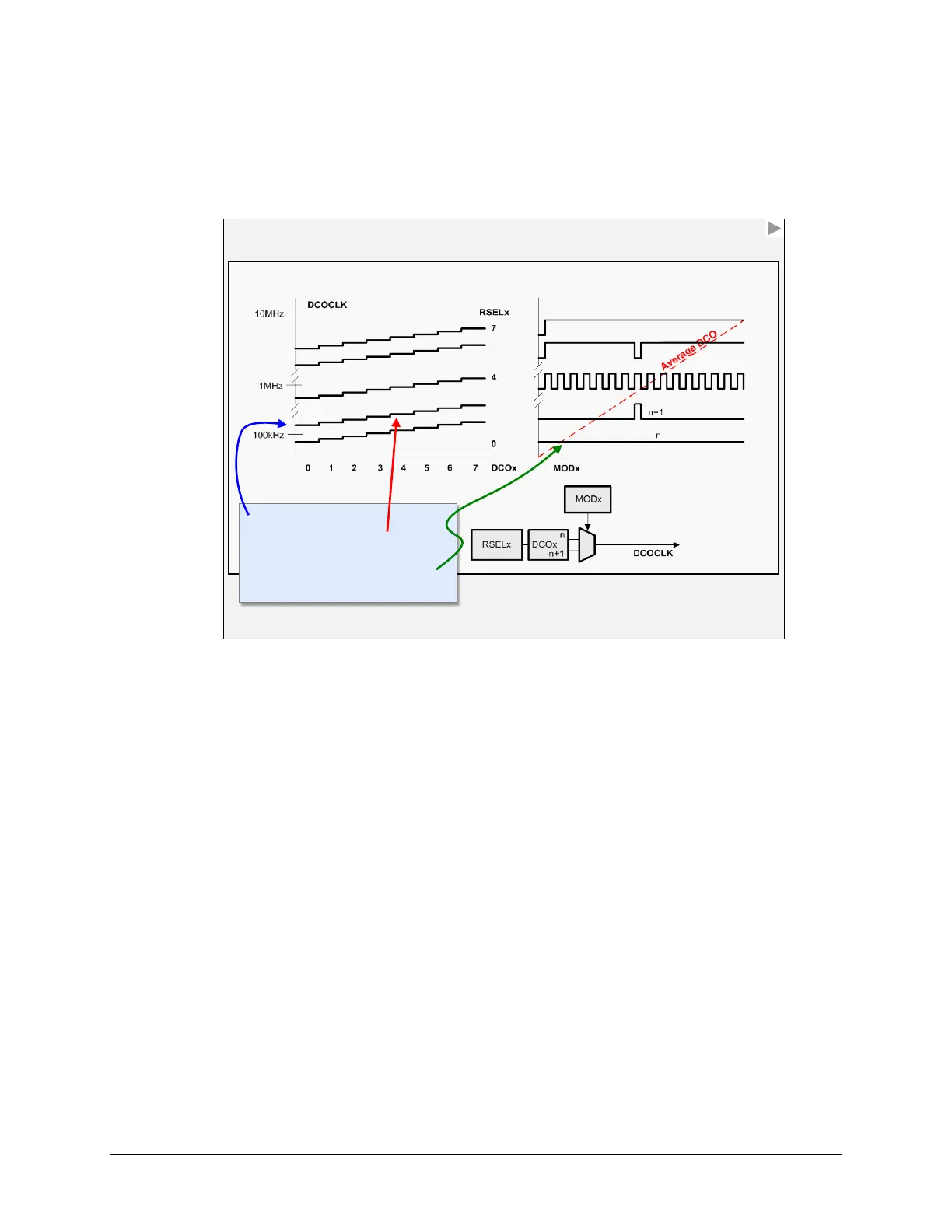DCO Setup and Calibration
DCO Summary
Here’s a summary of the DCO features we just discussed – the graphic is just drawn a little
differently. In essence, you must: (1) pick a range; (2) select a level within the range; and (3) pick
a modulation scheme that allows you to interpolate between adjacent ranges, as needed.
DCO Clock Summary
1. Select Range
2. Select Tap within Range
3. Choose Modulation to
effect greater precision
MSP430 Workshop - MSP430 Clocks & Initialization 4 - 25