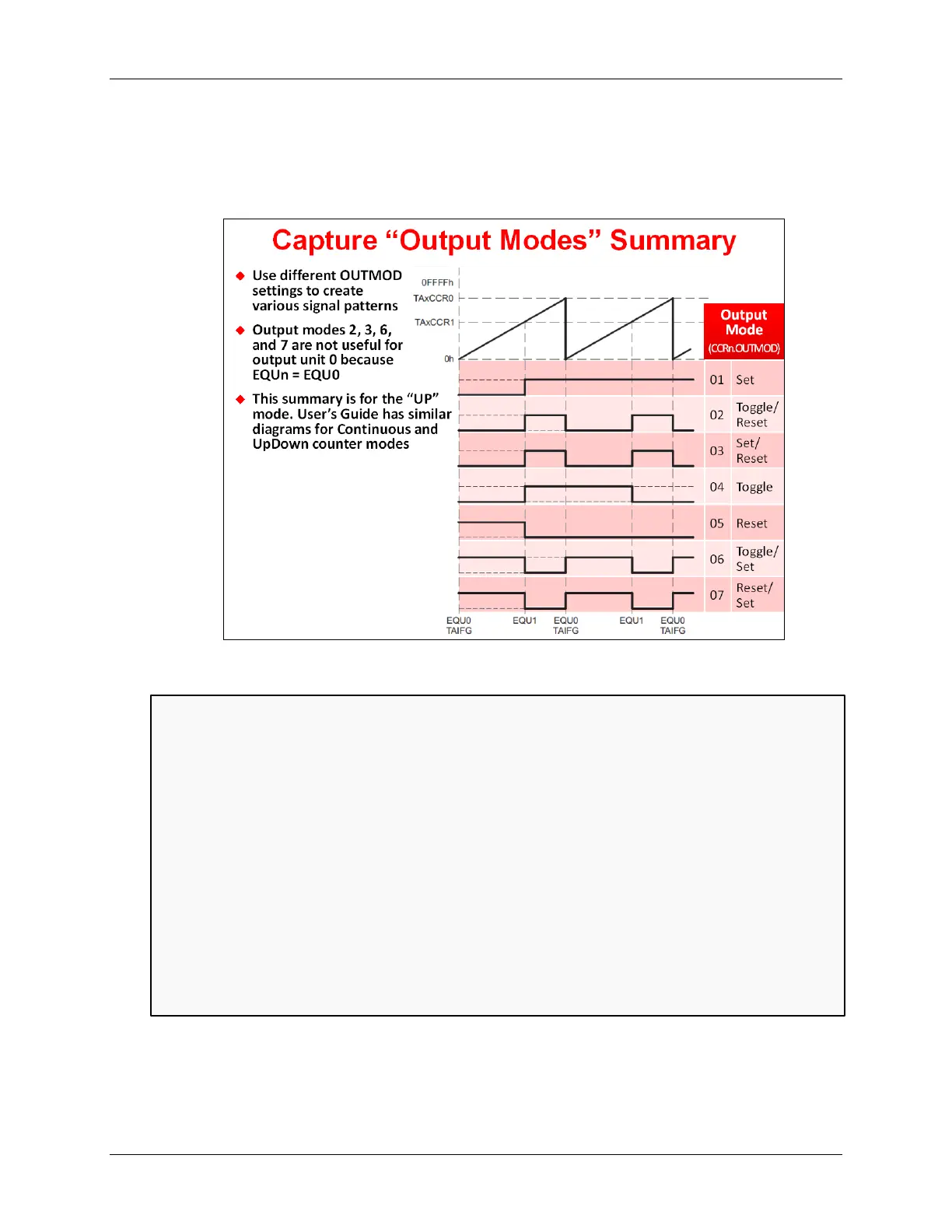Timer Details: Configuring TIMER_A
Summary of Output Modes
While we have only studied a couple of the output modes, we hope you will be able to decipher
the remaining modes based on their names. Here is a comparison of all the different OUTput
waveforms based upon the value of OUTMOD.
Point of Clarification – Only use modes 1, 4, and 5 for CCR0
The second bullet, in the diagram above, states that four of the Output Modes (2, 3, 6, and 7)
are not useful when you are working with CCR0.
Why are they not useful?
All four of these OutputModes include two actions:
• One action when: CCRn=TAR
• A second action when: CCR0=TAR
In this case, though, CCRn = CCR0. That means these modes could be trying to change OUT0
in two different ways at the same time.
Bottom Line: When using CCR0, only set OUTMOD to 0, 1, 4, or 5.
6 - 28 MSP430 Workshop - Timers