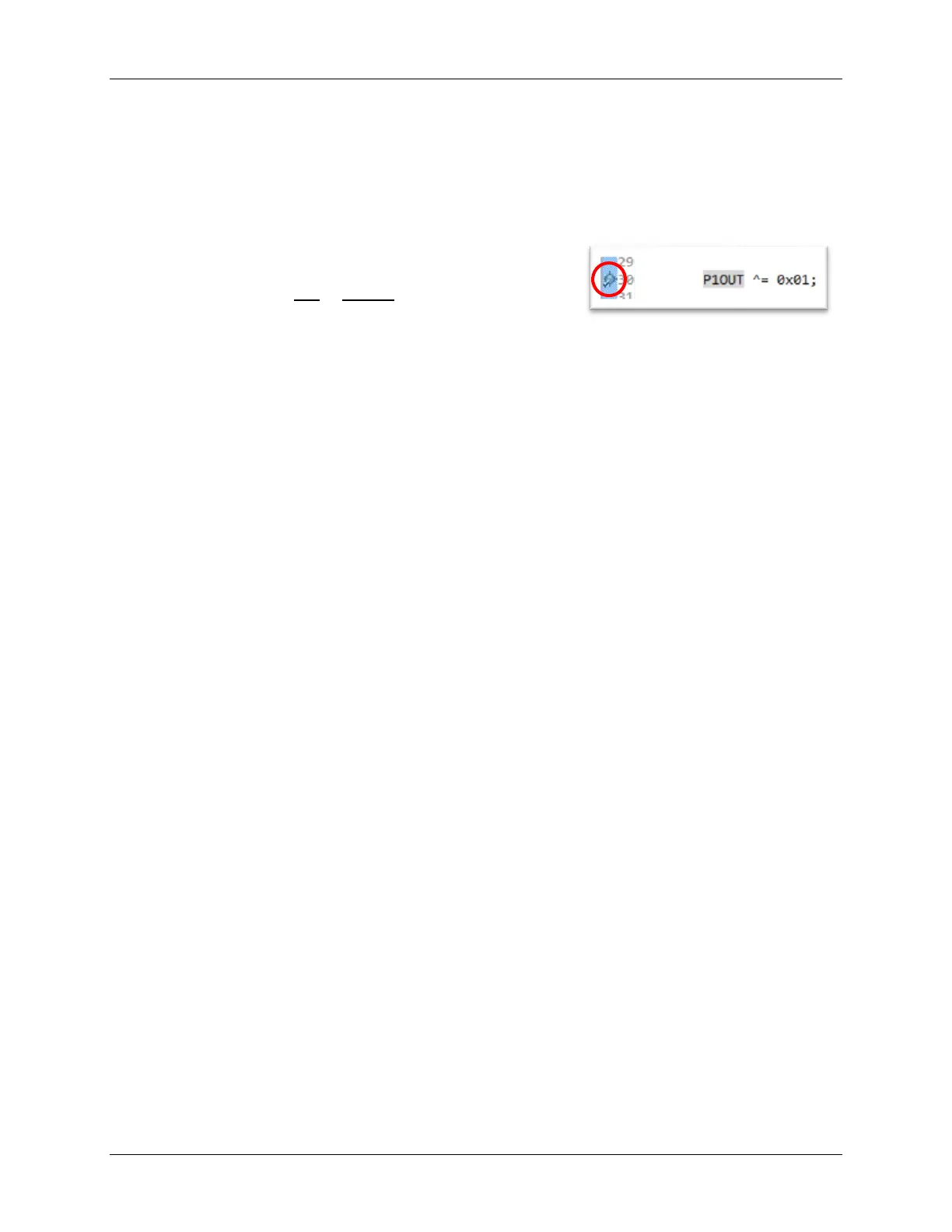Lab 2 – CCSv5 Projects
2 - 46 MSP430 Workshop - Programming C with CCS
10. Set a breakpoint.
There are many ways to set a breakpoint on a line of code in CCS. You can right-click on a
line of code to toggle a Breakpoint. But the easiest is to:
Double-click the blue bar on the line of code
For example, you can see we have just set a breakpoint on our toggle LED line of code:
Once a breakpoint is set, there will be a blue marker
that represents it. By double-clicking in this location,
we can easily add or remove breakpoints.
11. Run to breakpoint.
Run the code again. Notice how it stops at the breakpoint each time the program flow
encounters it.
Press F8 (multiple times)
You should see the LED toggling on or off each time you run the code.
12. Terminate your debug session.
When you’re done having fun, terminate your debug session.
13. Close the project.
