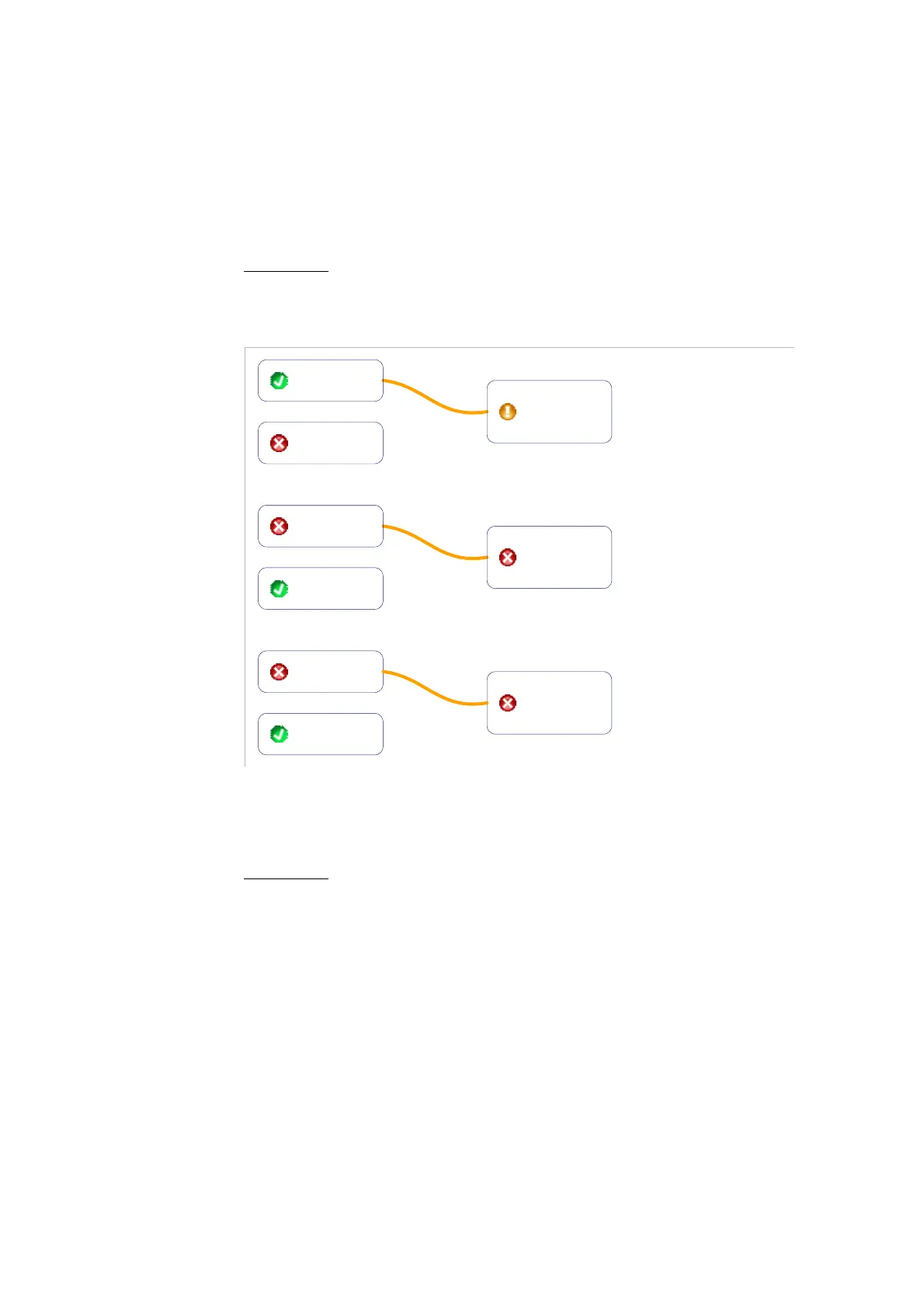Chapter 3 ’Web Browser Interface’ — Advanced Settings
100 Amethyst III DTV Smart Switch
User Manual
Primary inputs = 1
OK
, 2
Critical
Secondary inputs = 2
OK
, 1
Critical
=> Amethyst III selects the secondary inputs of the switches because
it minimizes the number of inputs with a
critical
severity.
Example 3:
Figure 3-49. Switches association: example 3
Switch 1
redundancy
Switch 2
redundancy
Input 1
Input 2
Input 3
Input 4
Switch 3
redundancy
Input 5
Input 6
To choose the input to use in a switches association, Amethyst III does
not take into account the state of inputs of switches with a
manual
strategy.
Example 4:
The Disable association on severity parameter is set to Critical.
The association is made of Switch 1 and Switch 2
Each switch contains 2 inputs.
Input 1 and input 4 =
critical
Input 2 and input 3 are not critical
=> the association is disabled.
=> Switch 1 selects input 2 whereas Swi
tch 2 selects input 3. An alarm
is raised.
