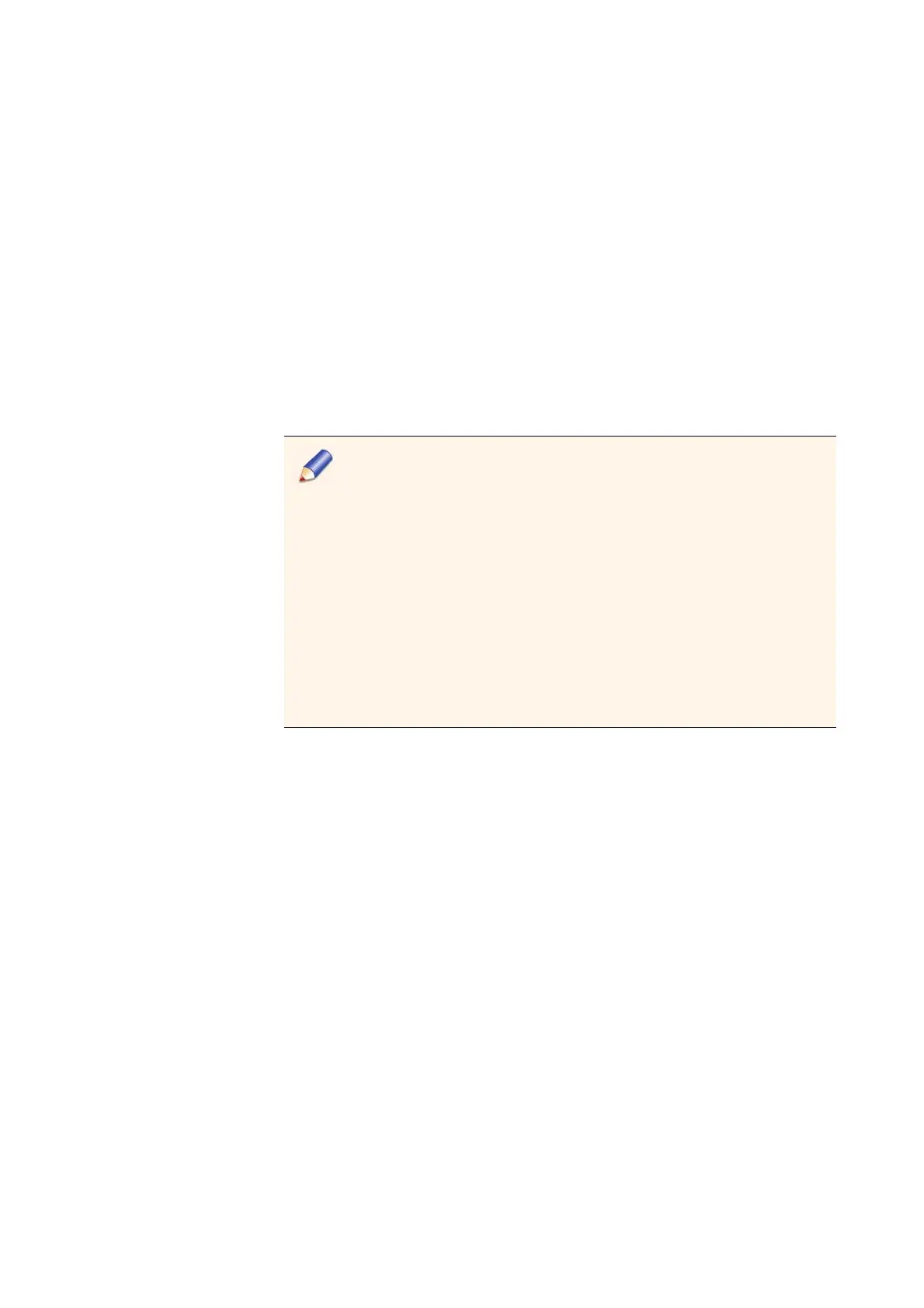Chapter 3 ’Web Browser Interface’ — Interface Description
Amethyst III DTV Smart Switch 133
User Manual
Check the boxes Define source IP address, Define source UDP
port, Define destination IP address, Define destination UDP port
associated to the parameters you want to change then enter the
new values.
VLAN: indicate if you want to use the same setting as in input
(
Same as input
), or if you want to force a VLAN setting (
Define
VLAN
) in which case you must indicate its identifier and the
linked IP input shall have referenced VLAN. You can only modify
the VLAN setting of a stream containing VLAN information.
FEC
FEC generation: indicate whether or not you want to generate FEC in
output. If so, choose the type of FEC that should be used (
1D
or
2D
)
and indicate the number of rows and of columns of the matrix.
You can perform FEC generation on several IP outputs of the
equipment, but you cannot perform simultaneously FEC correction
on inputs and FEC generation on outputs.
FEC generation might be temporarily deactivated if:
The FEC generation limit has been reached. In this case all the
output FEC sessions are removed.
The input stream is not over RTP or contains a variable
number of TS packet per datagram. In these cases FEC
generation is deactivated for the output linked to the invalid
input.
After correction of the problem, you can re-activate it manually by
clicking the Activate FEC button that is displayed in the top-right
corner of the view. The reactivation is also possible through the front
panel or the SNMP interface.
Fail Over Area
Check the fail over box, and specify the backup interface from the from
the drop-down list. The backup interface can be any Ethernet port
except the main interface defined in the Ethernet area above.
Tests View
The Tests view lets you define the tests that must be carried out by
Amethyst III.
