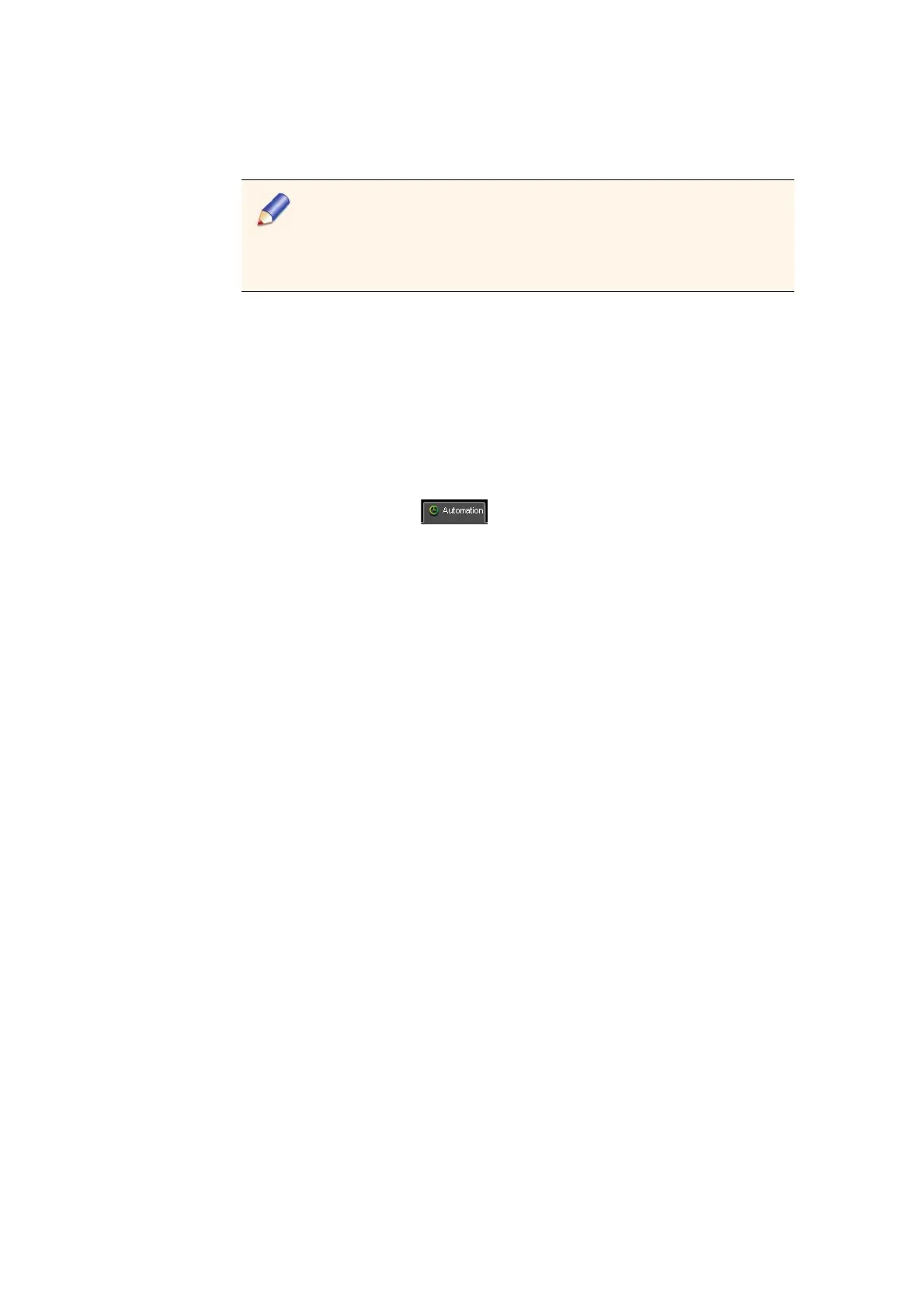Chapter 3 ’Web Browser Interface’ — Advanced Settings
114 Amethyst III DTV Smart Switch
User Manual
Event with duration: the scheduled configuration is applied for a
certain period of time.
When more than one configuration is to be activated at the
same time, the higher configuration in the schedule table will
be applied.
When no configuration is to be activated, the default
configuration is applied.
7.
Press ENTER to validate your value or simply click another field.
8.
Once all the scheduled configurations are ready, you can send the
schedule to the equipment.
a.
Click the Send button in the toolbar.
b.
Answer Yes when you are asked for confirmation.
If Sc
hedule was selected as type of automation during the editing
process, a green clock is visible in the tab header as soon as the
automation is running
:
.
It is therefore no longer possible to apply a configuration manually (the
Apply button is not available in the configuration toolbar for any
configuration). If you want to apply a configuration manually, you must
select No automation from the Select automation drop-down list and
re-send the parameters to the equipment.
Schedule Example
Let us take an example. Suppose today is Tuesday, and it is midnight.
Our default configuration is named
Default
.
We have also created four configurations:
Conf1
,
Conf2
,
Conf3
and
Conf4
.
We want to apply these configurations as follows:
Conf1
should be applied every day at 9:00 during 2 hours.
Conf2
should be applied every day at 12:00 during 3 hours.
Conf3
should be applied every Wednesday at 13:30.
Conf4
should be applied every day at 21:00 during 1:30.
The schedule corresponding to this example is shown in
Figure 3-67
below.
