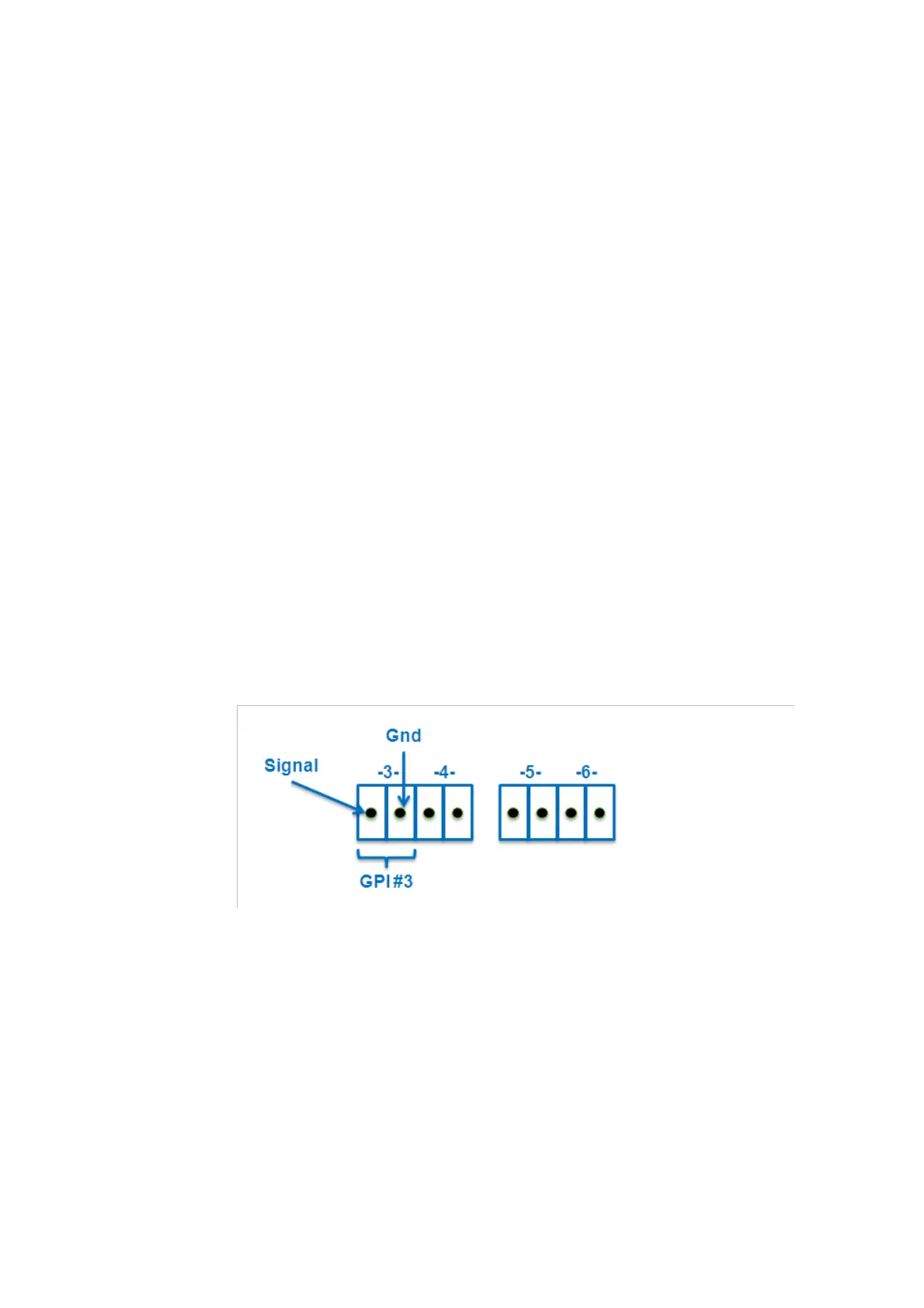Chapter 1 ’Overview’ — Chassis Description
34 Amethyst III DTV Smart Switch
User Manual
GPI Connectors
GPI inputs are used to trigger switch operation to selected inputs from an
external equipment.
Six GPI inputs are available. They can be configured
through the Web
Graphical User Interface. Refer to
Section ’Setting GPI and Relays’
on
page 107 for more details on GPI configuration.
By default, no input is associated to the existing GPI inputs.
Notice that:
The GPI action should be performed on Edge or Level. On Edge, a
switch request is emitted, but may be refused by Amethyst III. On
Le
vel, the switch operation is forced, whatever the inputs state.
The type can be Raising or Falling for the Edge mode, High or Low for
the Level mode.
A same GPI can command several switch operations.
If a switches association is defined, all inputs of this switches
association must be commanded by the same GPI and with the same
parameters.
GPI inputs 1 and 2 are BNC connectors. GPI inputs 3 to 6 are Phoenix
connector
s.
Figure 1-24. Phoenix GPI connectors detail