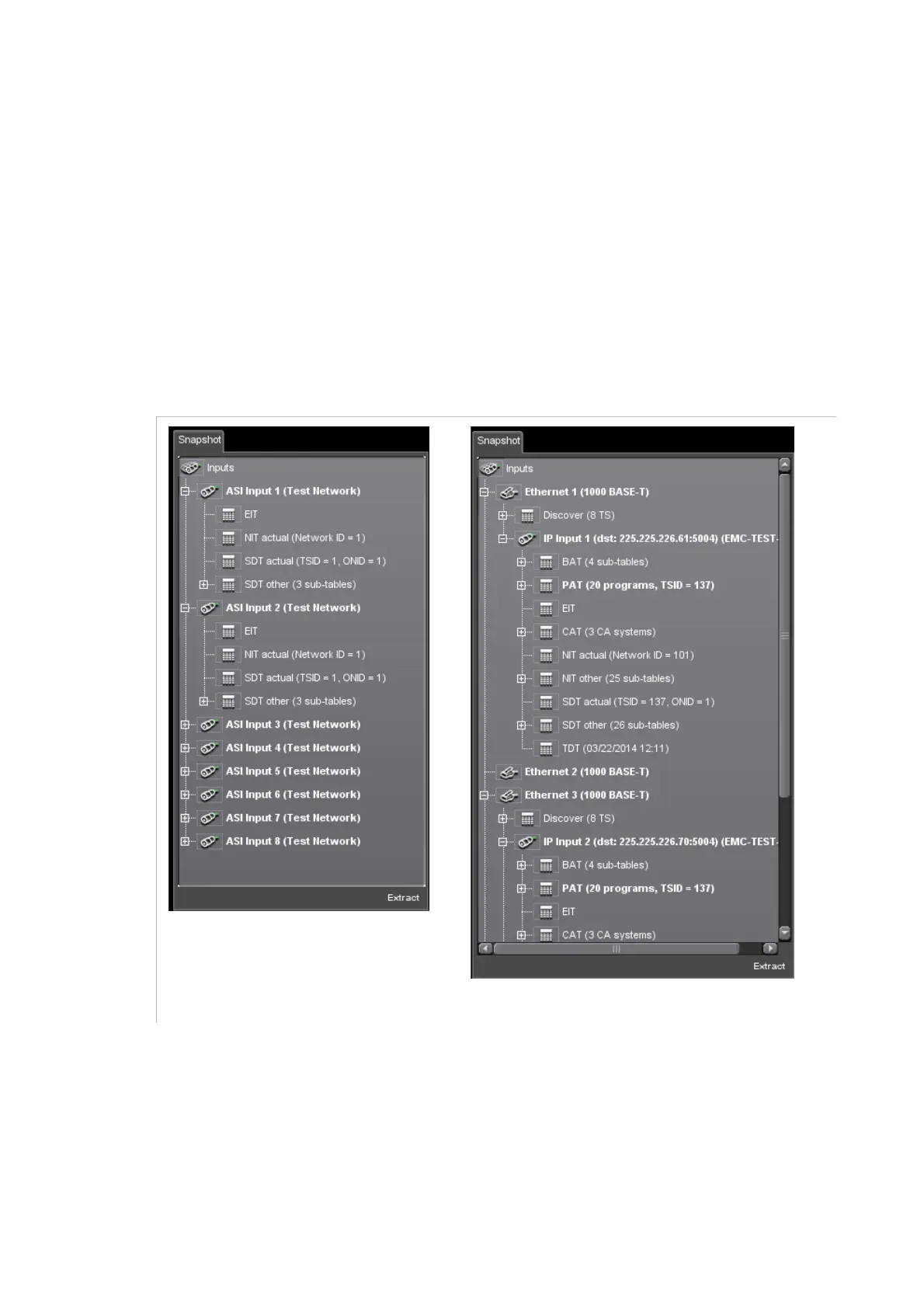Chapter 3 ’Web Browser Interface’ — Interface Description
Amethyst III DTV Smart Switch 117
User Manual
Interface Configuration Items Description
Snapshot Panel
The
Snapshot
panel contains information related to the active
configuration (i.e. the configuration that is applied to the equipment).
The
Snapshot
panel lets you see in real-time all the transport streams
received by the equipment in a tree representation. This content is
periodically refreshed.
Figure 3-69. Snapshot panel – ASI and IP
