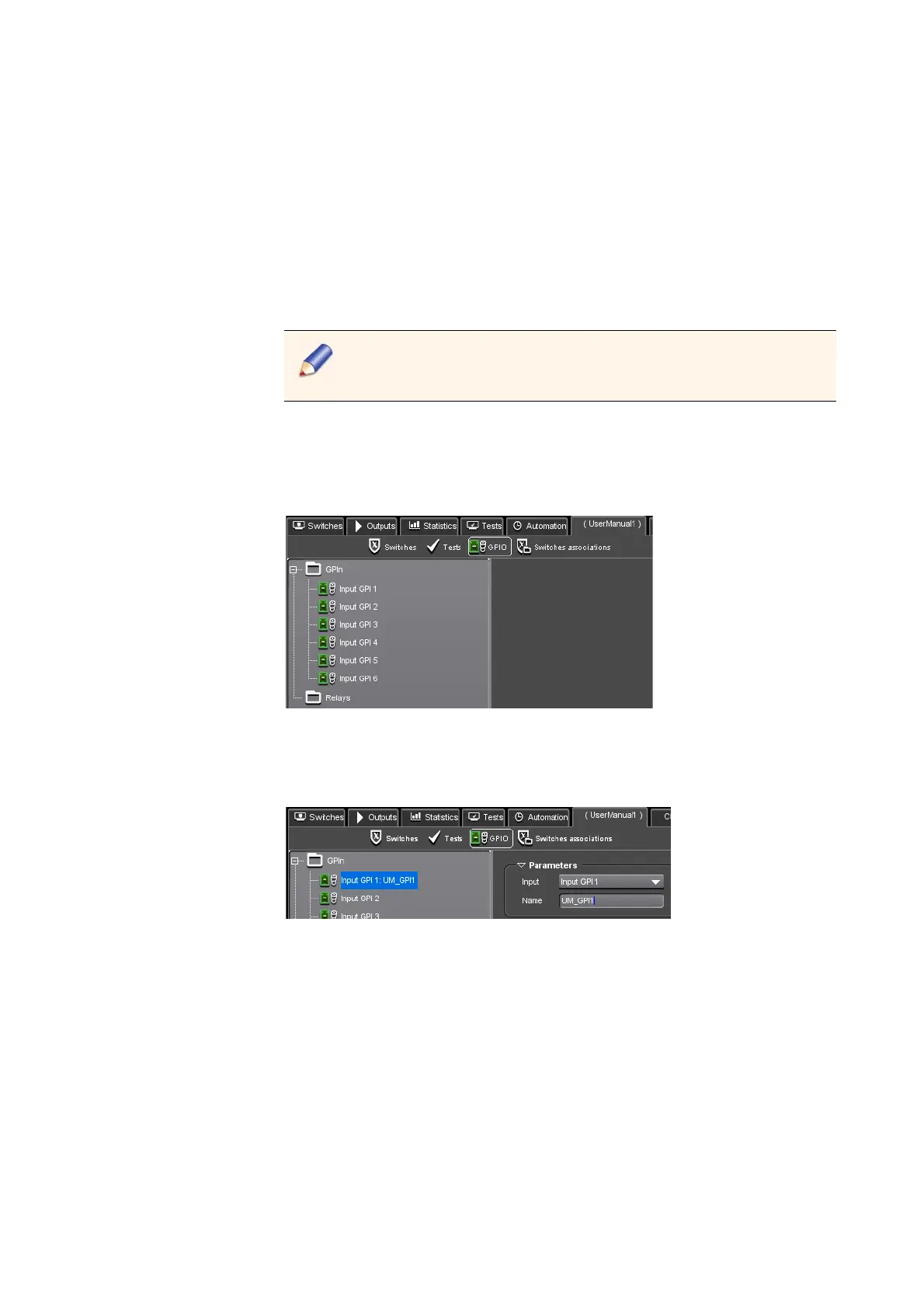Chapter 3 ’Web Browser Interface’ — Advanced Settings
Amethyst III DTV Smart Switch 107
User Manual
Setting GPI and Relays
Setting GPI
GPI inputs are used to trigger switch operation to selected inputs.
Six GPI inputs are available.
This section explains how to configure these GPIs.
For electrical specifications, layout and wiring examples, refer to
section
Section ’GPI Inputs (Triggers)’
on page 201.
1.
Select the configuration tab then go to the GPIO view. Six Input GPI
nodes are displayed in the tree on the left area of the view.
Figure 3-56. GPIO view - No GPI is defined
2.
Click an Input GPIx node then enter a proper name in the Name field.
Figure 3-57. Naming the GPI
