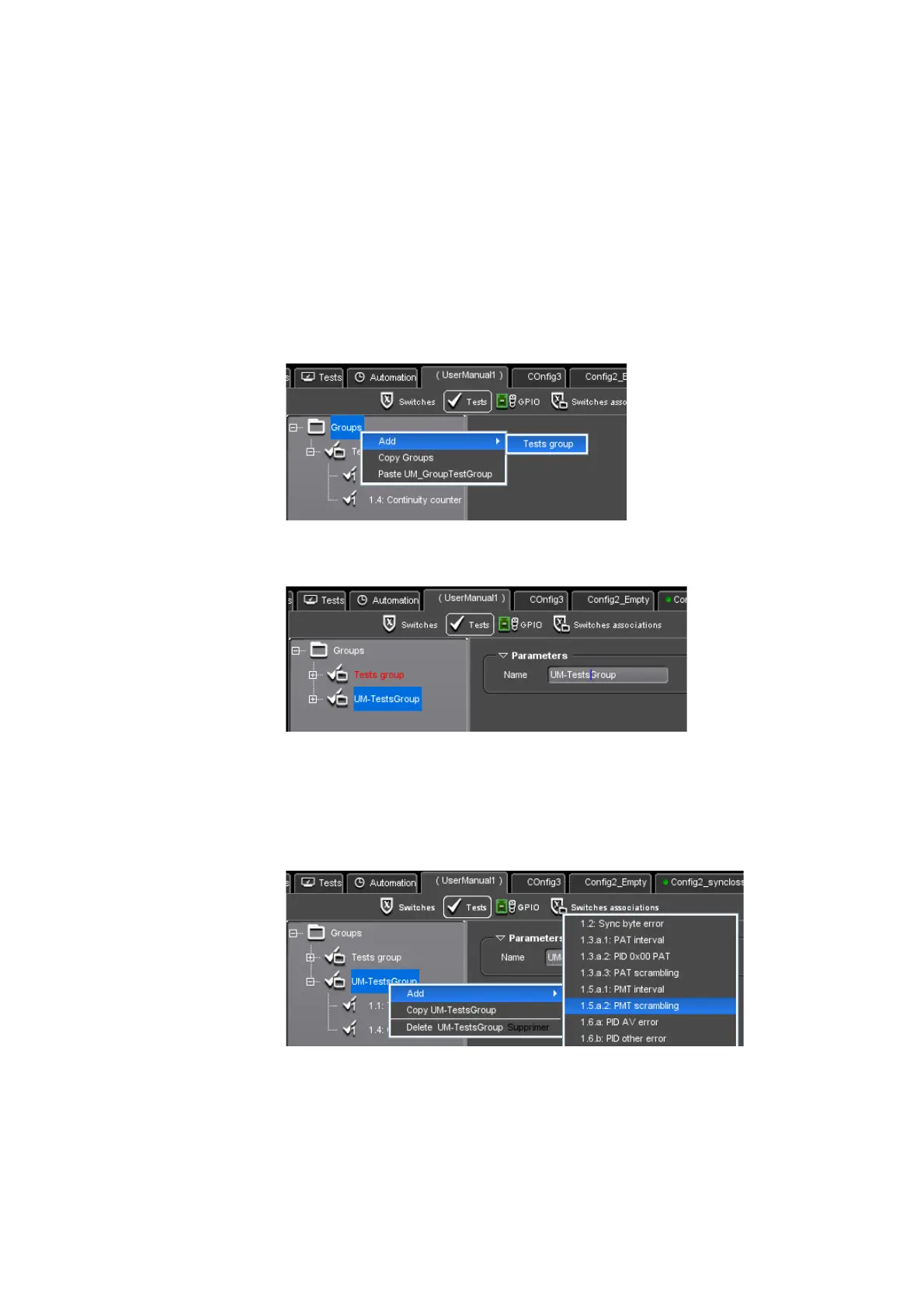Chapter 3 ’Web Browser Interface’ — Basic Settings
Amethyst III DTV Smart Switch 87
User Manual
Editing a Tests Group
If you want to apply different tests to the inputs, you need to define
several groups of tests as described below.
1.
Go to the Tests view.
2.
In the tree on the left, right-click the Groups node, select Add and enter
a proper name in the Name field.
Figure 3-27. Adding a group of tests
Figure 3-28. Naming a group of tests
3.
In the tree on the left, right-click the Tests group item which has been
created, select Add and choose from the list the tests you wish to
apply on the input.
Figure 3-29. Adding tests to a group