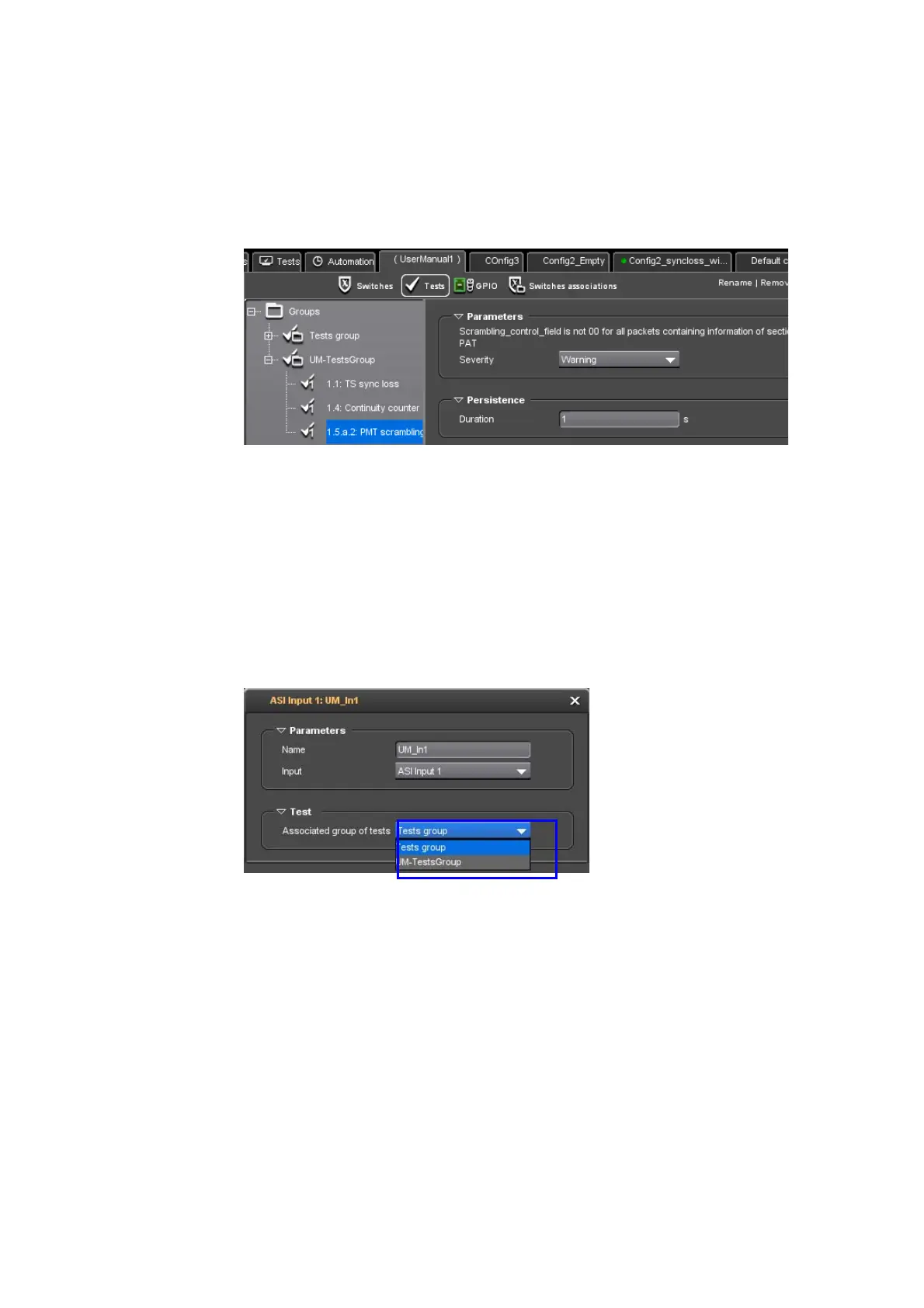Chapter 3 ’Web Browser Interface’ — Basic Settings
88 Amethyst III DTV Smart Switch
User Manual
4.
Edit the test parameters and their persistence (they depend on the
selected test).
Figure 3-30. Editing the test parameters (here the TR 101 290 Level 1- PMT
scrambling test)
For more information on item parameters, refer to the
Section
’TR101.290 + Template Checking’
on page 203.
For information on persistence, see
Section ’Persistence’
on page 135.
5.
Go back to the Switches view.
6.
Double-click the input item and select the tests group to apply from
the Associated group of tests drop-down list.
Figure 3-31. Applying a tests group to an input
7.
Click the Apply toolbar button to apply your configuration.
