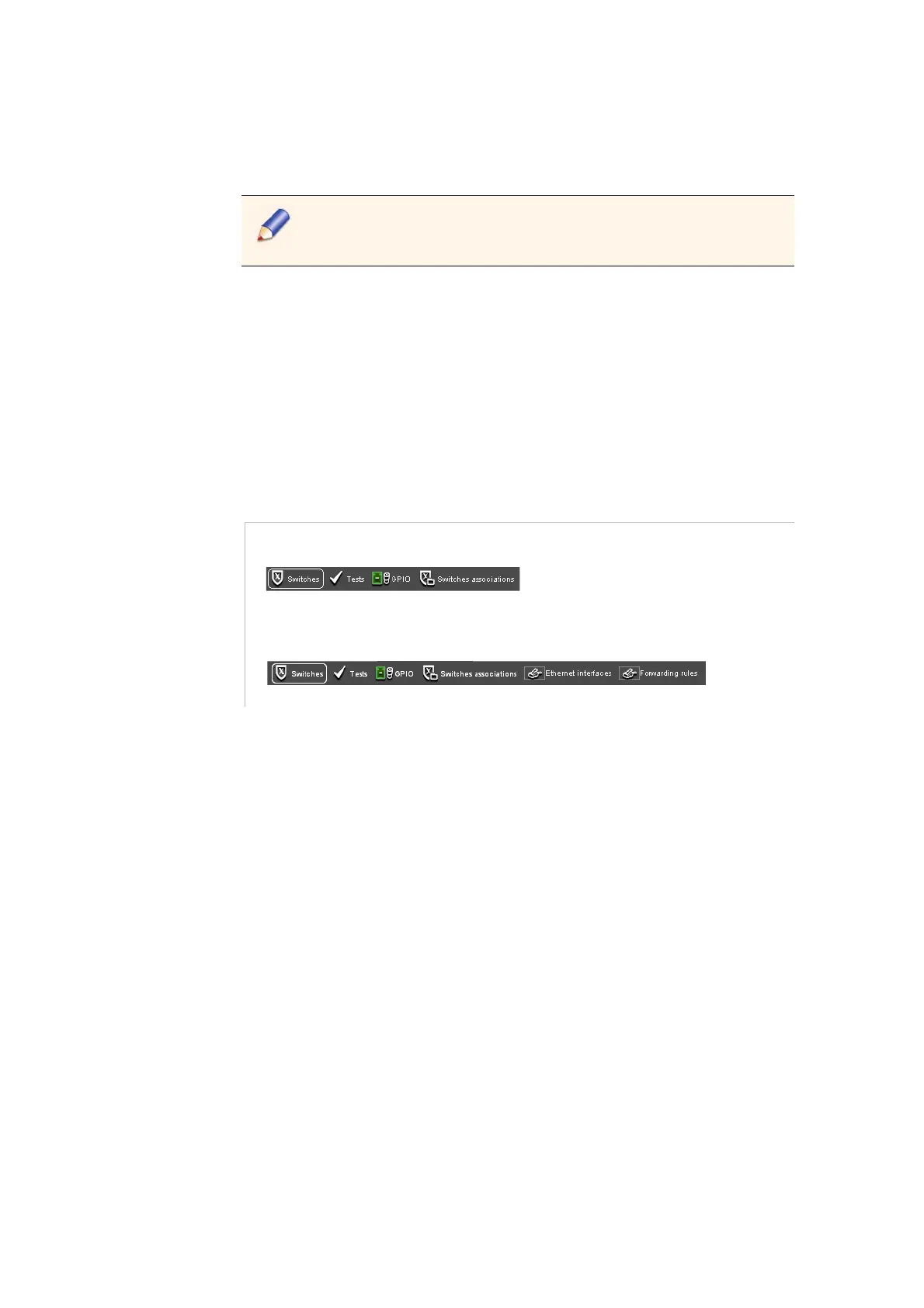Chapter 3 ’Web Browser Interface’ — GUI Overview
68 Amethyst III DTV Smart Switch
User Manual
The tab is then moved to its new position. In our example, the tab is
displayed under the previous tab in the list of configurations.
You can modify the order of tabs in the list of configurations by
dragging & dropping them from a position to another.
To move the tab back to its original position
, proceed the same
way: click the tab’s name and hold the mouse button, and then drag and
drop the tab next to the other tabs in the list of configurations.
To display a single tab in the whole view
, double-click the tab.
Double-click it again to display your previous tabs’ layout.
Views
Figure 3-6. GUI views
for ASI configurations
for IP configurations
For each configuration, several views are available.
The Switches view contains the main configuration.
The Tests view lets you configure the tests carried out by Amethyst III.
The GPIO view lets you define GPI and relay actions.
The Switches associations view lets you associate switches so that
they have the same input position.
The Ethernet Interfaces view lets you set the technical parameters of
the Ethernet ports and enable/disable port bypass (available in IP
configurations only).
The Forwarding rules view lets you to define forwarding rules to
forward IP datagrams to certain destinations.
The name of the currently displayed view is surrounded (e.g. Sw
itches in
Figure 3-6
).
Each view is described in
Section ’Interface Description’
on page 11 6 .