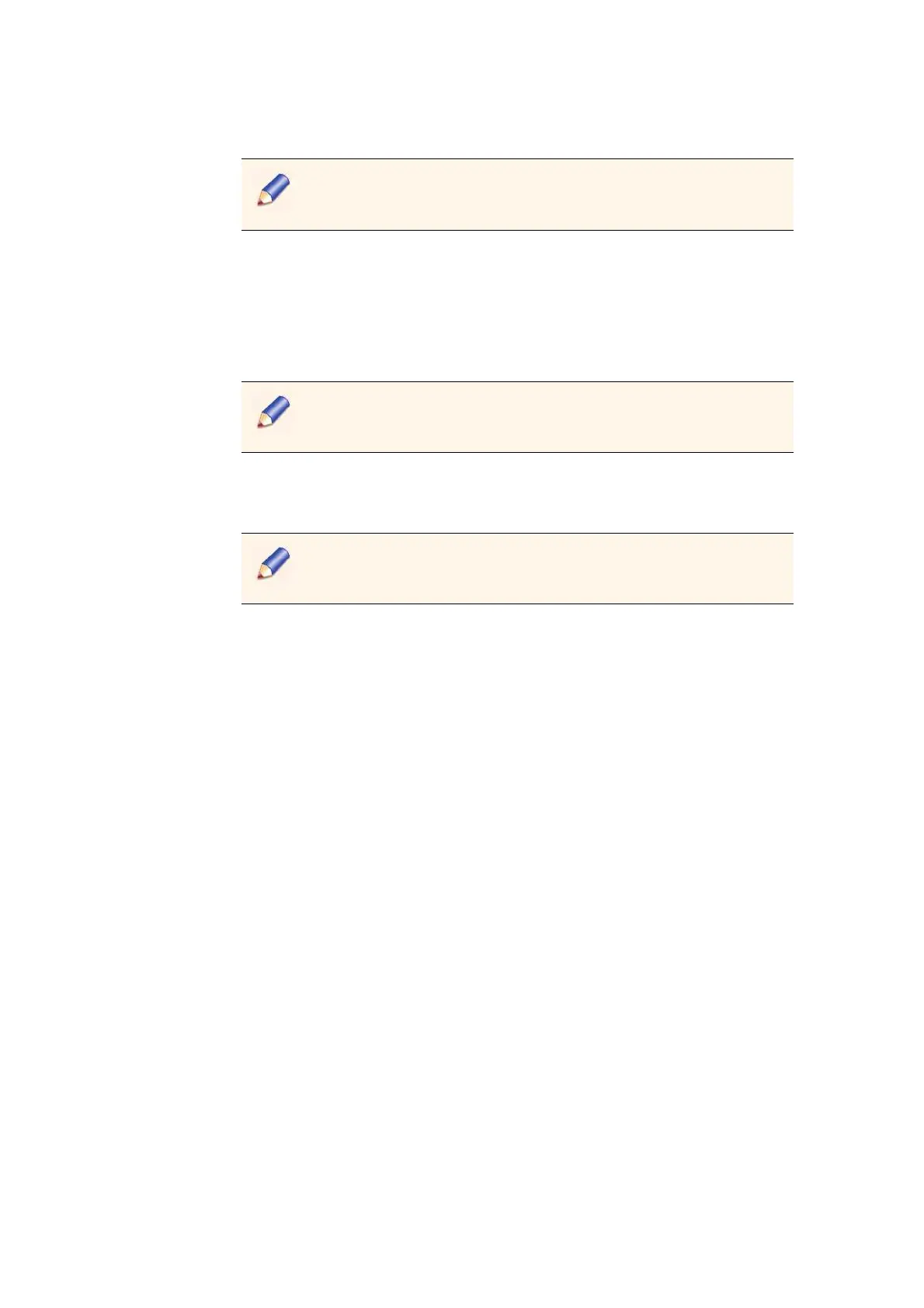Chapter 2 ’Installation and Startup’ — Powering Off the Device
54 Amethyst III DTV Smart Switch
User Manual
Relays: you may define the relays meaning:
-
Relay 1: Power or defined in configuration (as discussed
in
Section ’Relays’
on page 156).
-
Relay 2: Error or defined in configuration.
-
Relay 3: Warning or defined in configuration.
Interfaces (available only on platforms in ATSC mode): lets you
change the interface type from ASI to SMPTE 310M or inversely.
This operation implies a reboot of the equipment.
Reboot: making the equipment restart.
Delete equipment data: formatting the compact flash card. This
deletes all the configurations and the closed alarms list.
Supervise: launching the equipment Web GUI.
Back: going back to previous display.
Powering Off the Device
Once you have configured the IP address and the date and time of the
equipment, turn off the device by unplugging the power supply cables.
Indeed, while you perform the signal connection, it is imperative that the
platform be powered off.
To be able to create a configuration and apply it to the equipment,
you must have the Modify and the Apply rights.
Relay 4 is always defined in the configuration.
Configurations are valid for both types of interfaces.
