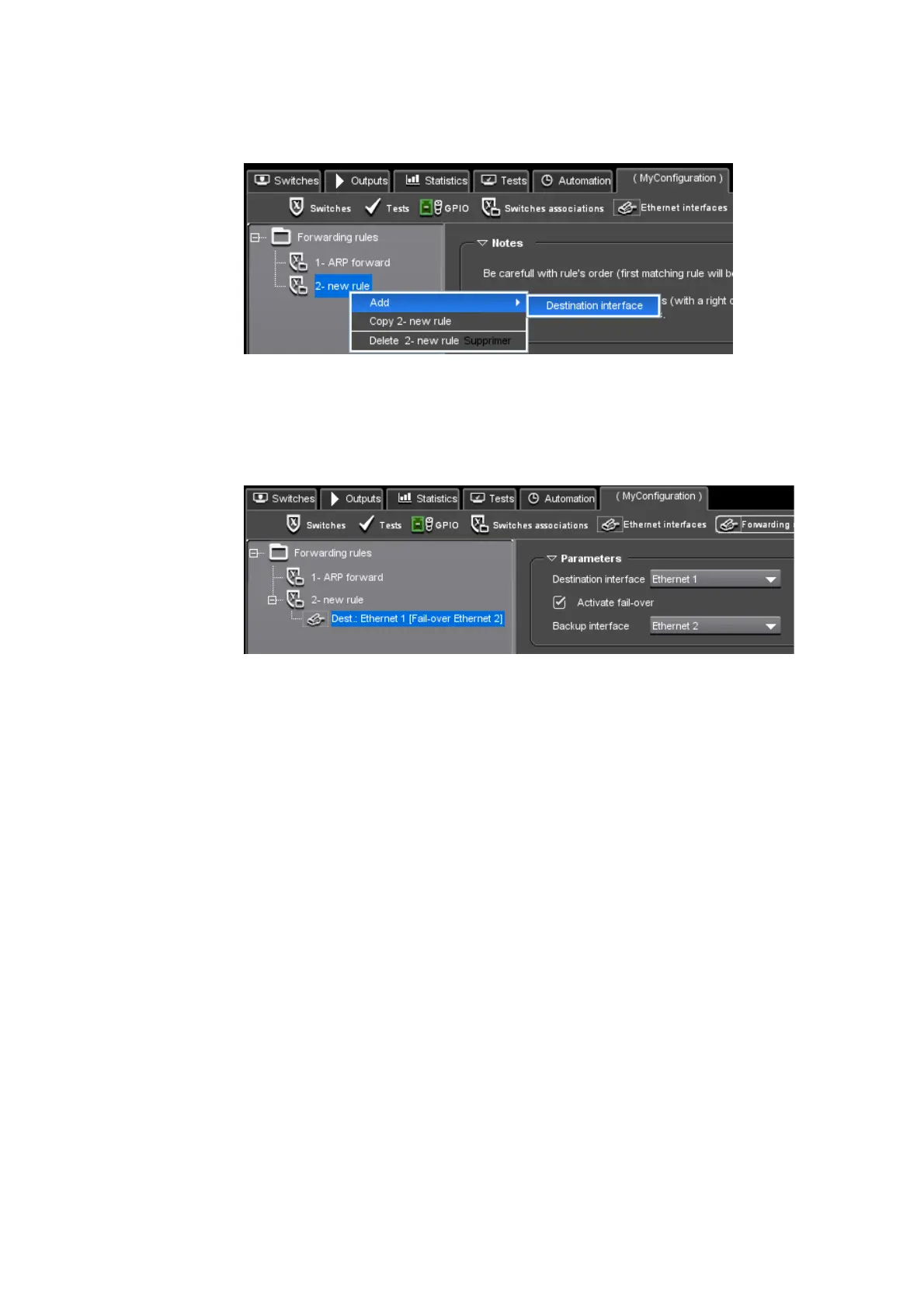Chapter 3 ’Web Browser Interface’ — Basic Settings
86 Amethyst III DTV Smart Switch
User Manual
Figure 3-25. Adding a destination interface
2.
Select the Ethernet port from the Destination interface drop-down list.
3.
Check the Activate fail-over box.
Figure 3-26. Setting a destination interface and enabling the fail-over
4.
Enter the back-up interface if you want to define a back-up destination
Gigabit Ethernet interface where the traffic will be sent when the main
destination Gigabit Ethernet interface is link-down.
The traffic will be redirected through the destinati
on interface as soon
as it is available.
For more information on the parameters, refer to
Section ’Gigabit
Ethernet Destination Interface Parameters’
on page 160.
Deleting a Forwarding Rule
In the tree on the left, right-click
the node of the rule to delete
and select
Delete.