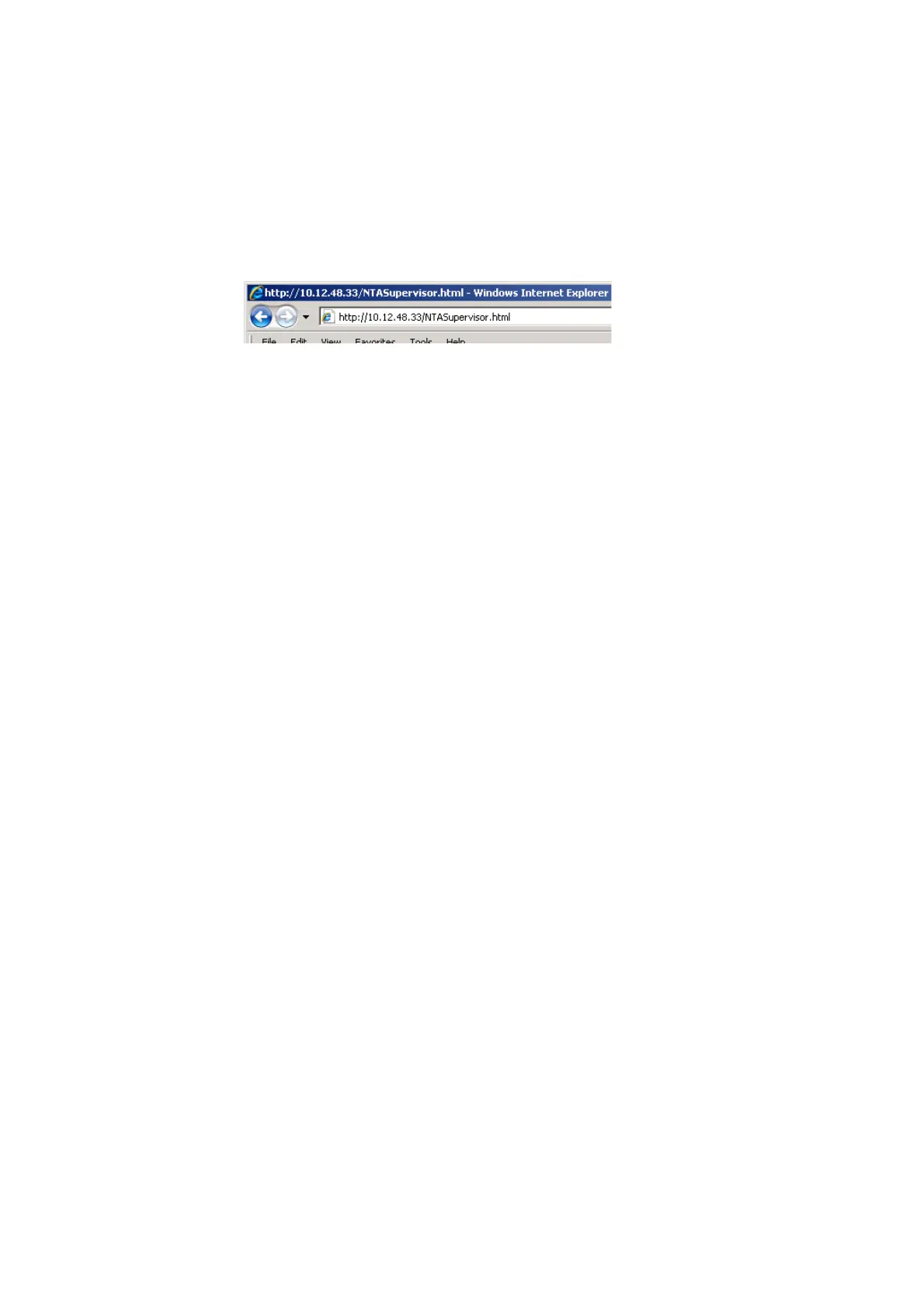Chapter 3 ’Web Browser Interface’ — Reaching the GUI
60 Amethyst III DTV Smart Switch
User Manual
Reaching the GUI
The Graphical User Interface (GUI) is a Java applet. This Java applet can
be easily launched using a Web browser.
Figure 3-1. Reaching the GUI
Before starting the applet, please check that the right JRE is installed on
your computer (see the
Section ’Installing a Java Runtime
Environment on the PC’
on page 47 for further details).
To launch the Java applet:
1.
Open a Web browser (Internet Explorer recommended).
2.
Enter the equipment IP address in the address bar.
3.
At the very first download, the Certificate dialog should display, click
Always for using all the Amethyst III functionalities.
