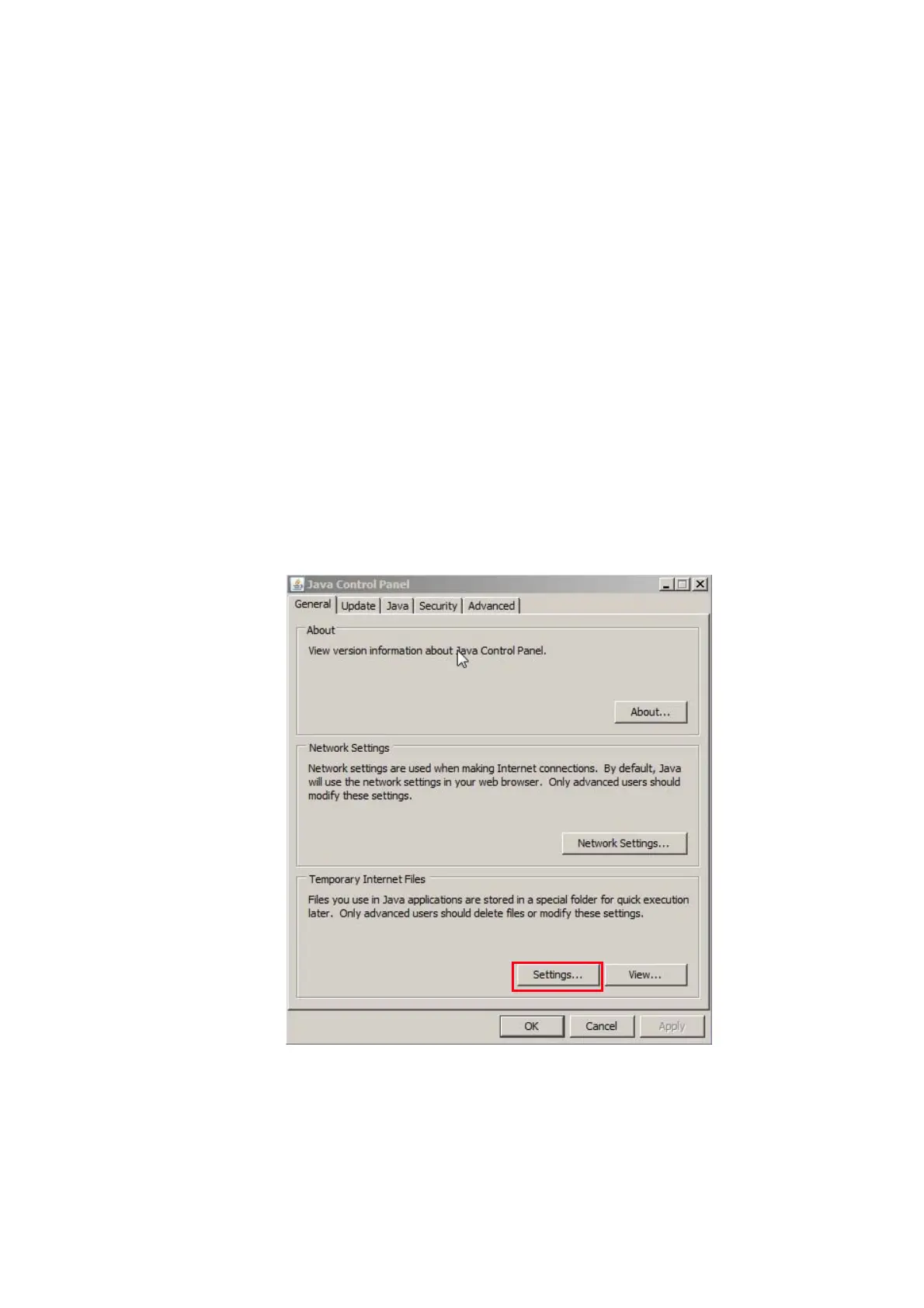Chapter 2 ’Installation and Startup’ — Installing a Java Runtime Environment on the PC
Amethyst III DTV Smart Switch 47
User Manual
Installing a Java Runtime Environment on the PC
Amethyst III can be supervised and configured remotely via a Web
graphical user interface using the Java technology. It is therefore
necessary to install a JRE on the remote PC you will use to supervise and
configure Amethyst III.
On the CD supplied with Amethyst III, in the JRE directory, you will find
the
application for installing Java on your computer.
The Java
TM
2 Standard Edition Runtime Environment provides complete
runtime support for Java 2 applications.
Recommendation
: if you use the same remote PC to access several
Amethyst with heterogeneous versions, it is recommended to deactivate
the temporary files storage in Java. To do so:
1.
From the Control Panel, open the Java settings.
2.
In the Temporary Internet Files area, click Settings.
Figure 2-3. Java Control Panel