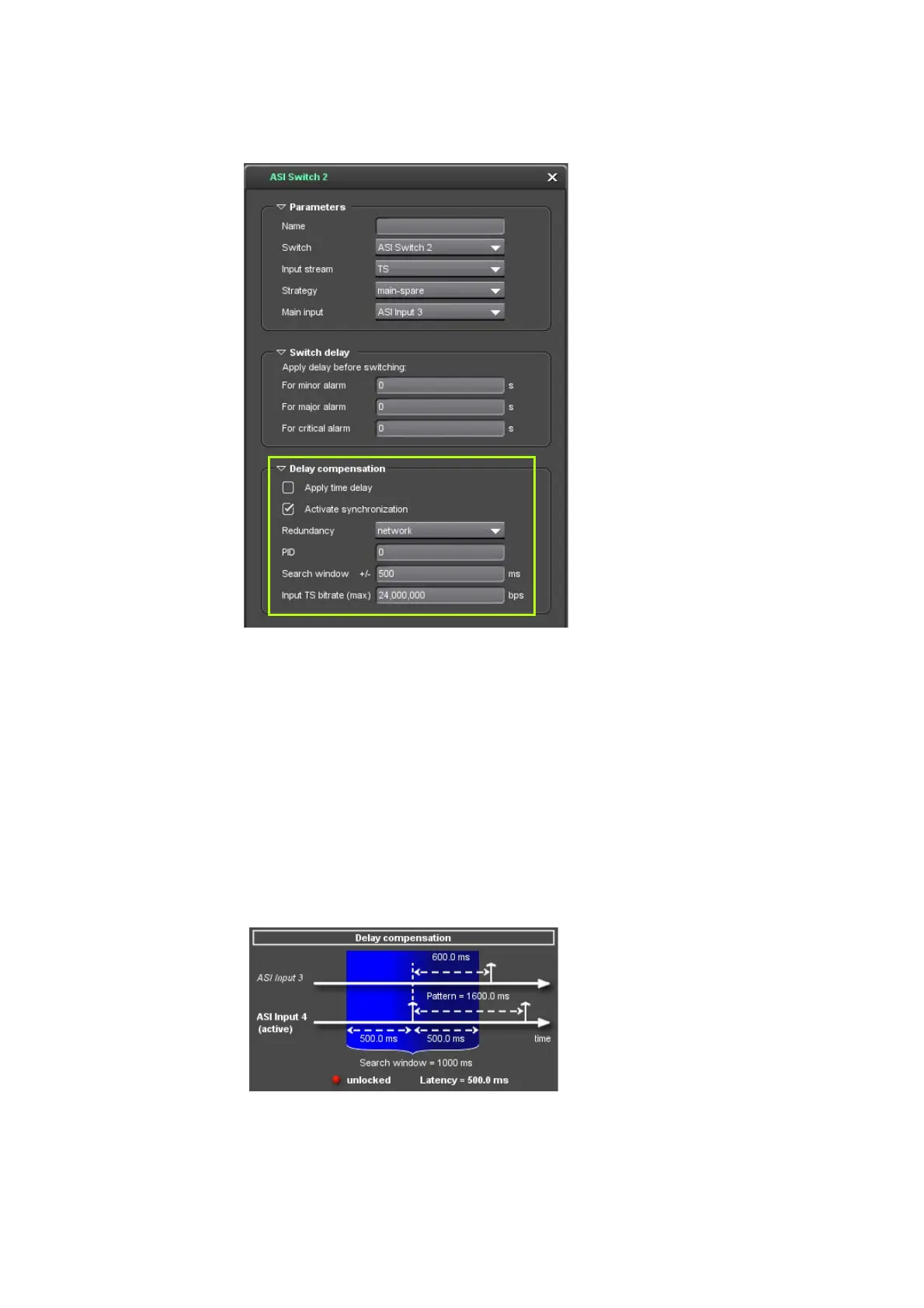Chapter 3 ’Web Browser Interface’ — Advanced Settings
104 Amethyst III DTV Smart Switch
User Manual
Figure 3-52. Setting the delay compensation parameters (ASI)
8.
Apply the configuration.
Reading the Real Input Delay Value
1.
Select the Switches supervision tab.
2.
In the Switches area, click the switch item on which you configured the
delay compensation, that is, ASI Switch 2.
A dialog box is displayed and provides information on the switch, among
whic
h the value of the delay.
Figure 3-53. Switch status dialog box - unlocked
We now know that ASI input 3 is delayed by 600 ms compared to ASI
input 4.
