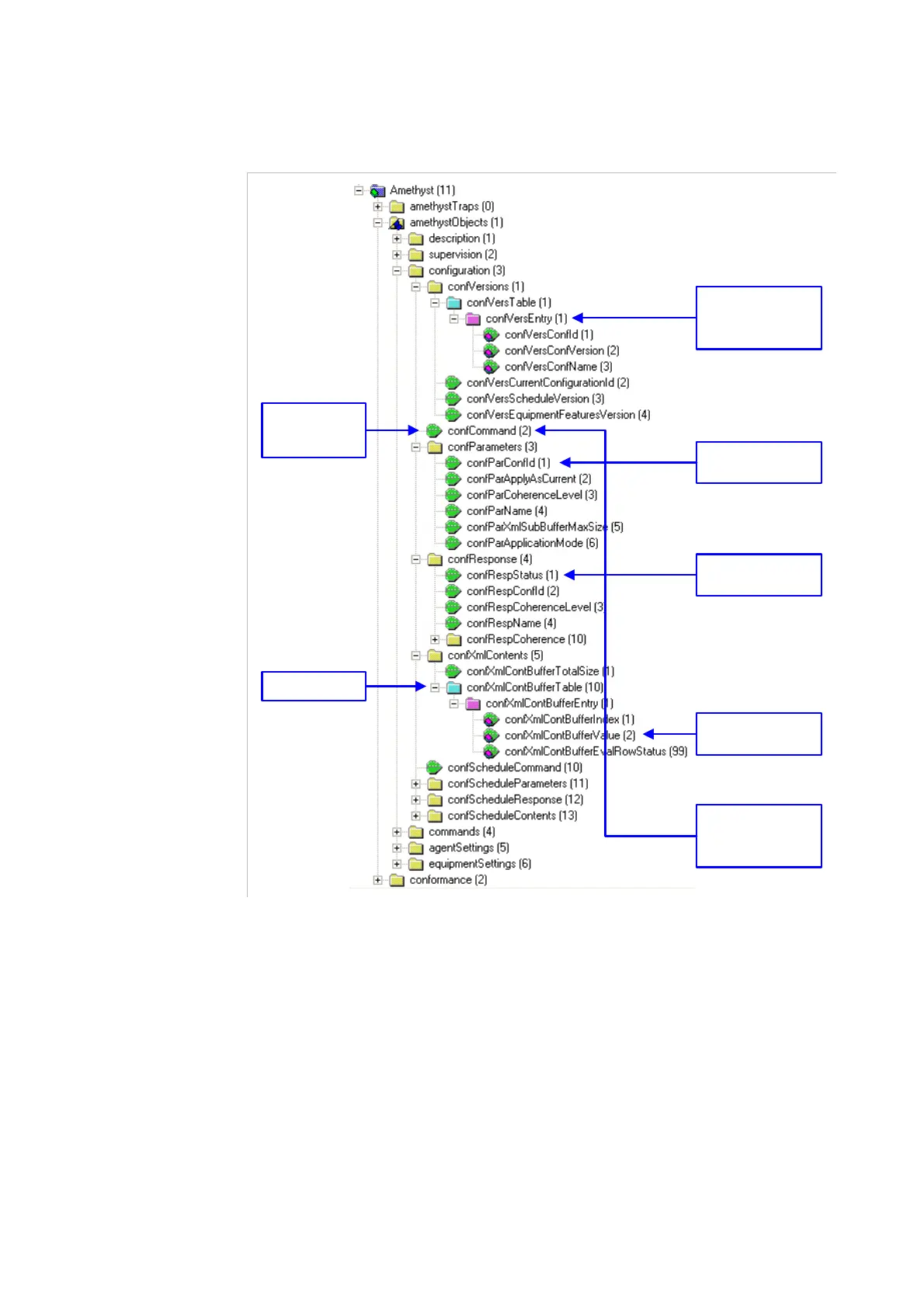Appendix B ’SNMP Management’ — Getting a Configuration and Modifying It
Amethyst III DTV Smart Switch 231
User Manual
Figure B-4. Getting a configuration and modifying it
1. Browse the
table to find the
configuration ID.
2. Set the
configuration ID.
3. Get the
configuration.
4. Result.
5. Change the
configuration.
6. Reapply the
configuration to
the equipment.
7. Check the
response status.
Modifying and Reapplying the Configuration
to the Same Equipment
5.
If you want to modify the configuration, browse the
confXmlContBufferTable
table and make your changes in the XML
buffer in the
confXmlContBufferValue
leaf.
6.
To reapply the configuration to the Amethyst III equipment, enter the
following command:
SET confCommand.0 integer 7
