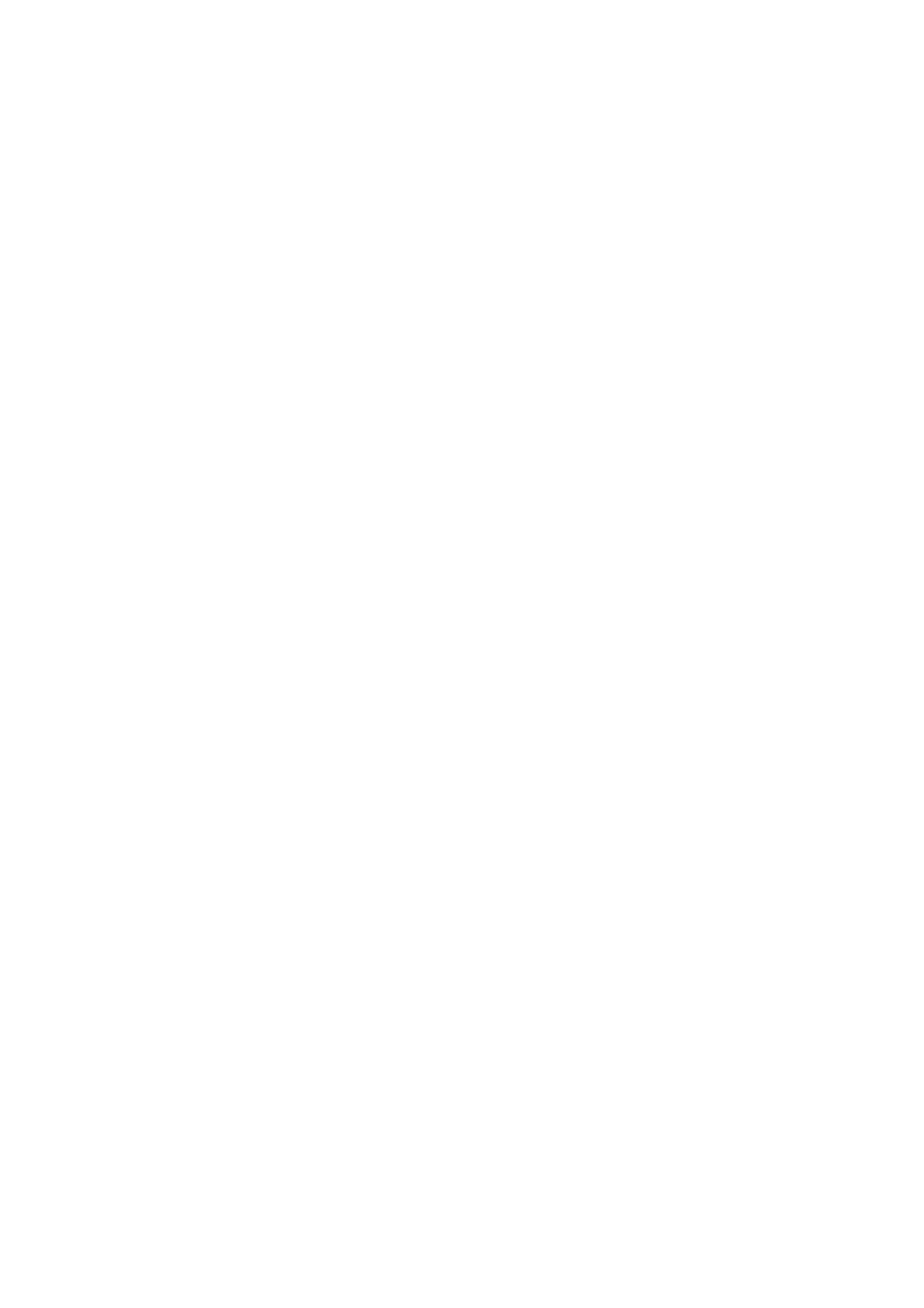Appendix B ’SNMP Management’ — Switching Between Inputs
250 Amethyst III DTV Smart Switch
User Manual
Switching Between Inputs
Before performing the switch operation, you need to know the identifiers
of the switch and the inputs on which you wish to act. Refer to the section
’Getting the Identifier of an Element’
for more information.
To switch between inputs, proceed as follows:
1.
In the
commXmlParCommandType.0
leaf, send the following
command:
SET commXmlParCommandType.0 (integer) 6
2.
In the
commXmlParCommandBufferValue.0
leaf, write the string
corresponding to the command:
SET commXmlParCommandBufferValue.0 (octet string)
"<SwitchCommandRequest InputId="32" SwitchId="21"/>"
where
SwitchId
must contain the switch identifier and
InputId
must
contain the identifier of the input that you want to be active.
3.
Walk the
commXmlRespContBufferTable
table to view the result:
WALK commXmlRespContBufferTable
In the
commXmlRespContBufferValue.0.0
field, if the command was
successful, you should obtain a string like the following:
<?xml version="1.0" encoding="UTF-8" standalone="no"?>
<SwitchCommandResponse Status="OK">
</SwitchCommandResponse>
If an error occurred, the string is:
<?xml version="1.0" encoding="UTF-8" standalone="no"?>
<SwitchCommandResponse Error="[Error]">
</SwitchCommandResponse>
where
[Error]
can be:
BAD_INPUT
: the identifier is incorrect.
ALREADY_MAIN
: the input is already active.
INPUT_ERROR_LEVEL
: the input you want to switch as main is in error
state. In this case, the switching request is rejected.
