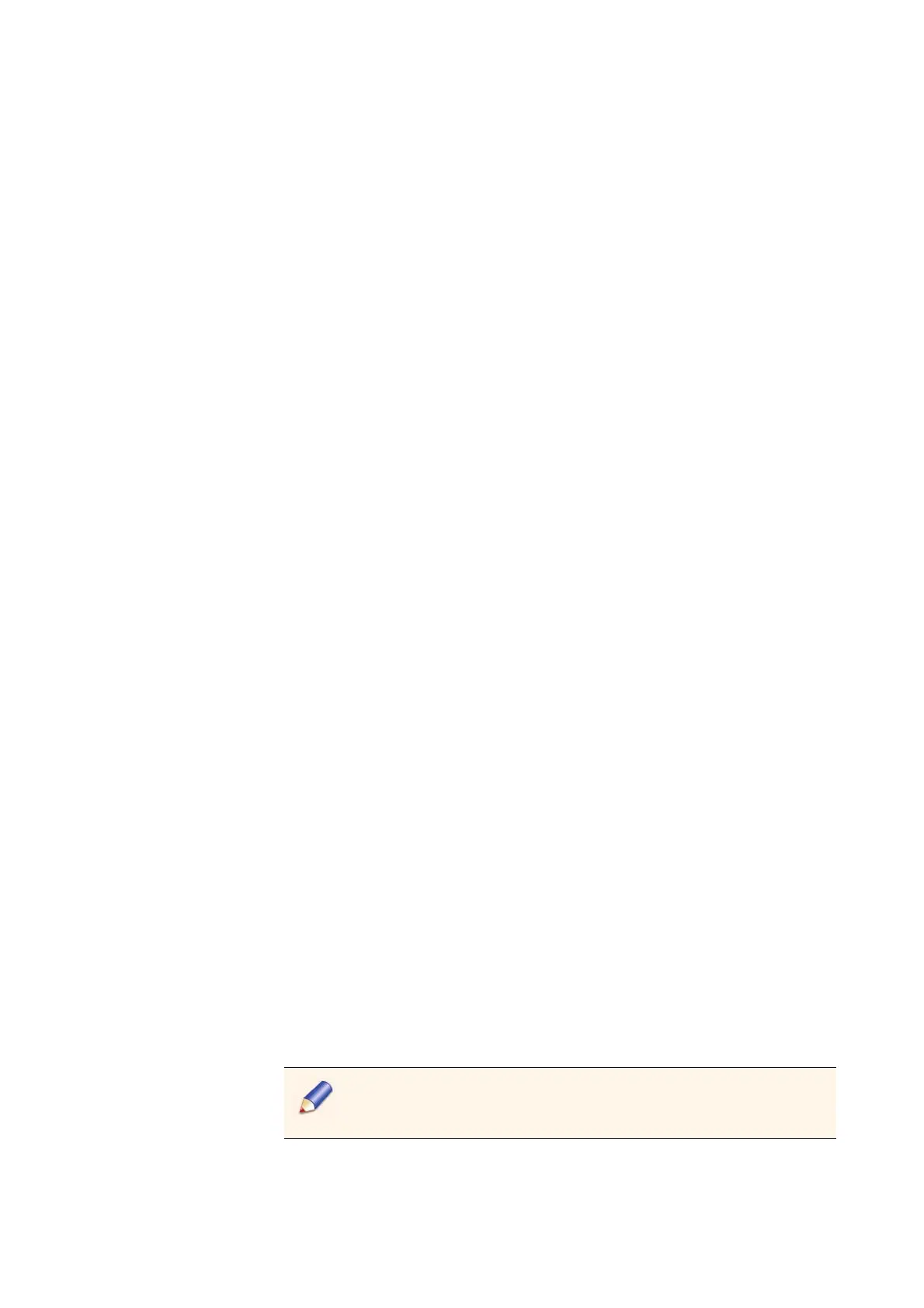Appendix B ’SNMP Management’ — Extracting Tables
Amethyst III DTV Smart Switch 249
User Manual
Proceed as follows:
1.
Enter the following commands to request the table extraction,
adapting the values to the table you wish to extract:
SET commXmlParCommandType.0 (integer) 4
SET commXmlParCommandBufferValue.0 (octet string)
<
EXTRACT_SUBTABLE_REQ Command="extract" NbTidExt="1"
Pid="43" SourceId="32" Standard="dvb" Tid="2" TidExt1="10"
TidExt2="0" TidExt3="0" />
SourceId: Input element identifier
Tid: Table identifier
Pid: Packet identifier
NbTidExt: Number of table extension depending of the table
type.
TidExt[1-3]: table identifier extension values. Depending of the
NbTidExt entered the value shall be set to the table id extension
or set to 0.
2.
Walk the table to see the response. You should obtain a string like the
following:
commXmlRespContBufferValue.0.0 (octet string) <?xml
version="1.0" encoding="UTF-8" standalone="no"?>
<EXTRACT_SUBTABLE_RSP Status="0"
CommandRef="extract"></EXTRACT_SUBTABLE_RSP>
3.
Enter the following command to get the table:
SET commXmlParCommandType.0 (integer) 4
SET commXmlParCommandBufferValue.0 (octet string)
<
EXTRACT_SUBTABLE_REQ Command="get"/>
4.
Walk the table to see the response. You should obtain a string like the
following:
commXmlRespContBufferValue.0.0 (octet string) <?xml
version="1.0" encoding="UTF-8"
standalone="no"?><EXTRACT_SUBTABLE_RSP Status="0"
Buffer="02b012000acd0000fffff00005e02df00018ade73a"
CommandRef="get"></EXTRACT_SUBTABLE_RSP>
the buffer value being the content of the table you extracted.
The table may not be available immediately after the table extraction
request, depending on its periodicity. You may need to wait a few
moments before being able to get the table.
