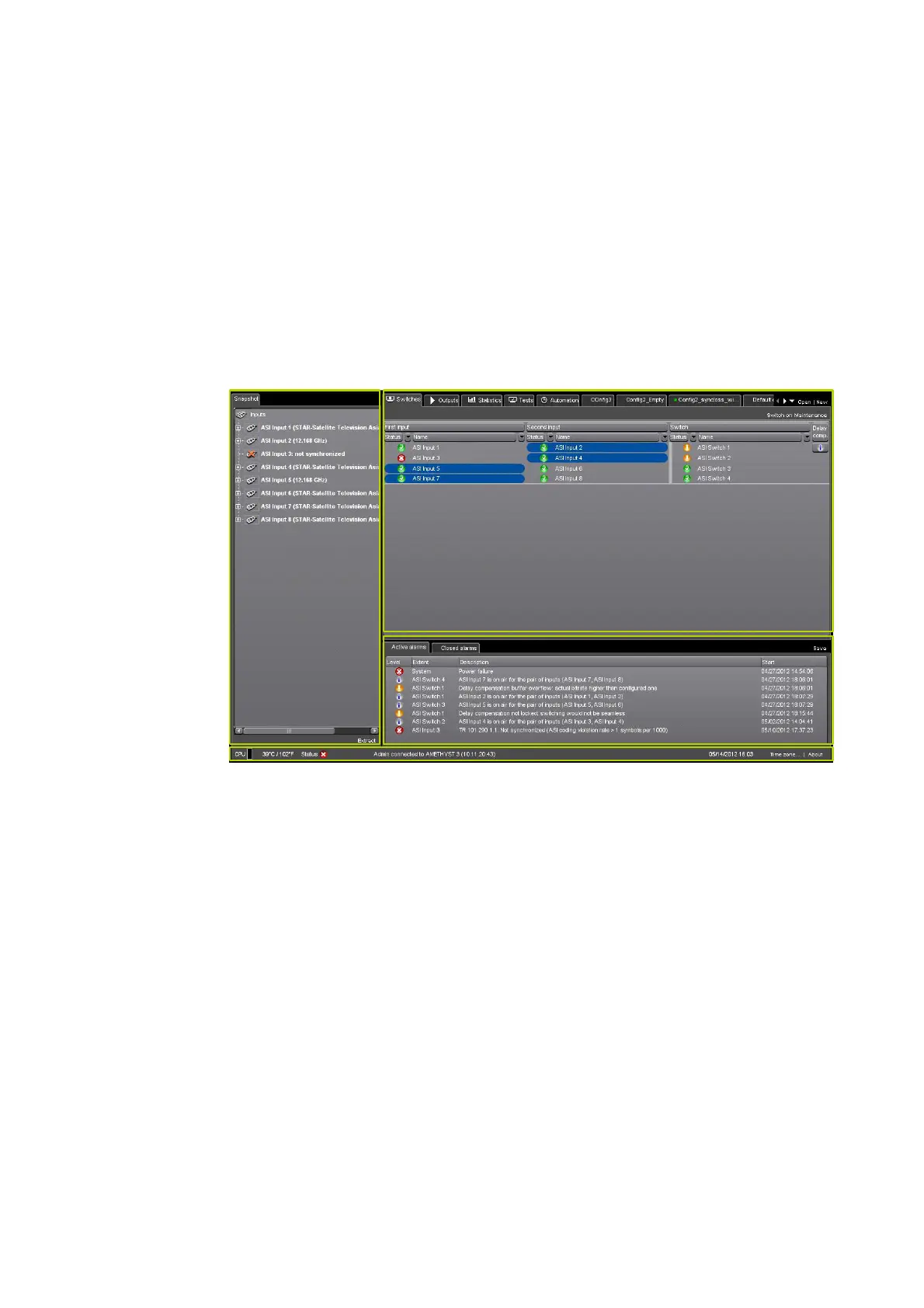Chapter 3 ’Web Browser Interface’ — GUI Overview
Amethyst III DTV Smart Switch 61
User Manual
GUI Overview
This section describes the general organization of the graphical user
interface and its main components.
General Organization
Figure 3-2
shows how the graphical user interface is organized.
Figure 3-2. GUI overview
Snapshot view
Configuration panel
Alarm panel
Status bar
The GUI contains the following areas:
A Snapshot panel that lets you see in real-time all the transport
streams received by the equipment in a tree representation.
A Configuration panel from where you can perform configuration and
monitoring. This area contains several tabs. Click them to navigate in
the GUI.
An Alarm panel that shows the alarms that are raised on the
equipment.
A Status bar that provides information on the equipment status, the
date and time, etc.
All these elements are described in
the following sections.
