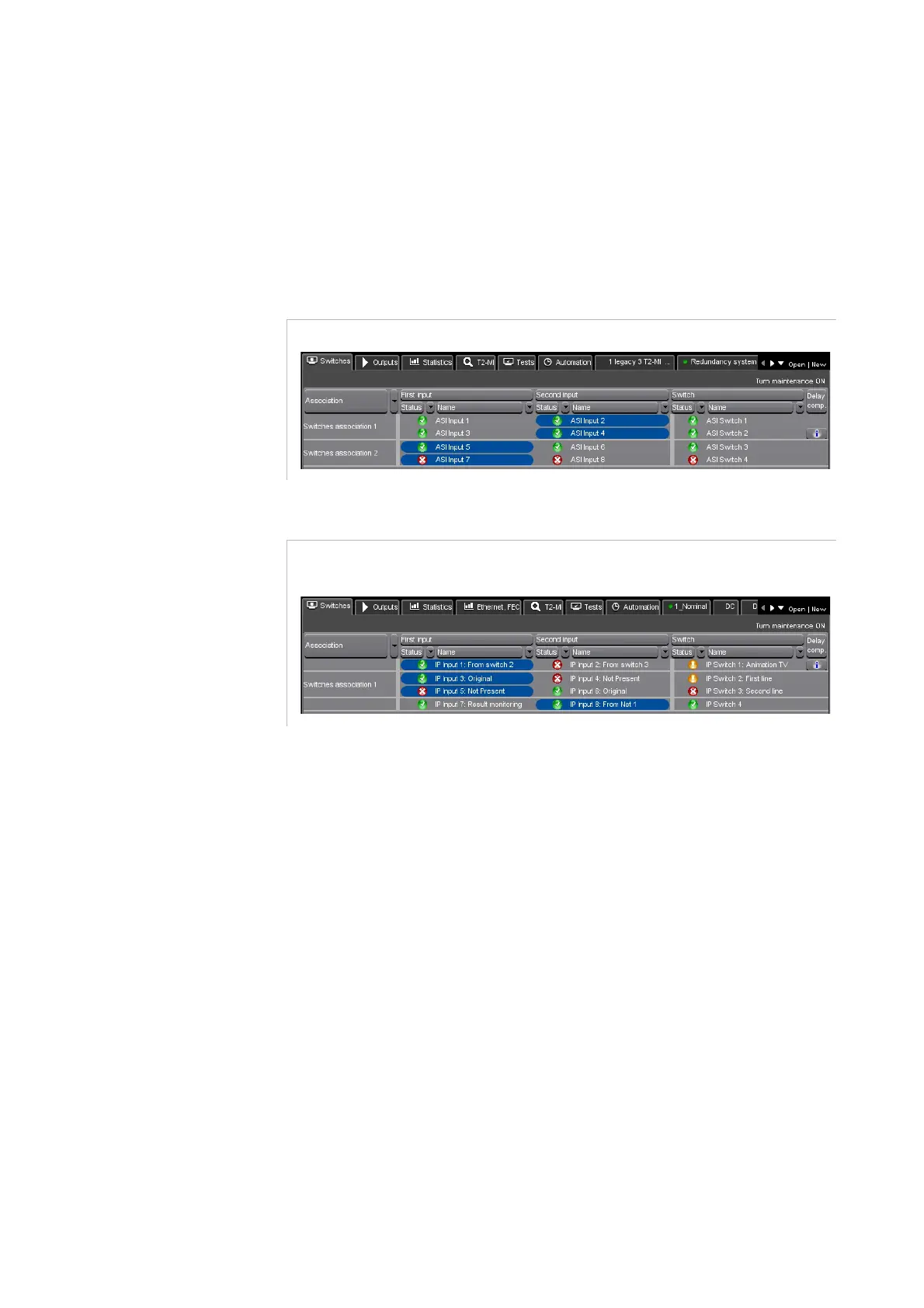Chapter 3 ’Web Browser Interface’ — Basic Settings
Amethyst III DTV Smart Switch 91
User Manual
Performing a Manual Switching
1.
Go to the Switches tab.
For each pair of inputs linked to a switch, a blue background indicates
wh
ich input is currently active.
Figure 3-35. Performing a manual ASI switching
Figure 3-36. Performing a manual IP switching
2.
Click an input that is not active to perform a manual switch operation.
For more information on this tab, refer to the
Section ’Switches Tab’
on
page 161.
On
Amethyst III
with IP interfaces
, you can also perform a physical GigE
interface
switch operation in the Outputs view by clicking the main or
backup interface that is not currently used (i.e. on gray background).
Notice that there is no automatic restore:
When the fail-over is activated, and the output GigE interface is
link-down, the TS is sent on the back-up GigE interface (if this interface
is link-up).
There is no automatic restore when the main GigE interface comes up.
It is possible to switch back on the wished interface through the GUI or
vi
a SNMP.